Where is the "Recently closed tabs/Tab menu" button on the top right?
-
maydin95 last edited by
I used to press that button literally every day and after updating my Opera, i had a little shock for a while.
I always close tabs and need to reopen from last closeds literally every day. I have more than 150+ tabs because of my job currently, still I accidentally discovered "Search in Tabs" feature using shortcut (probably was Shift+Tab but it seems removed) but never used.
That button was one of best features of Opera when I start using it in 2009 and I still love it.
I hope developers find another way to implement new features without making old boys sad.
-
A Former User last edited by
@leocg said in Where is the "Recently closed tabs/Tab menu" button on the top right?:
@kkthxbye Type opera://activity in address bar or try the sidebar icon if it shows up.
"If it shows up". What exactly determines if it shows up? I have two installations, both Windows 10 64 bit, both version 68.0.3618.63, with the following result:
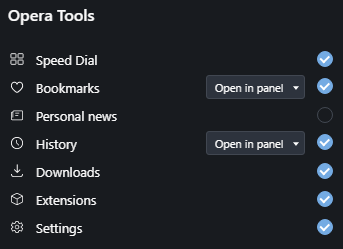
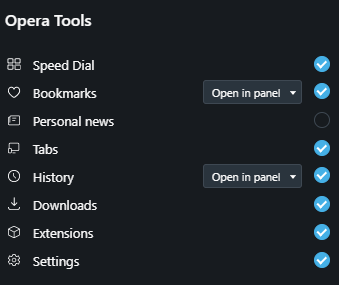
I am trying to get accustomed to the loss of this "Tab menu", but this is frustrating. Further, only one machine shows the tabs from the other machine on the "opera://activity" page, but if I set the flag that removes the new "Search in tabs" button, the original "Tab menu" DOES show other machine's tabs.
What is going on? Are these just bugs, or intended functionality? If the latter, please explain.
Update: The machine that did have the Tabs sidebar item has now lost it after a restart (no update to Opera though).
-
A Former User last edited by
@ericartman92
Also missing that feature alot. Needing to first go to the meny, and then scroll down to fin "history" is really akward in comparison to how nice & easy it used to be. -
A Former User last edited by
I just extra created an acoount just to reply here to say that the removal of the "recently closed tabs" button is the worst decision in whole opera history. This button was THE reason why I have always used Opera instead of Firefox or Chrome and I use Opera for more than 10 years. And now you removed it....
The new menu-->history way is very bad: way more clicks and much longer way for the mouse pointer and therefore uncomfortable and time wasting.
Adding the new search option is not wrong overall (although I don't need it) but why replacing another more useful thing with that? Do the Opera developers really think that average Opera user is such an dumb person that one button leads to overstraing while using Opera? The absolute minimum would be giving the user an option to decide which buttons he/she wants to have.Thanks for the guys giving the solution with changing the flag but I am very afraid that the flag will be removedn a future version because of "cleaning up the code"... It will be the point where I have to choose a new browser.
-
slytzel last edited by
@chrisohm I agree with you. For me this feature was also, as small as it might seem, the biggest reason to stay with Opera. Once it will be completely removed, there will be far less holding me back to change to another browser if it ever tempts me.
-
federr7 last edited by
@sgunhouse thanks for let me know, Last update are making the experience worst! Opera is going down seriously. You are removing good features like the classic pop up video. I'm seriously downloading an older version or thinking to move out to Edge.
-
martinkukel last edited by
Please where disappeared recently closed tabs ( pages ) button ????
can I turn on again ? it was great feature -
Gustistereo last edited by
@burnout426 I just did it and it worked. The button is there again at the top bar.
I used it to syc with the tabs on my other devices so it is good to have it back.
Thanks for your help. -
xaobotnik last edited by xaobotnik
So I changed it back to the 'recently closed tabs' option by disabling the search in tabs option in: opera://flags/#search-in-open-tabs
But I can find use for the 'search in tabs'. Would be nice if I could have them both. Maybe something that could be implemented with the sidebar. There is a tabs function there (with an icon that doesn't make sense to me), why is there no search option there?
-
zaapa1 last edited by
hi, i installed the last opera version and now i see a serach icon where it used to be a click to have a list of old closed tabs, very useful to restore a closed one very quick and easy,
not this option dissapered, is there any way to have it back? i dont use this magnifier search... -
just-blabla last edited by
No more last opened tabs Button since last update- Where is it gone?
When i accidentally close a tab, and want to reopen it again, how can i do that? There was a button opening a list with all closed tabs in the headline before... -
Elynne last edited by Elynne
@burnout426 said in Where is the "Recently closed tabs/Tab menu" button on the top right?:
Goto the URL
opera://flags/#search-in-open-tabs, disable the flag, and restart Opera.Literally registered to forums just to thank you.
This change has been frustrating me ever since it was added. I never keep too many tabs around to make search feature useful in any way, but the option to easily restore a tab other than the last one - was one of my favorite opera features. -
A Former User last edited by
I just noticed that in the latest version of the browser they have removed the button for recently closed tabs and replaced it with an useless search button for active tabs. Is there any possibility to get back that useful feature? And no, I am not gonna browse the History for the tabs I just closed, it's dumb. Can I roll back to a previous version of the browser or just hope it gets added again?
