R2020 is here and it lets you tidy your browsing
-
fałek last edited by
Main issue for me, despite instability, is that my home browser and work browser workspaces synced. I meant, I use different layouts and different groups for work and home. It would be great to stop syncing this particular thing.
-
A Former User last edited by
Please update Chromium to *.122 ASAP, there are some serious vulnerabilities.
-
faramir2 last edited by
I have issues with contexts.
Having speed dial on second context opened, clicking speed dial icon on sidebar, while being on the first context, changes context to second.
Using "Opened tabs" and selecting tab on second context (while being on the first), does not switch to second context. The "Opened tabs" should show the context the tab is from or just show the tabs from current context.
In my opinion the context should be available not only from sidebar. -
A Former User last edited by
The "Save all tabs as Speed Dial folder" function does not work-if you right-click on an empty part of the " tab Bar"
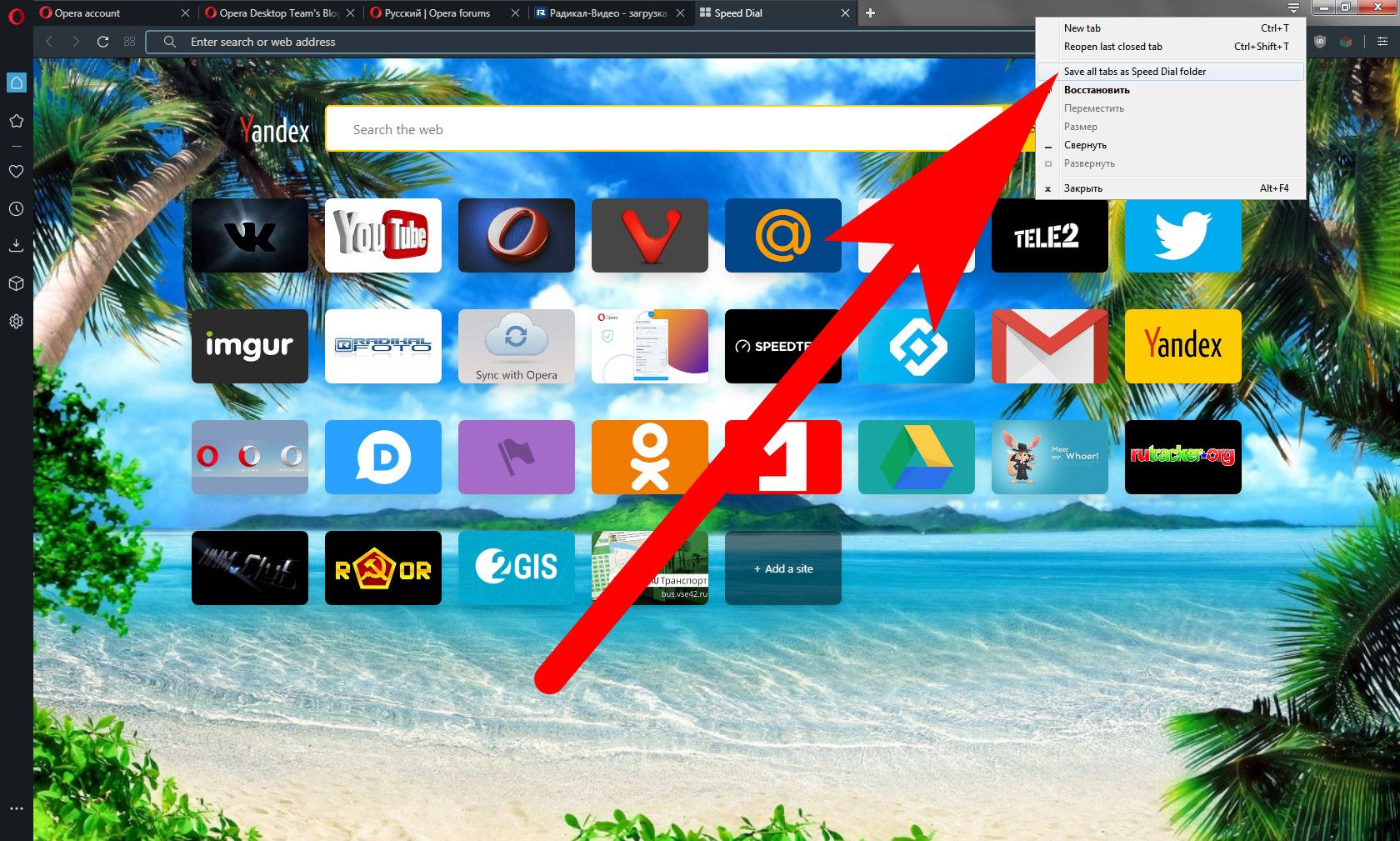
-
chas4 last edited by
@eugene-b: I am wondering if they will do that soon myself (Google knows of exploits in the wild for some of the CVEs)
Why Open the Web?
Despite the connecting purpose of the Web, it is not entirely open to all of its users.
When used correctly, HTML documents can be displayed across platforms and devices.
However, many devices are excluded access to Web content. -
A Former User last edited by
Nice release, but won't it be better if Workspaces work as Containers in Firefox do? So that each Workspace has it's own cookies? This way I can use it as "Profile" alternative for various tasks. In current implementation I don't really get WHEN I do need them? They are just hidden opened tabs with no normal interface (you have to find how and what, before you can use them) to interact with them.
Another suggestion "new tabswitcher": there is no visual indicator that I have more tabs in case of many opened tabs. Probably it's some UX issue in current version.
-
jozefa46 last edited by
My workspaces doesn't work - I've tried to follow your information above but when I right click on a tab it doesn't offer me the option to save it to a workspace, despite me setting these up and activating them in settings - help!
-
jozefa46 last edited by leocg
@jozefa46: Replying to my own post, Now I get it! I renamed the original space where All of my saved tabs are instead of creating new Workspaces and Now that I have I can see how to save tabs to whichever Workspace I want, hmmmmmmmmmm. I have noticed that you have very few instructional videos about how to learn how to do this, I am a VO so if you want to make one I will voice it for you (pro bono) so that others who are less techy like me, can learn how to set this up properly. I can sort of see value in it but as I am a Huge Opera fan, I will find a way to make it work. If you decide you Do want to create an instructional film with a clear British VO voice, then contact me studio@businessvocals.com
-
jozefa46 last edited by
@jozefa46 Last post here because I'm wasting too much time, now that I sorted Workspaces I've lost all of my speed dial settings and the layout is not how I want it so. I am disabling 'Workspaces' wish I'd never started with this, just lost 1 hour of a real working time messing about with this, yuk!
-
jozefa46 last edited by
@leocg decided that I won't continue here, not my kind of fair discussion space when you get attacked by moderator for sharing and wrongly accused, let me know when you/Opera (used a caps there cos it's a name) fix workspaces in the meantime I've got to put back all the speed dials that upgrading Opera removed, thanks a lot!
