R2020 is here and it lets you tidy your browsing
-
paulsg1 last edited by
@paulsg1: Same on Windows 10 - so bug is system independent and doesn't depends on my profile, therefore within core of the browser...
https://i.imgur.com/hYy4ojR.png
https://i.imgur.com/oV972me.png
https://i.imgur.com/gKfaeIe.png
https://i.imgur.com/XsFmjXG.pngFirst start works just fine, I check if workspaces work. Then I close Opera, start it again and after few seconds one core is working at ~100% (8 total therefore 12,5% in Task Manager), browser is not responding.
Downgrading Opera, I hope
Launcher.exe --check-for-update-interval=0
still works... if not, I'd be glad to
On the downside downgrade on Linux cleared quite a lot of my cookies... so another bug found.
-
karen-arzumanyan last edited by
When show pop-out for youtube video, into tab don't` show audio signal indicator.
-
andrew84 last edited by andrew84
Maybe you should add some indicator (in address bar for example) of currently active 'Workspace' for those users who don't use the sidebar and will use keyboard shortcuts to switch between workspaces. Or additionally implement a popup with workspaces when clicking on that indicator to select workspaces without sidebar. Of course, if 'Workspaces' feature is disabled in settings, that indicator should be hidden too.
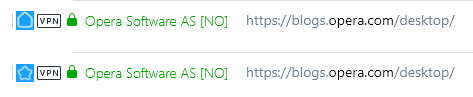
-
A Former User last edited by
@olesiak said:
@eugene-b: thank you for the report! We are working on it
It's the same in the autofill settings page for the address data, too small.
You should also fix the eternal problem with the everywhere visible and active side scrollbar, although there is nothing to scroll, in the bookmarks page. Even in an empty trash folder the scrollbar is displayed.
-
fałek last edited by
Main issue for me, despite instability, is that my home browser and work browser workspaces synced. I meant, I use different layouts and different groups for work and home. It would be great to stop syncing this particular thing.
-
A Former User last edited by
Please update Chromium to *.122 ASAP, there are some serious vulnerabilities.
-
faramir2 last edited by
I have issues with contexts.
Having speed dial on second context opened, clicking speed dial icon on sidebar, while being on the first context, changes context to second.
Using "Opened tabs" and selecting tab on second context (while being on the first), does not switch to second context. The "Opened tabs" should show the context the tab is from or just show the tabs from current context.
In my opinion the context should be available not only from sidebar. -
A Former User last edited by
The "Save all tabs as Speed Dial folder" function does not work-if you right-click on an empty part of the " tab Bar"
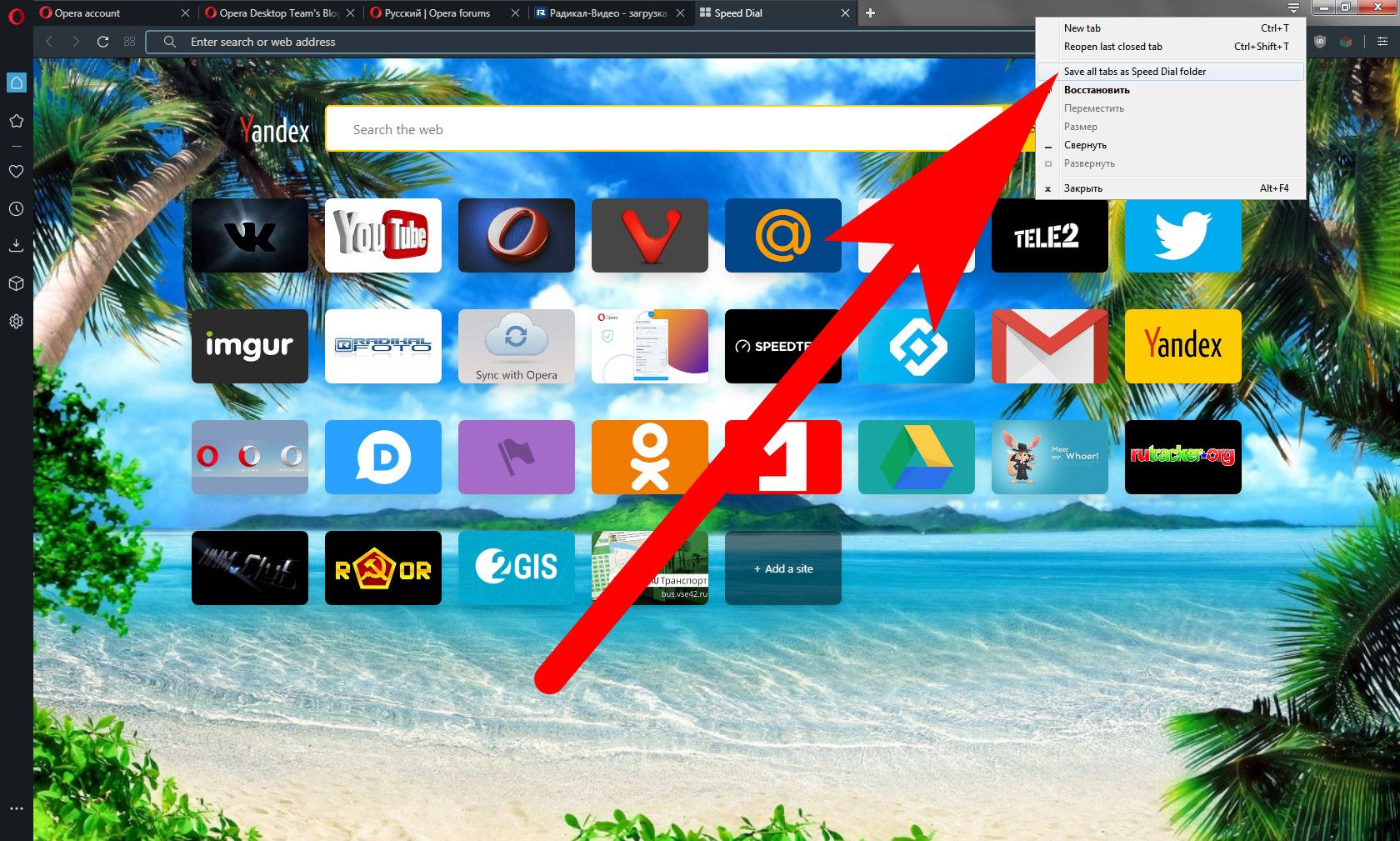
-
chas4 last edited by
@eugene-b: I am wondering if they will do that soon myself (Google knows of exploits in the wild for some of the CVEs)
Why Open the Web?
Despite the connecting purpose of the Web, it is not entirely open to all of its users.
When used correctly, HTML documents can be displayed across platforms and devices.
However, many devices are excluded access to Web content. -
A Former User last edited by
Nice release, but won't it be better if Workspaces work as Containers in Firefox do? So that each Workspace has it's own cookies? This way I can use it as "Profile" alternative for various tasks. In current implementation I don't really get WHEN I do need them? They are just hidden opened tabs with no normal interface (you have to find how and what, before you can use them) to interact with them.
Another suggestion "new tabswitcher": there is no visual indicator that I have more tabs in case of many opened tabs. Probably it's some UX issue in current version.
-
jozefa46 last edited by
My workspaces doesn't work - I've tried to follow your information above but when I right click on a tab it doesn't offer me the option to save it to a workspace, despite me setting these up and activating them in settings - help!
