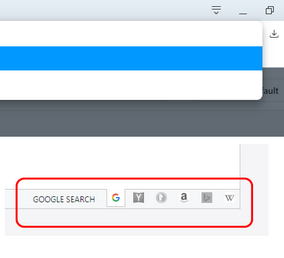Opera 67.0.3564.0 developer update
-
zalex108 last edited by zalex108
Any new limitation on Custom Search entries?
Just noticed that up and down arrows are gone and can't access all the Search Engines.
Noticed 2 Builds ago, and right now tested on a Clean Profile with same result.
--
On Stable all fine.
--
Thank you.
"You cannot know the meaning of your life until you are connected to the power that created you". · Shri Mataji Nirmala Devi
-
beboss last edited by
Opera for some reason crashes intel graphic driver, when i go through volafiles website thumbnails.
Windows 10 Pro insider build preview
Build: 19541Intel(R) UHD Graphics 630
Driver version: 27.20.100.7623Display driver igfx stopped responding and has successfully recovered.The application-specific permission settings do not grant Local Activation permission for the COM Server application with CLSID {2593F8B9-4EAF-457C-B68A-50F6B8EA6B54} and APPID {15C20B67-12E7-4BB6-92BB-7AFF07997402} to the user SID (S-1-5-21-1888000694-3094254262-376756422-1001) from address LocalHost (Using LRPC) running in the application container Unavailable SID (Unavailable). This security permission can be modified using the Component Services administrative tool. -
beboss last edited by
@beboss: here as well:
https://wotch.io/btw i am using dual setup monitors it that matter. Scrolling this website, turn off them(they got black) and can hear the windows sound for unplug devices, wtf... So literally have to turn off one of them and back on again windows to detect them both and work normally.
-
A Former User last edited by A Former User
Hi, there are two issues:
1. Broken YouTube layout (besides the main video), which first time occurred in version .3541, when there was a switch to Chromium 80.0.3970.5.
Perhaps you forgot to add/didn't add yet the commit (revert) of Chromium, which fixes the issue?
Temporary workaround for this, is to run the Opera with the following switch:
--enable-blink-features=ShadowDOMV0,CustomElementsV0,HTMLImports.2. Wrong border decoration (no shadow effect, but bold black border) in Opera's menu and context menu since version .3554, while using the WM with no compsitor - quite old, returning issue in version for Linux.
It seem to be caused strictly by a change in the Opera, since there was no update in version of Chromium.
The workaround for this is to use either the WM with adaptive, or GPU compositor. -
andrew84 last edited by
@l33t4opera: both issues are on Linux only?
bug 2: I noticed some changes in menus/dropdowns borders in .3554 on Windows too. Borders are not solid black here, but look not as good as they were looking previously.
The same changes were applied to some toolbar's popups borders(Downloads, VPN, Page info) some time ago. https://blogs.opera.com/desktop/2019/12/opera-67-0-3554-0-developer-update/#comment-194188 -
andrew84 last edited by andrew84
There are still display issues on Extensions page:
- gray squares instead of arrows
- weird bold border is used for the pre-focused buttons.
- 'Get more extensions' and 'shortcuts' link have weird on-click effect (the animation looks choppy). Some buttons also use this effect.

-
A Former User last edited by A Former User
@leocg It seems to be not fixed on Linux. most probably also on Mac.
@andrew84 the first issue looks like platform independent, but still has place on Linux, the second affects version for Linux.
-
anise76 last edited by
Since this update, none of my extensions work - even Opera's own ad blocker is no longer effective. I think I'm going to need to revert to the previous version. Also, when trying to download extensions, I am no longer able to, as the extension page seems to think I am not using Opera, and asks me to download the browser.
-
nickbusted last edited by nickbusted
Install Chrome Extension doesn't work anymore. I can see "Add to Opera" button, then extensions page opens, but pressing Install button does nothing.
MacOS Catalina, Opera Developer 67.0.3564.0
Thanks
-
beboss last edited by
We're a little out of sync
Unfortunately, YouTube Studio doesn't work with your current web browser. Try one of these instead.