Opera 66 initial release makes it easier to reopen closed tabs and to access extensions
-
elspivo last edited by elspivo
@hugh-allen: F**k off guy, ok? I asked a question that bothered me, and got the answer from moderator, and helpful user, Everything was fine and you show up, and have problem with me. Maybe your problem with "middle wheel" function is so important?
"I asked a serious question and I get stupid and unhelpful remark" - what question? What remark? From me?!
You go away, and stop posting me! You are a only person that making junk.
-
burnout426 Volunteer last edited by
@caraboy2001 Can you try the directions in https://forums.opera.com/post/194771?
-
kikonen last edited by leocg
This bug is still there....
- Have 10+ tabs open
- Move mouse below "equal-sign-caret-down" right top corner "recent tabs" menu
- try to change between two most recent tabs with CTRL + TAB
=> won't happen, since when hitting CTRL + TAB, first this "recent tabs" menu opens quickly, and notices now that mouse pointer is over some entry....
=> Thus instead of switching between tabs, CTRL + TAB switches between random tabs, depending of mouse pointer location.
Well, I'm not holding my breath that this bug would ever get fixed, since "touchpad scroll + CTRL + TAB" bug triggering random zooming, is even older bug and still not fixed.
-
andrew84 last edited by
Again, the Stable version is released with a known visual bug that was fixed in Dev long ago.
Trimmed the page info popup.
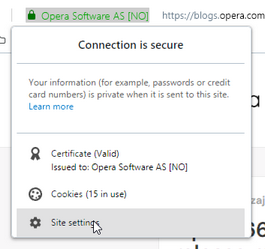
I think that the issue described on forum also refers here
https://forums.opera.com/topic/37654/opera-page-information -
A Former User last edited by A Former User
@andrew84 Looks fine here.

WIN10-64. Opera 66.0.3515.27 Norwegian.
-
andrew84 last edited by andrew84
@vegelund hover the 'site settings' by cursor, there should be a little free space at the bottom. Check it in Dev
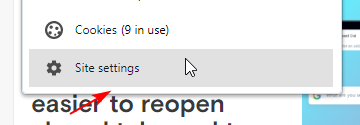
I guess that screenshot on forum has a worse look because probably the user uses the other scaling in Windows (the hint's text on his screenshot consumes 5 rows instead of 3) and the issue looks uglier.- Also I'm not sure that these free spaces on both left and right sides are correct.
That popup looked like this all the time(screenshot is from O58):
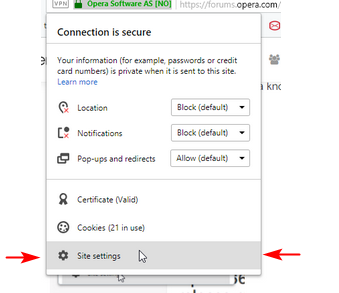
- Also I'm not sure that these free spaces on both left and right sides are correct.
-
A Former User last edited by
@andrew84
 That level of nitpicking would be frustrating to move through life with.
That level of nitpicking would be frustrating to move through life with.
I just want basic functionality and design to work. Hakuna matata. -
andrew84 last edited by andrew84
@vegelund: I pointed to that tiny free space just to demonstrate that something is wrong with the popup, and not for nitpicking. And on each individual system the visual issue can be different (taking into account that the issue is fixed already but was not applied to Stable).
As you can see the user on forum has much worse result on his own PC (Site settings is invisible and gear icon is out of border). -
A Former User last edited by A Former User
@andrew84 No worries, bugs do vary depending on system/screen settings.
I’m still missing the line divider under address bar (probably related to Windows 10 scaling).

-
max1c last edited by
@vegelund: Yea, really. This release has serious regressions and people are complaining about miss-aligned things by .01 inch.
-
vomax007 last edited by vomax007
I was hoping that you would RETURN the drop-down menu from the address bar with the buttons: 'Copy', 'Paste', 'Save as PDF', 'Snapshot', 'Add to the Express Panel', but alas, you did not return it ...
Why did you remove it altogether ??? It was very convenient, especially I need the 'Copy' button. Why do you always only break and worsen? First, we redrawed all the icons after version 44, then Opera began to close for 2 minutes, then it began to heavily load the processor and RAM as an average game, then they removed the drop-down menu from the address bar after version 64. What do you remove next, what is really needed? Return this drop-down menu already, without it as without hands !!!
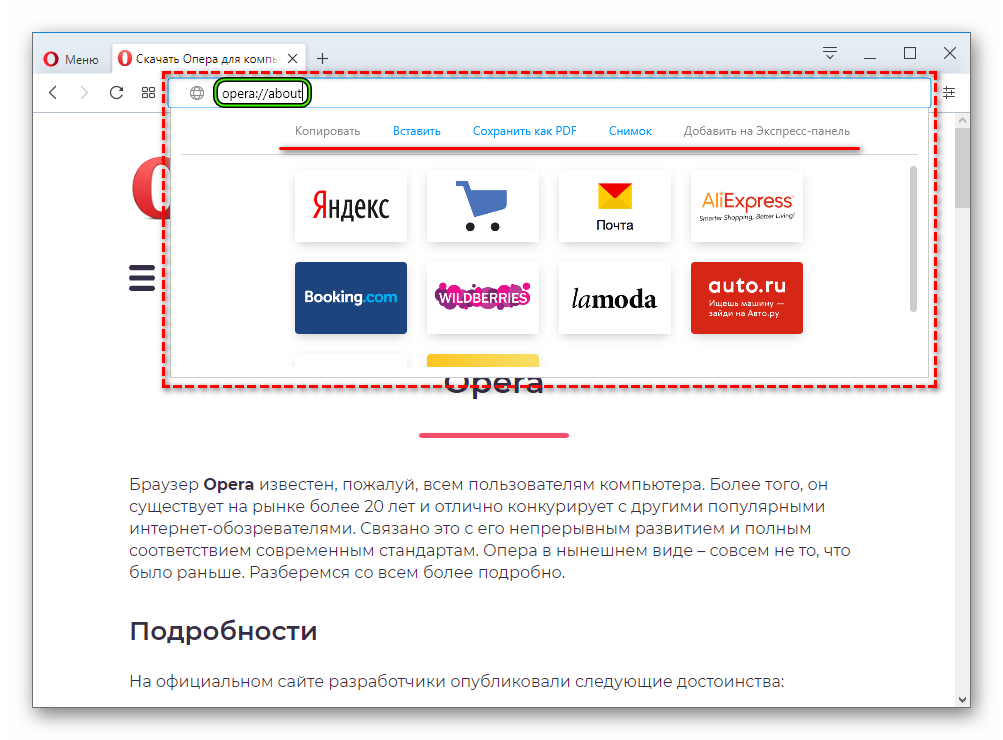
-
burnout426 Volunteer last edited by
@caraboy2001 said in Opera 66 initial release makes it easier to reopen closed tabs and to access extensions:
I have the same issue, I used ctrl + shift + s to open V7 bookmarks.
Could you be more specific? Before this update, did you have ctrl + shift + s set for "show extension sidebar" (to show the extension sidebar that V7 is on)? Or, did you have ctrl + shift + s set for the V7 Bookmarks extension itself (that'd show the extensions sidebar and select the V7 bookmarks extension)? For the latter, the extension itself defaults to alt + b.
-
wl2776 last edited by
Now I cannot use media keys on keyboard to Play/Pause video or music.
Why did you create obstacles for rollback with package manager?
Debian archive has only the latest version, previous are available from blog posts. -
wl2776 last edited by
I was wrong, previous versions are not available anymore. Switching to other browser. Bye
-
sgunhouse Moderator Volunteer last edited by
@wl2776 Previous versions are available in the archives, at http://ftp.opera.com/pub/opera/desktop/
-
burnout426 Volunteer last edited by
@caraboy2001 and @vegelund, never mind on testing anymore. I was able to reproduce the keyboard shortcut crash and a bug has been filed. Thanks.
-
A Former User last edited by
@sgunhouseI I am clearly in the wrong section of this forum and am bombarded with emails I don't want on a topic that doesn't look as if it will ever be resolved. T.he section where I did seek an answer has not responded either and now I can't find how to extricate myself? Help please or can you get me out of this hole please.
-
wl2776 last edited by
@wl2776 said in Opera 66 initial release makes it easier to reopen closed tabs and to access extensions:
Now I cannot use media keys on keyboard to Play/Pause video or music.
Hmm, Vivaldi has the same problem. However, Media Keys extension from Sway.fm works perfectly.
-
wl2776 last edited by
@hugh-allen, after you've posted your question, forum engine has decided that you're watching this topic and started to notify you about new events.
You have two options:
- Scroll down to the bottom of the topic page, find "Watching" button and switch it to "Not watching"
- There is a link "Unsubscribe" in emails, follow it and change notification settings about new messages in discussion topics you're watching.