Opera 67 developer
-
Opera Comments Bot last edited by
Hi everyone, Today we would like to present the new Opera 67 line in developer. It’s based on Chromium 80.0.3955.4. Beyond working on new stuff, there are also many bugs being fixed. The most important bugfixes are listed below: Pages not loading after closing private mode [macOS] Address field icons overlapping with left-aligned icons while…
Read full blog post: Opera 67 developer
-
andrew84 last edited by
No fixes at all
https://blogs.opera.com/desktop/2019/11/opera-66-0-3515-2-developer-update/#comment-190727And News still do not work in private window.
-
sparrow93 last edited by
No update for Linux? Here on Lubuntu 19.10 my Discover doesn't show new update.
-
andrew84 last edited by andrew84
Fix the relaunch button after the updating process, it was broken again.
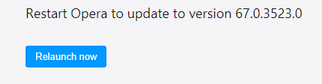
-
sparrow93 last edited by
No update for Linux? Here on Lubuntu 19.10 my Discover does not show this update.
-
sparrow93 last edited by
@sparrow93: Ok so here it still shows the version from November: https://deb.opera.com/opera-developer/pool/non-free/o/opera-developer/
Should I download new Opera from the blog link manually or wait until you update your servers? -
A Former User last edited by
I can't install any extension from chrome.google.com on a clean profile, it's completely broken in this build.
There's no Install button at all, even after installing Install Chrome Extensions.
https://chrome.google.com/webstore/detail/tampermonkey/gcalenpjmijncebpfijmoaglllgpjagf
Open this link, for example, and try.
P.S. use clean profile, it's important. -
andrew84 last edited by andrew84
@eugene-b I can confirm this even on already used profile, but as a workaround I can install extensions by clicking on chrome's icon

-
kmielczarczyk Opera last edited by
@eugene-b: Sorry, I should have mentioned that in the blog post but thank you - we're aware of this issue.
-
ralf-brinkmann last edited by
This version seems to be much slower sometimes than all the versions before.
Sometimes, when I wake up Opera from "minimized" in the taskbar to "maximised" or when I refresh some pages (F5), I first see a white page, then the source of the HTML code and finally the complete page. And it's not the DSL connection or my hardware (Intel Core i9-9900K, 64 GB Ram, NVIDIA GeForce GTX 960, 4GB Ram.
W10x64 1909, Operax64 (standalone)