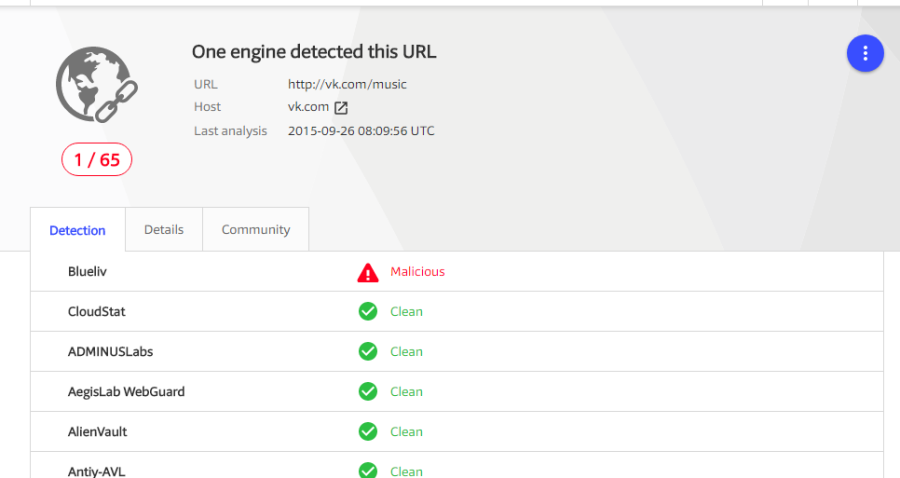Opera updated to 49 and now having flash player problems
-
operaturbosucks last edited by
Opera Turbo enabled every time Opera updates. Flash will not work with Opera Turbo. I absolutely hate that it turns itself on.
-
lot3rd1 last edited by
just adding the site to the exceptions list does not always work. I was doing that yesterday and it is not working when I add some sites to that list. I am not sure what the opera turbo is, but is definitely is not showing as any option when I click on the O in the upper left corner of my browser.
I had also contacted Adobe about this issue and they were doing quite a lot to try to get the issue resolved for me and in the end it was decided that this is browser behaviour, and not Flash Player, and it was recommend that I contact Opera for assistance.
Did that as well, but Opera certainly has not been of any help at all. At this point, I am going to start looking for another browser or just go back to using Google Chrome or Firefox and just dump Opera! If I could figure out how to go back to version 48.0 without loosing all of my settings, bookmarks and speed dials I would at least do that, but I can't find any information on how to do that either.
-
leocg Moderator Volunteer last edited by
@operaturbosucks Unless you have enabled it by yourself, Turbo will not enable itself on start up.
You can check if Turbo is enabled on settings page. -
bbildman last edited by
So, soon there will be no Flash for any browser, and how sites work will be up to each site to "redraw" their coding so as to work without Flash.
https://www.theverge.com/2017/7/25/16026236/adobe-flash-end-of-support-2020
https://redmondmag.com/articles/2017/07/25/adobe-ending-flash-support.aspx
-
A Former User last edited by
I'm also having trouble playing flash videos since i updated earlier today. Luckily adding exceptions manually has worked so far although it's annoying.
-
ripperfrvr last edited by
Opera doesn't show me popup and allowing vk.com in settings doesn't work either.
Opera, don't make me delete you. -
A Former User last edited by
Platform:
Windows 10
Opera 49 (Latest)Flash don't work... had to uninstall and go back to 48
Had to disable internet, install Opera 48, disable autoupdate (under windows scheduler library and delete/rename opera_update exe)
Now am on Opera 48 till fix for 49 is resolved
-
ripperfrvr last edited by
@nvmjustagirl clicking the placeholder does nothing.
http://www.ultrasounds.com/US.html - this doesn't work too.
Allowing flash for www.ultrasounds.com has no effect. -
A Former User last edited by A Former User
@ripperfrvr
if you have flash installed go here get.adobe.com/flashplayer/about/to enable flash looks like this
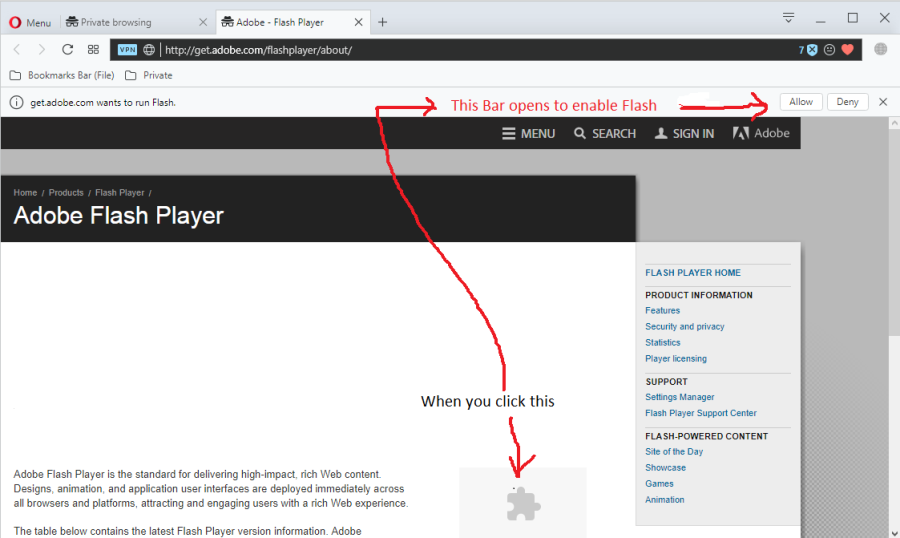
If that does't happen then ya got troubles..
works on all latest versions opera with vpn on or off
Hope this helps
-
A Former User last edited by
@leocg in Fedora 26 i cannot see any banner. and the whitelist exception don't work