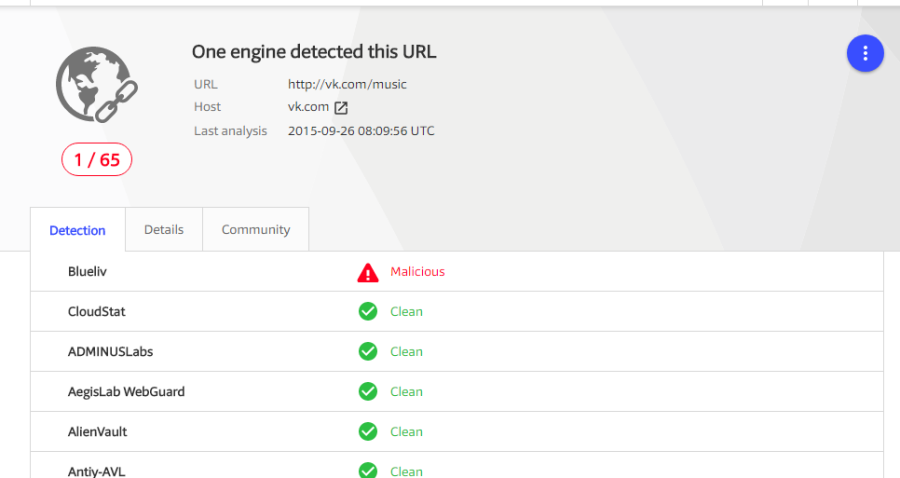Opera updated to 49 and now having flash player problems
-
bbildman last edited by
So, soon there will be no Flash for any browser, and how sites work will be up to each site to "redraw" their coding so as to work without Flash.
https://www.theverge.com/2017/7/25/16026236/adobe-flash-end-of-support-2020
https://redmondmag.com/articles/2017/07/25/adobe-ending-flash-support.aspx
-
A Former User last edited by
I'm also having trouble playing flash videos since i updated earlier today. Luckily adding exceptions manually has worked so far although it's annoying.
-
ripperfrvr last edited by
Opera doesn't show me popup and allowing vk.com in settings doesn't work either.
Opera, don't make me delete you. -
A Former User last edited by
Platform:
Windows 10
Opera 49 (Latest)Flash don't work... had to uninstall and go back to 48
Had to disable internet, install Opera 48, disable autoupdate (under windows scheduler library and delete/rename opera_update exe)
Now am on Opera 48 till fix for 49 is resolved
-
ripperfrvr last edited by
@nvmjustagirl clicking the placeholder does nothing.
http://www.ultrasounds.com/US.html - this doesn't work too.
Allowing flash for www.ultrasounds.com has no effect. -
A Former User last edited by A Former User
@ripperfrvr
if you have flash installed go here get.adobe.com/flashplayer/about/to enable flash looks like this
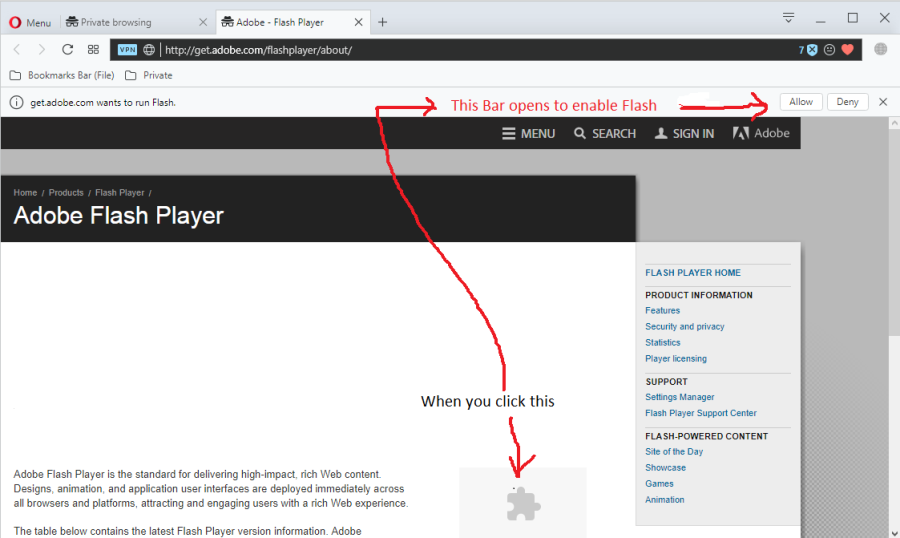
If that does't happen then ya got troubles..
works on all latest versions opera with vpn on or off
Hope this helps
-
A Former User last edited by
@leocg in Fedora 26 i cannot see any banner. and the whitelist exception don't work
-
A Former User last edited by A Former User
@leocg https://forums.opera.com/topic/23278/none-of-the-versions-of-opera-runs-a-site-with-flash-even-in-the-block-exception-list
No buddy. It isn't true.
In Chromium still working without exception list and in Google Chrome only if in the exception list and in Opera neither.
All 3 versions in Windows or Linux.
Now if the developers of Opera because the flash plugin is to be replaced over time consider as a feature Opera browsers no longer have any support right now even if the engine it uses does not have this restriction we have a point to be questioned.
Or it's simply a design flaw that has been hard hit because most sites are migrating to HTML5 and few users are aware of it.
What I'm saying that?
Because neither the exception list work and this is no related to flash plugin anyway.
And because in Chromium/Chrome the exception list work like a charm. -
leocg Moderator Volunteer last edited by
@johngoode Last time I've checked, Flash was working in Opera but you may need to manually add some sites as exceptions for Flash on them.
So i guess I can say that Flash still works in Opera 49.In 51 I'm sure it works.
-
A Former User last edited by
For some reason Opera 49 does not open the "Allow Flash dialog" on number of web sites. But I manage to get it work after all by adding those web sites on exception list. I try to report in details what worked for me.
-
I have updated Opera to version 49.0.2725.39 (PGO) for Windows. In my case I use Windows 7.
-
Because Flash did not work after update, I downloaded Adobe Flash Player 27,0,0,187 installer.
-
I uninstalled all previous versions of Adobe Flash Players from my computer, just in case.
-
I closed all browsers, and then installed Adobe Flash 27,0,0,187.
-
I opened Opera, went to Flash settings (see the attached image), and added the URL address for each site where I wish to allow Flash.
-
-
zalex108 last edited by zalex108
@johngoode said in Opera updated to 49 and now having flash player problems:
@leocg Opera 49.0 simply does not support Flash. Revert to an older version if possible or use a different browser. It's not a Flash issue but an Opera one, and Opera seems to be unable or unwilling to fix it.
That's untrue.

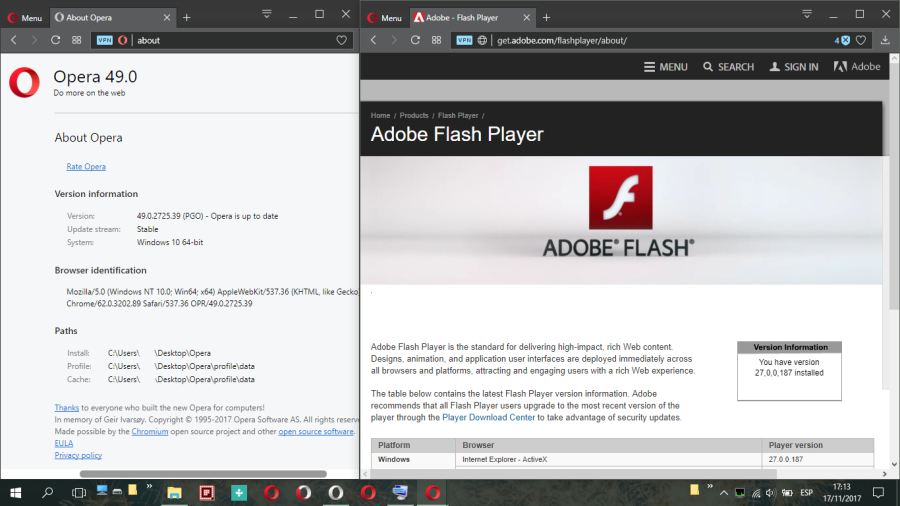
But there are some problems that has unknown causes.
Windows 10 (x64) | Anniversary Update
Opera Stable · Beta · DeveloperTest profile | Back up Linux · Mac · Win
"You cannot know the meaning of your life until you are connected to the power that created you". · Shri Mataji Nirmala Devi