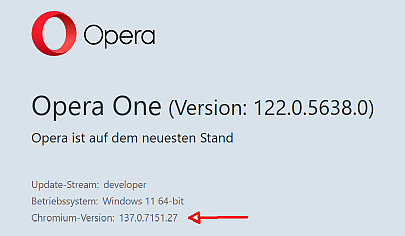Opera 122.0.5638.0 developer update
-
leocg Moderator Volunteer last edited by
@ralf-brinkmann It shouldn't change at least until version 123, I guess.
-
A Former User last edited by
Automatically Opera 123 developer will come out after Opera 121 released today.
-
lctricolor last edited by
On YouTube, whenever I turn on Clarity Mode, a vertical blue line appears, which only disappears if I disable the feature
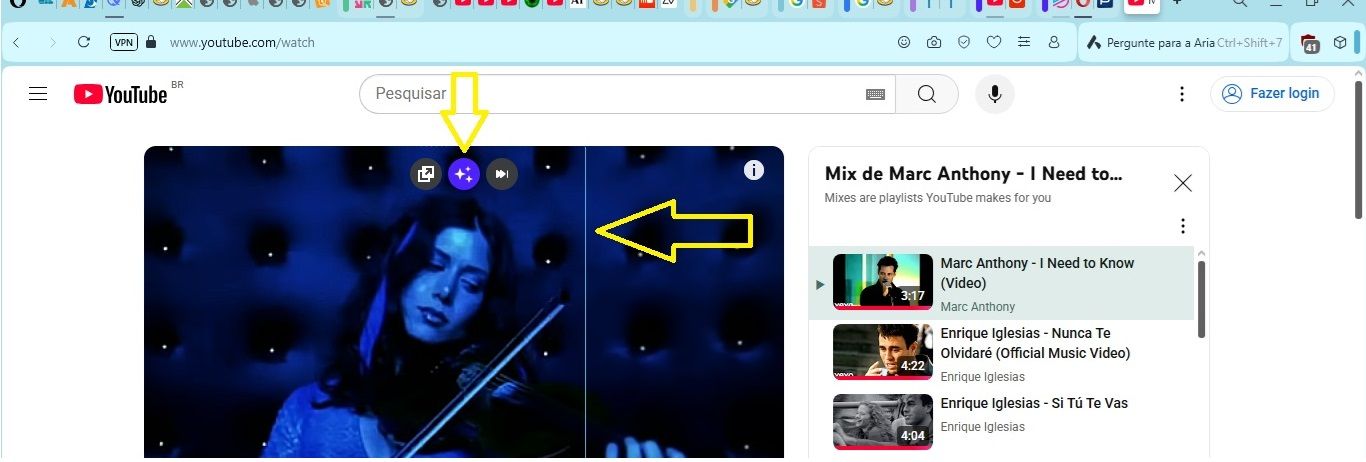
(Windows 11 - v23H2) -
burnout426 Volunteer last edited by
@lctricolor Hover over the button and you'll see that there's a separate button that shows up to the right of it that you can click to disable the comparison/preview line. It's a little hard to see because of the button behind it.
-
ralf-brinkmann last edited by
The crash when typing capital letters in the address bar is still there.
I found out, that this only happens, when the first letter is an "R", like in REWE or RMV.
It does not happen with another letter, like in BKA or CIA.
I hope this helps to find the bug.W11 x64, Opera x64 (standalone installation)
-
Opera-QA-Team Opera last edited by
@lctricolor: The vertical blue line you’re seeing is part of the feature preview. If you hover over the Lucid Mode button, you’ll see an option to disable the preview - that will remove the line.
-
Opera-QA-Team Opera last edited by
@pilis00: We’re still in the process of preparing the next release, but stay tuned!
-
Opera-QA-Team Opera last edited by
@ralf-brinkmann: Thanks for bringing this up! We’re aware that we’re still on an older Chromium version. Updating Chromium is a complex process that requires thorough testing and integration work to ensure stability and compatibility with all Opera features.
-
Opera-QA-Team Opera last edited by
@ralf-brinkmann: Thanks a lot for the detailed report. This crash currently has the status "In Progress", which means a developer is already working on a fix.
-
lctricolor last edited by
@burnout426:
"You are absolutely right. I hadn't seen that option. Thank you so much!" -
Locked by
 leocg
leocg