Opera 120.0.5543.201 Stable update
-
krishnakrverma last edited by
@opera-qa-team: i want the beta update wallpaper very much.. not this stable one
plz tell me where can i get it plz give me the link -
gi9vanni last edited by
@opera-qa-team: Hi, is it possible that it cannot set a language other than English in the Snap version of Opera on Ubuntu 24.04?
-
burnout426 Volunteer last edited by
@gi9vanni For the snap command that launches Opera, you have to have it pass
--lang=esfor example to Opera. -
A Former User last edited by
Noticed some visual bugs on the easy setup menu:
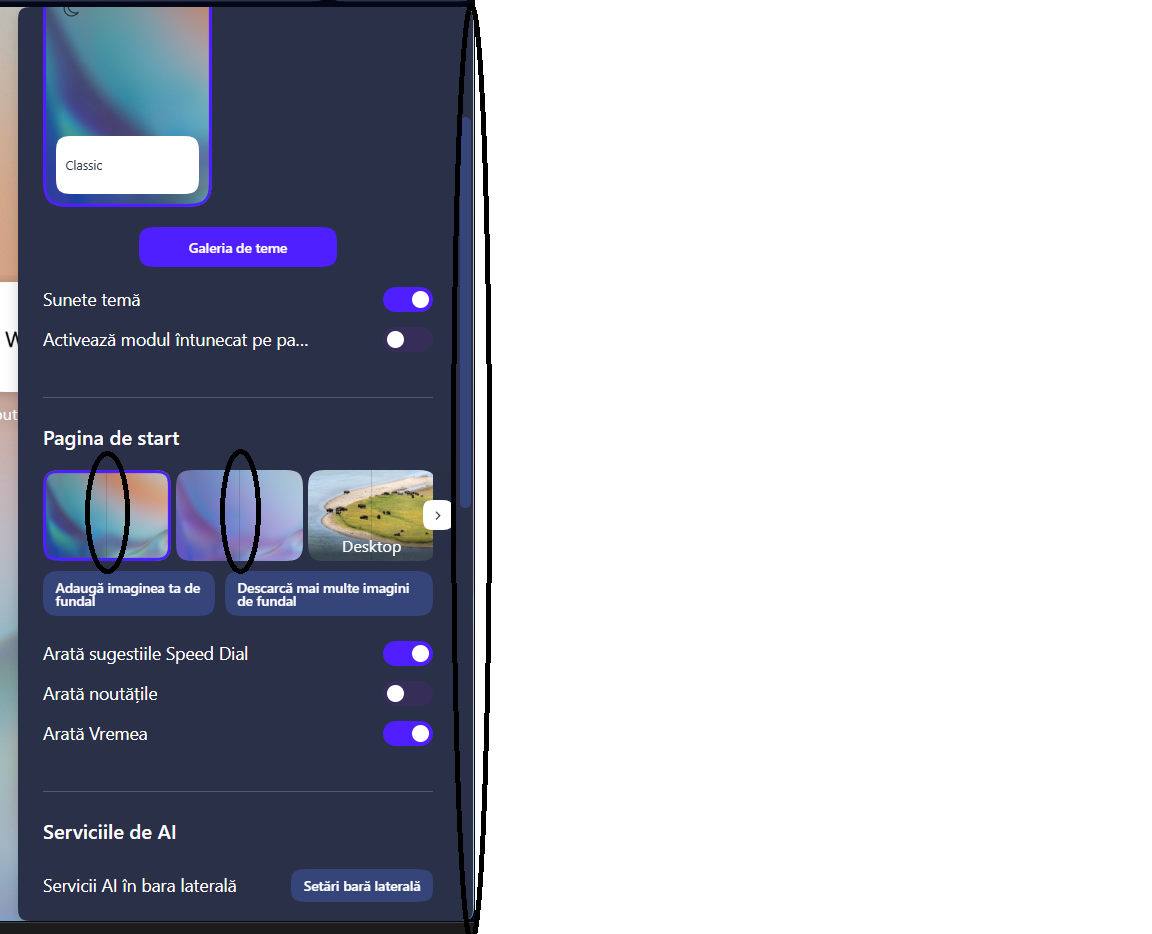
On the right there is a very thin strip from the background that's not covered by the menu.
-
multiwebinc last edited by
When are you going to look at DNA-117500? This has been driving me nuts for like 2+ years now.
-
Opera-QA-Team Opera last edited by
@multiwebinc: Thanks for following up on this! We know it’s been open for quite a while. The original DNA-117500 has been moved into a new project for better tracking, and it’s now under RNA-593. All progress and updates will be posted there going forward. We appreciate your patience on this one.
-
Opera-QA-Team Opera last edited by
@pilis00: Good catch, we had this tracked previously as DNA-117500, but it’s since been moved into a new project and is now under RNA-593.
-
Opera-QA-Team Opera last edited by
@derschlingel: We kindly ask for your patience as we continue working on it.
-
Opera-QA-Team Opera last edited by
@pilis00: Regarding the wallpaper line issue, we have created RNA-594.
-
andrew84 last edited by andrew84
@Opera-QA-Team Wasn't the 117500 (I used search ) referring to the window dragging bug while cursor is on the 1px content border and only on Linux?
So the 1px all around content border is not a visual bug at all but intended (horrible) design feature.
I'm not sure I can confirm here (Win 10) the issue posted by @pilis00 because on the screenshot there's some additional white or light gray line in dark mode, here I don't see it (I have the 1px border for sure but it's black in dark mode so barely visible. ). -
polux2 last edited by
Please fix wrong Czech translate of tabs in tab context menu.
In Opera browser are all menu/context menu commands related to tabs translated as “List” (singular) or “Listy” (plural).
“Close duplicate tabs” command in tab context menu is translated as “Zavřít duplicitní karty” instead of “Zavřít duplicitní listy”.
“Save > all tabs as Speed Dial folder” command in tab context menu is translated as “Uložit > všechny karty jako složka Rychlého přístupu” instead of “Uložit > všechny listy jako složka Rychlého přístupu”.Reported as BUG-9580 in 5/2025, but still not fixed.
-
gi9vanni last edited by gi9vanni
@burnout426 said:
@gi9vanni For the snap command that launches Opera, you have to have it pass --lang=es for example to Opera.
Thank you!
-
Opera-QA-Team Opera last edited by
@polux2: Thank you for your feedback. Our current Czech translations were prepared and reviewed by native speakers to ensure consistency and natural usage. That said, we appreciate your report and will review the terminology again to see if there is a better option for users in this context.
-
Locked by
 leocg
leocg