Opera 119.0.5497.131 Stable update
-
korol78 last edited by
Why did Opera start opening tabs in the same window? How can I set it up so that a tab opens in a new window?
-
raphaelbm last edited by leocg
I have just been updated to Opera One(version: 119.0.5497.141)
However, there is No Announcement for it. What should I do now?
Is it safe to use? Is it normal for OPERA to update with no announcement here?More confusion. More uncertainty. More disruption. What gives?
Raphael -
raphaelbm last edited by
@raphaelbm:
Operating System Windows 10 Home (x64) Version 22H2 (build 19045.5965)
System Model TOSHIBA SATELLITE C850D-12L PSCC2E-02L00JEN -
burnout426 Volunteer last edited by
@raphaelbm It's legit and came out 2 days ago. Not sure what changes are in it. Could just have a quick fix which isn't enough for a blog post or maybe they just haven't gotten around to posting it yet.
-
pkap1 last edited by
Video pop-up screens used to show time watched/left. Then this feature was dropped. It would be great if you could bring it back! Thanks.
-
hectormaciasa1979 last edited by
@korol78: since forever, that's what a new tab means, otherwise just open a new Window.
-
hectormaciasa1979 last edited by
https://get.geo.opera.com/pub/opera/desktop/119.0.5497.141/win/
New build since 3 days ago, but no blog entry. Maybe not important.
-
korol78 last edited by leocg
@leocg said:
@korol78 There's no setting for it. By default a tab will always open in the same window. Not very different from other browsers.
If I search for several options through a search engine, and I want them to open in different tabs, but I have to return to the search engine page every time, Very Inconvenient!!!
-
korol78 last edited by
@derschlingel: Because it's inconvenient! It's convenient when it opens automatically!
-
JayNightmare last edited by
@korol78 if you're using a mouse, hover over the link you want to open and do a middle mouse click (press down on the mouse wheel) and it should open the page on a new tab. You can also right click and select open on a new tab.
-
korol78 last edited by korol78
You probably didn't understand me, when I search on a tab - from many options, I want these options to open in new tabs and not in the same tab!) read, view several options at once, and not go back to the selection.
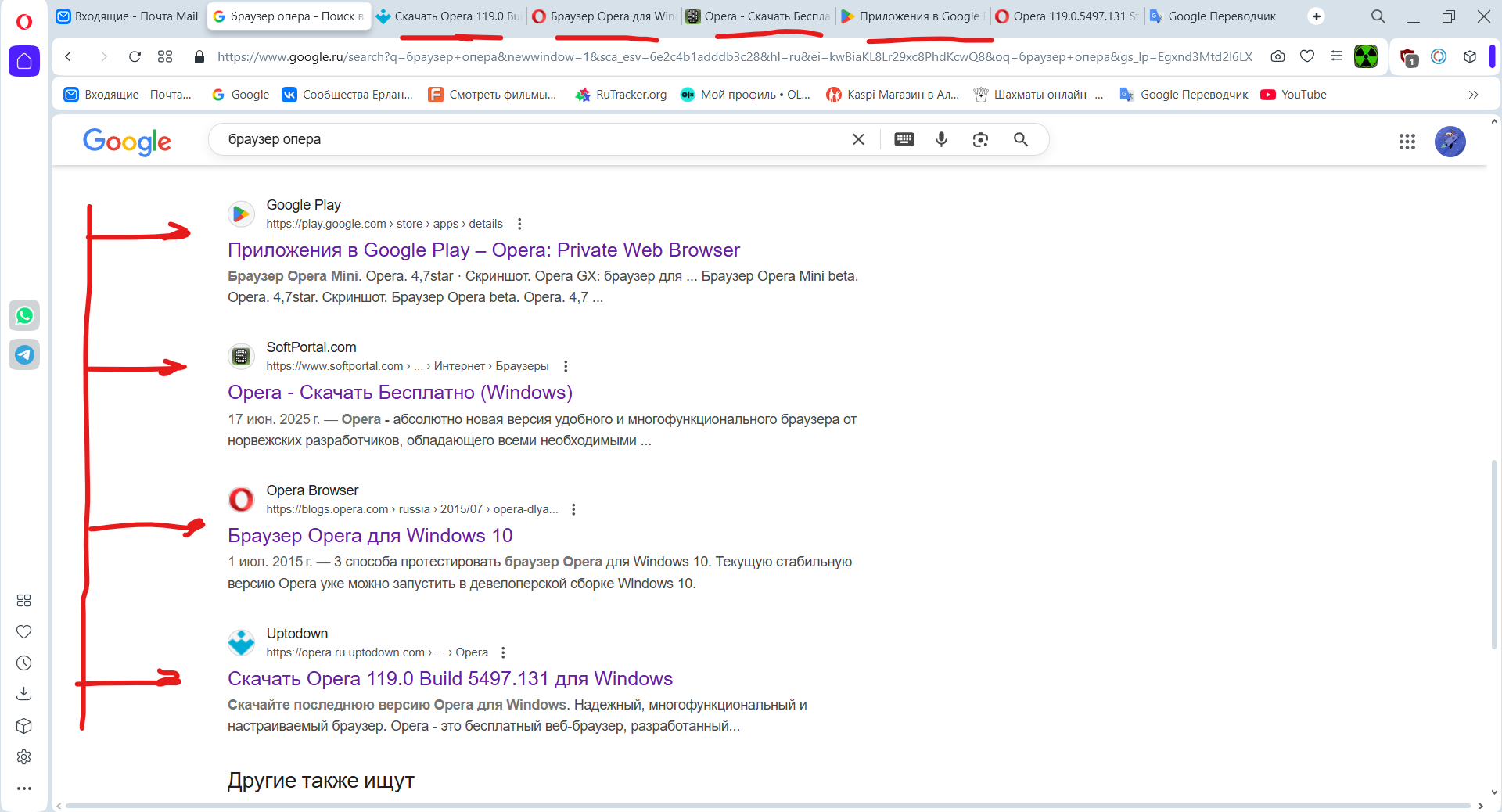
-
burnout426 Volunteer last edited by burnout426
@korol78 Still sounds like you want to middle-click them or right-click them and choose "open in new tab".
However, if you want them to open in a new tab by left-clicking them by default, you can goto the URL https://www.google.com/preferences?hl=en&prev=https://www.google.com/#tabVal=1 and enable "Results in a new window" and then reload the search results page. That will make left-clicking them open in a new tab instead of the current tab.
-
korol78 last edited by
@burnout426 said:
@korol78 Sounds like you want to middle-click them or right-click them and choose "open in new tab".
However, if you want them to open in a new by left-clicking by default, you can goto the URL https://www.google.com/preferences?hl=en&prev=https://www.google.com/#tabVal=1 and enable "Results in a new window" and then reload the search results page. That will make left-clicking them open in a new tab instead of the current tab.
Yes, yes -- good)), that's exactly what I wanted, thank you very much.
-
korol78 last edited by
@burnout426 said:
@korol78 Still sounds like you want to middle-click them or right-click them and choose "open in new tab".
However, if you want them to open in a new tab by left-clicking them by default, you can goto the URL https://www.google.com/preferences?hl=en&prev=https://www.google.com/#tabVal=1 and enable "Results in a new window" and then reload the search results page. That will make left-clicking them open in a new tab instead of the current tab.
Also, tell me why this setting is sometimes reset?
-
burnout426 Volunteer last edited by
@korol78 Google stores it in a cookie probably. So, if you clear google.com cookies, it'll probably get reset.