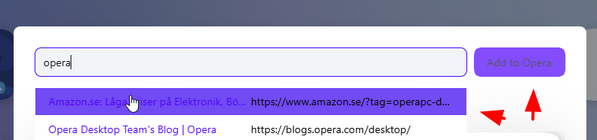Opera 119.0.5497.110 Stable update
-
Frozenfan53 last edited by
The miniplayer still doesn't work for Spotify. When I hover the cursor, it just says player, no miniplayer ever appears. And yes, music is playing.
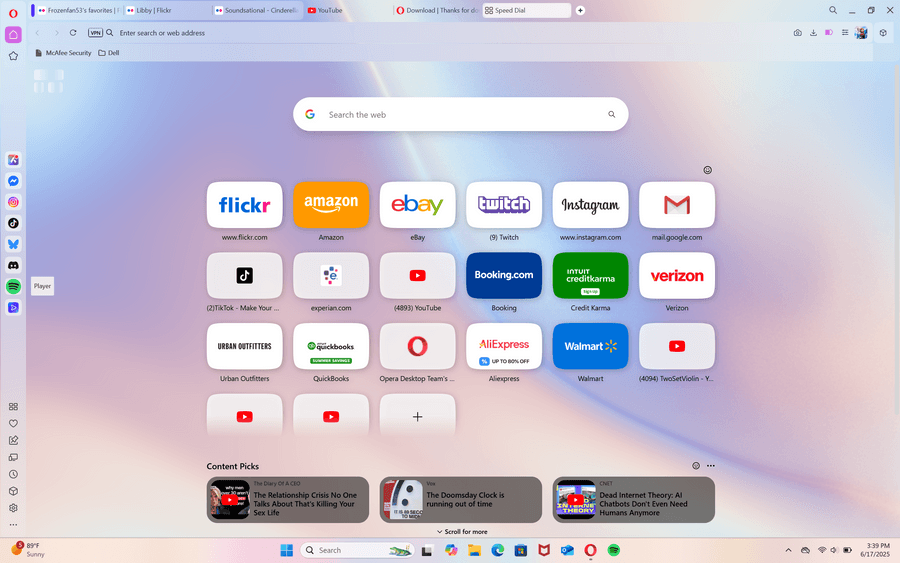
-
A Former User last edited by
@Frozenfan53 No issue with Spotify web player on my side, neither with floating nor with pinning at statusbar.

 ️
️ -
daria19 Opera last edited by
@whisperer: The specific issue you mentioned (view after exiting fullscreen) is an issue we're aware of, and we're happy to let you know that it's already been fixed in the developer version of Opera. We appreciate your patience as we work to bring these improvements to the stable release in an upcoming update.
-
daria19 Opera last edited by
@frozenfan53: Thanks for the report! When music is playing, the miniplayer icon should have a background change to indicate it's active. From your screenshot, it looks like that background state isn’t appearing, which suggests the miniplayer might not be detecting playback correctly.
Could you please try using YouTube Music and let us know if the miniplayer works there? That will help us determine whether the issue is specific to Spotify or something broader.
-
neo136 last edited by
In a bright topic, letters in folders are not visible, white letters on a white background.
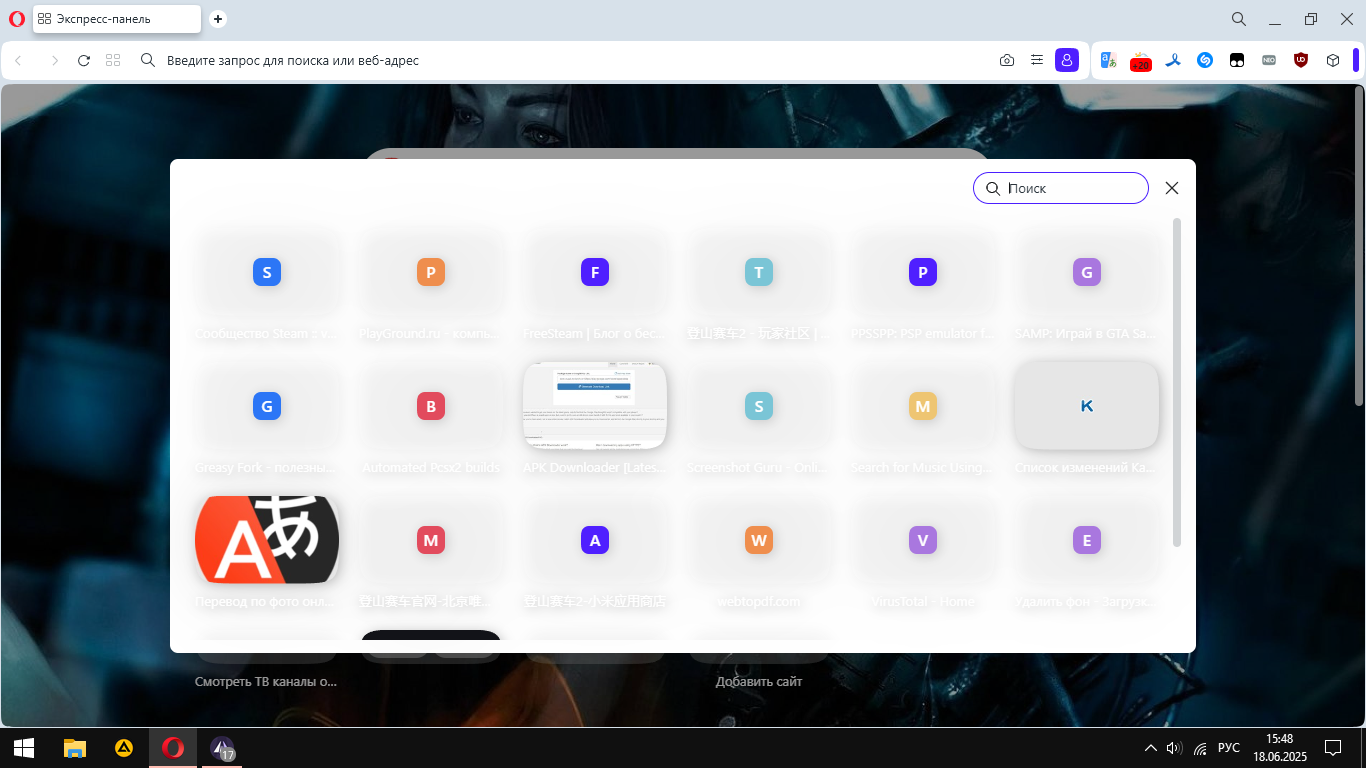
-
Frozenfan53 last edited by
@daria19 As an update, it is an issue with Spotify. YouTube Music works fine, but I have discovered that I have to start the music from the Opera's player itself and not the standalone Windows app. The player does sync to the app and I can control everything, but in order to use the miniplayer, I have to sacrifice having normalized volume from app version by using Opera's player by itself. Also, I have discovered that the miniplayer can't be brought back down after it is pinned to the toolbar, so I would love to have the ability to drag it back down without having to close it to reactivate the miniplayer.
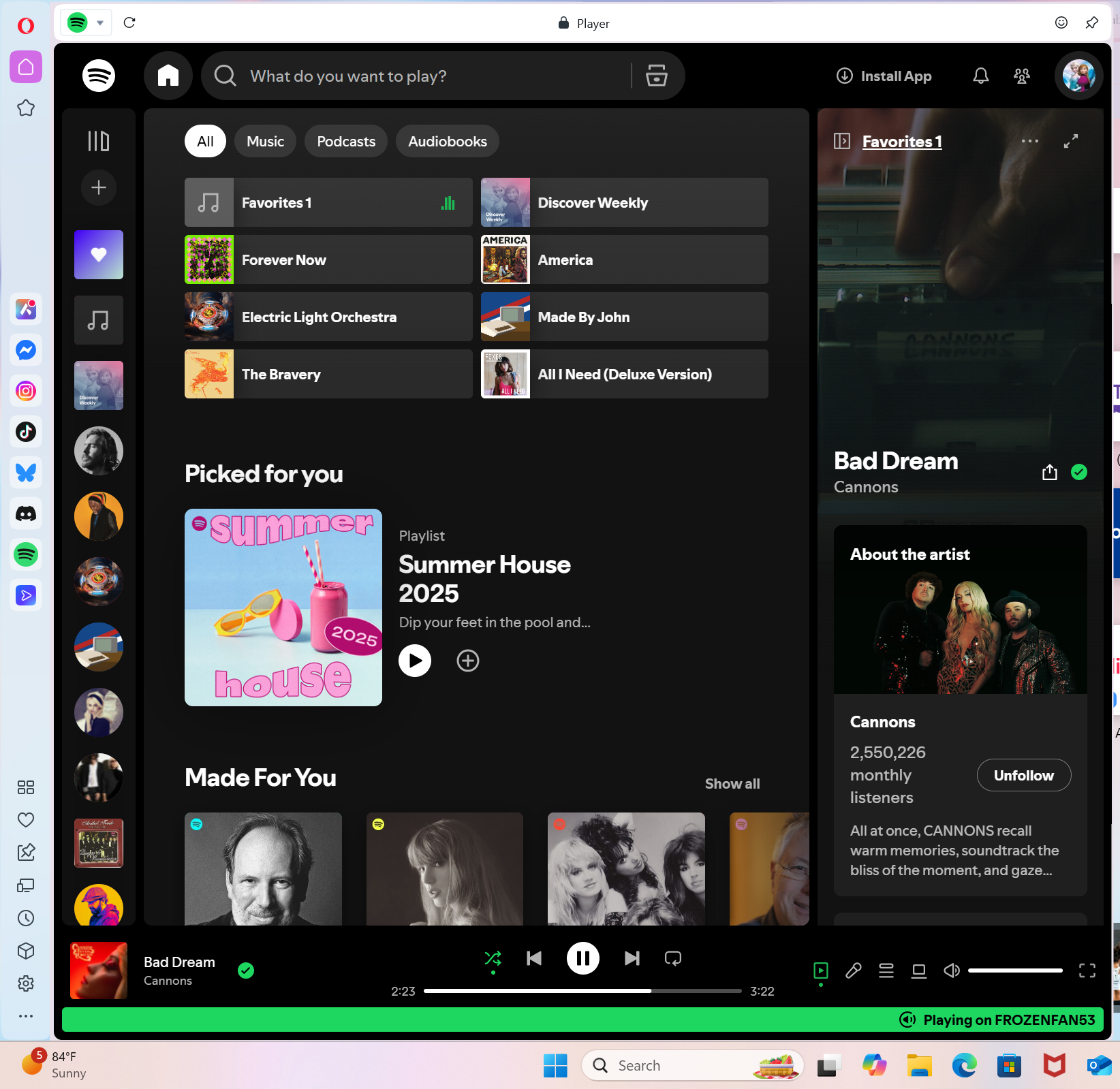
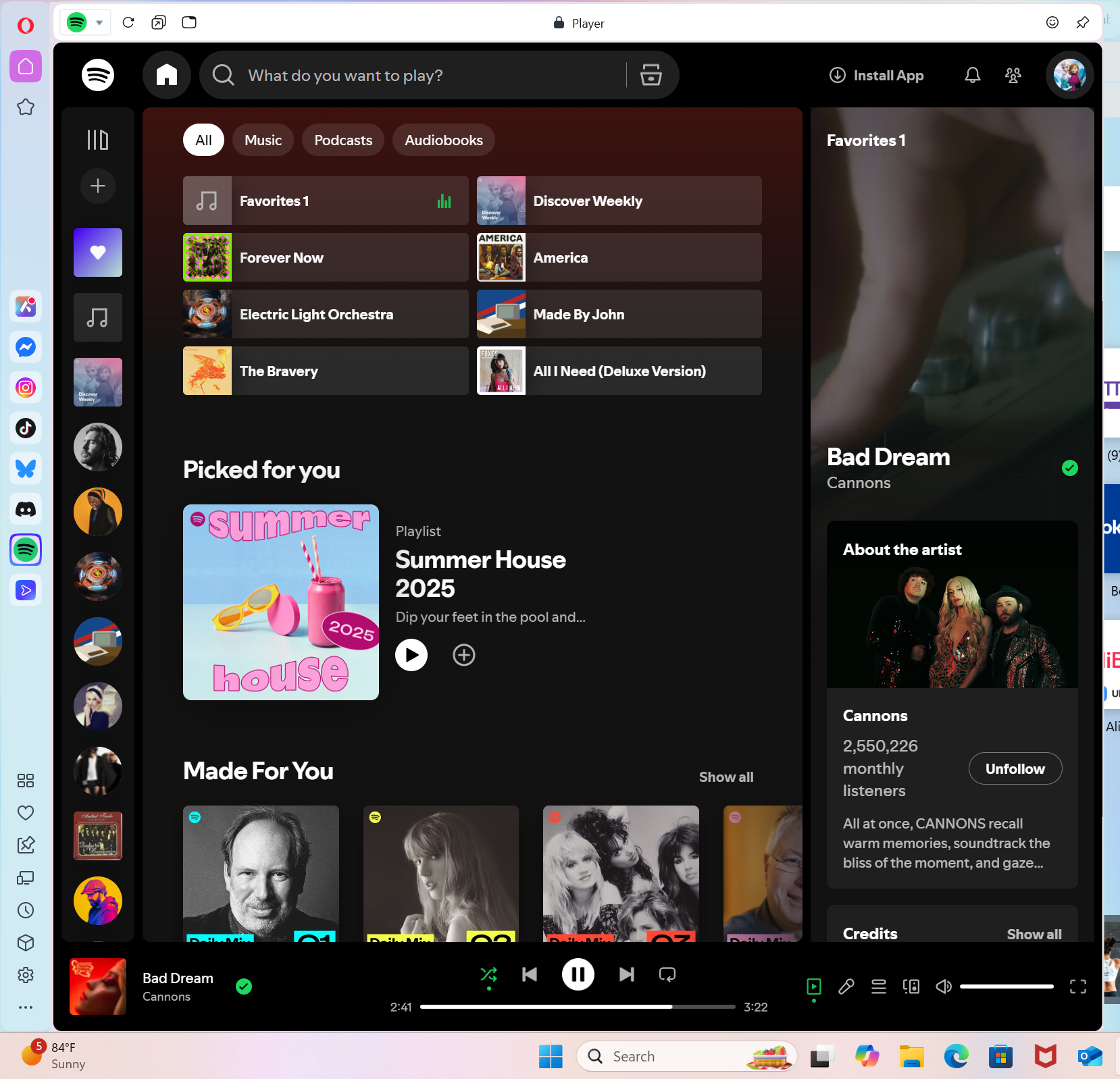
-
krishnakrverma last edited by
@whisperer: Yeah Opera has a long way to go with polishing visual bugs
-
marinaz909 last edited by
@neo136 Hello, the issue you mentioned has already been fixed in the developer version and will be available soon in the beta release, followed by the stable version.
-
marinaz909 last edited by
@andrew84 Hello, thank you for letting us know that the issue is still reproducible on your side. We've been able to reproduce it as well and have logged it under DNA-122883. We're currently working on a solution.
-
marinaz909 last edited by
@andrew84 Hello, thank you for the detailed feedback. We have it logged under DNA-122884. Rest assured, we’ll look into it as soon as possible.
-
A Former User last edited by
Is "My Flow" down again? I can't connect my phone to my desktop at the moment.
-
daria19 Opera last edited by
@frozenfan53: Thanks for the detailed update! That’s really helpful. We’re aware of some limitations with Spotify integration and the miniplayer behavior, and we’re actively looking into improvements. Your feedback about needing to start playback from Opera’s player and the issue with repositioning the miniplayer is especially useful. We appreciate you taking the time to explain everything so clearly!
-
Locked by
 leocg
leocg