Opera 119.0.5495.0 developer update
-
A Former User last edited by A Former User
@andrew84 said in Opera 119.0.5495.0 developer update:
I believe Vivaldi also suffers from flashes
In my case it never did, only in the startup animation but never when I refreshed the new tab or opened a new window.
There is also a problem when I close the browser (or a window in case I have multiple opened) in which the wallpaper becomes black for a half-second until the window disappears.
-
andrew84 last edited by
@pilis00 I can suspect that the situation is worse in Opera One because of the new 'themes' feature.
It's ok in old Opera too.*But the core 'flashing' issue is in Vivaldi as well. I just now installed Vivaldi and checked by simple test - I open link in a background tab (wait while it loads) and then activate the tab = a white flashbang before the content appearing.
-
A Former User last edited by
@marinaz909 found another issue.
On many pages, there is a weird display of the corners, like in this photo:
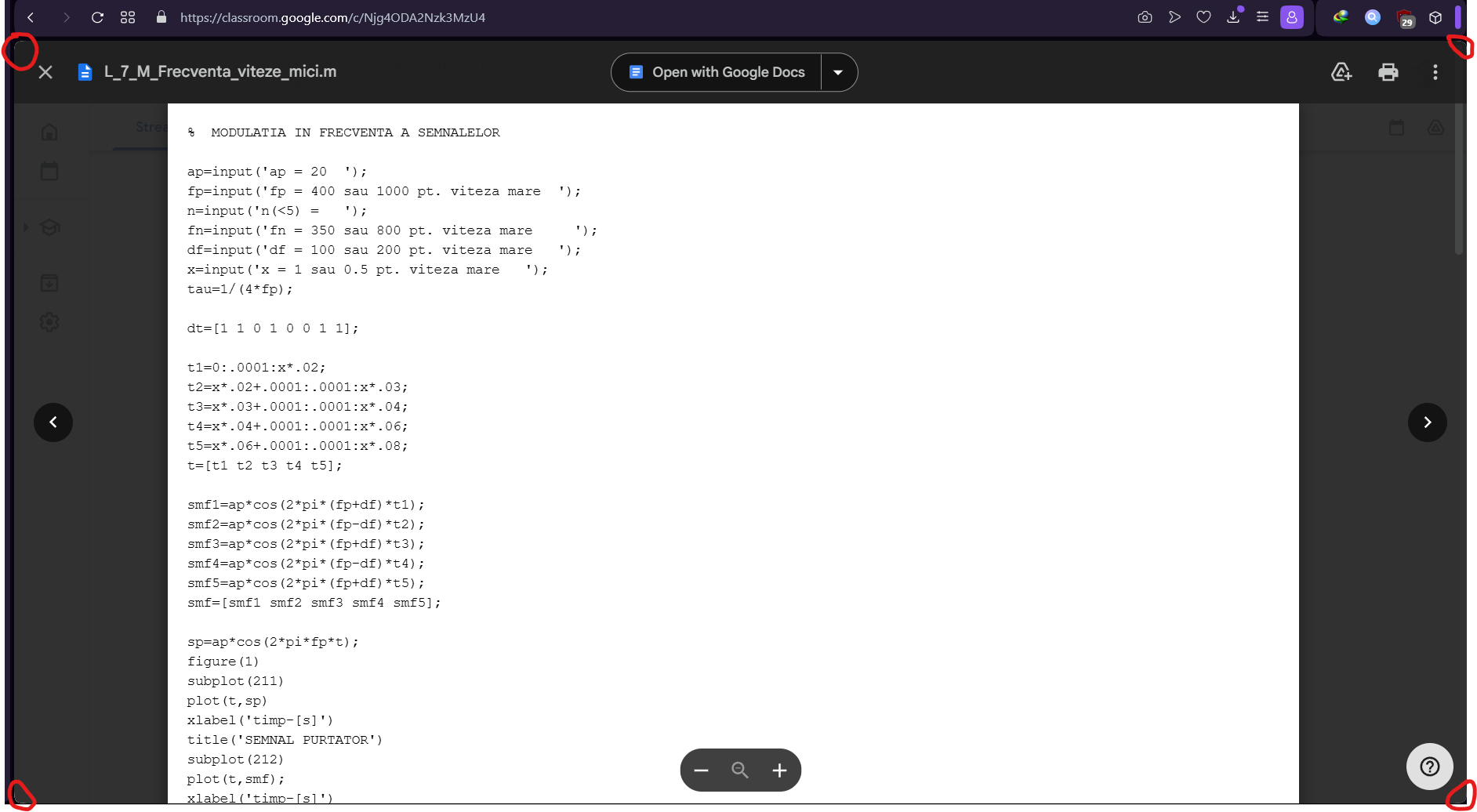
-
tastodd last edited by
@pilis00 This is not a weird corner placement, it is part of the new Opera theme. Make the theme light and you will see a frame with rounded corners. This is normal
-
A Former User last edited by A Former User
I'm not talking about the shape of the corners. I know they are round.
@andrew84 yes, about that I'm talking.
Look closer and you'll notice some white-ish pixels on the margin of the corners, that appear for some reason. On other browsers, this doesn't happen.

-
andrew84 last edited by andrew84
I can provide few more examples of the bad design.
- island's tabs dropdown.
top and bottom part have the shadowed border. The middle part has not (most probably because this part is a bit wider than it should to be to fit well). So the top corners look ugly.
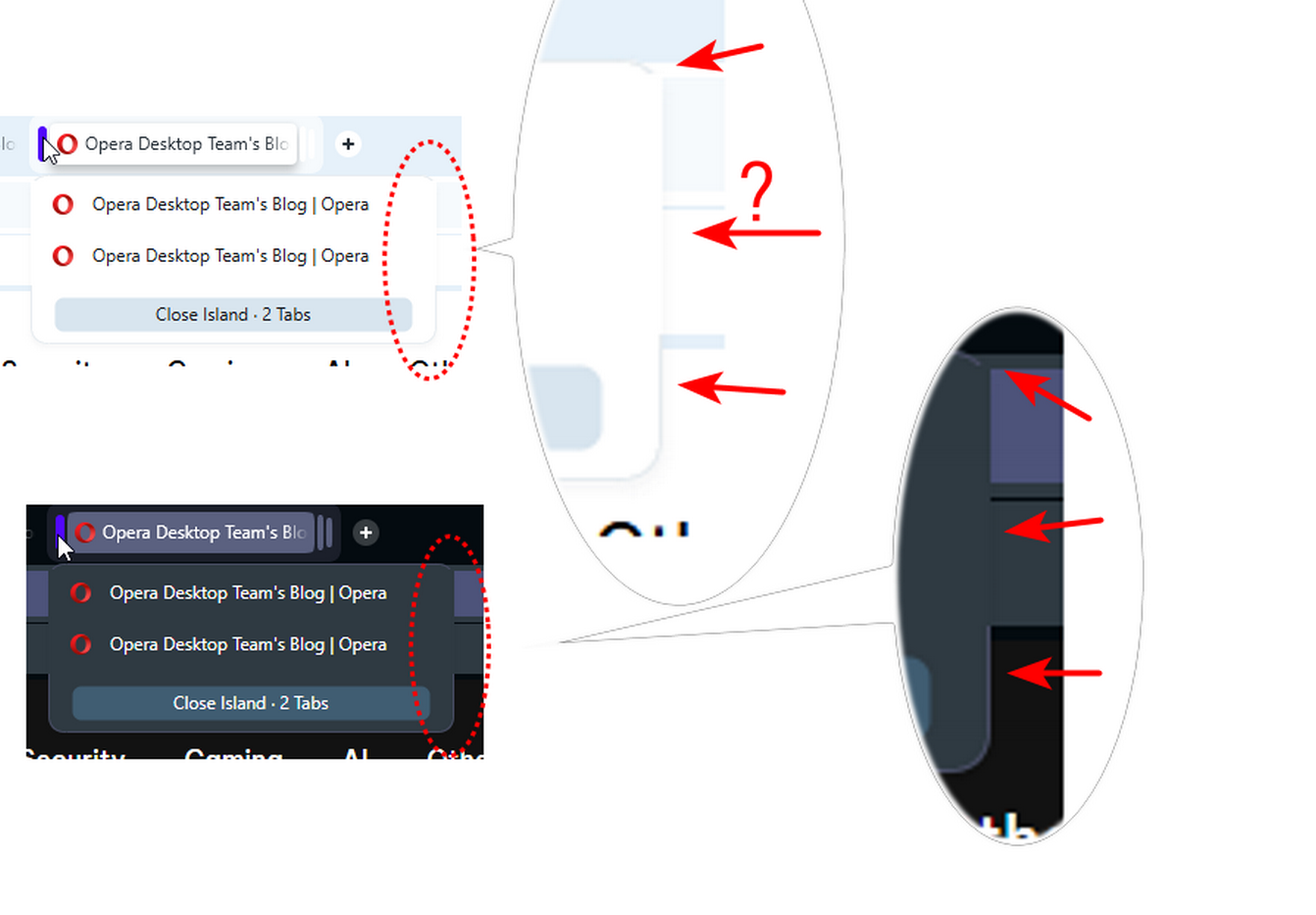
- same domains dropdown
Again no shadow for the middle part and thus the dropdown visually merges with the web page. And additionally the bottom part has the square borders.
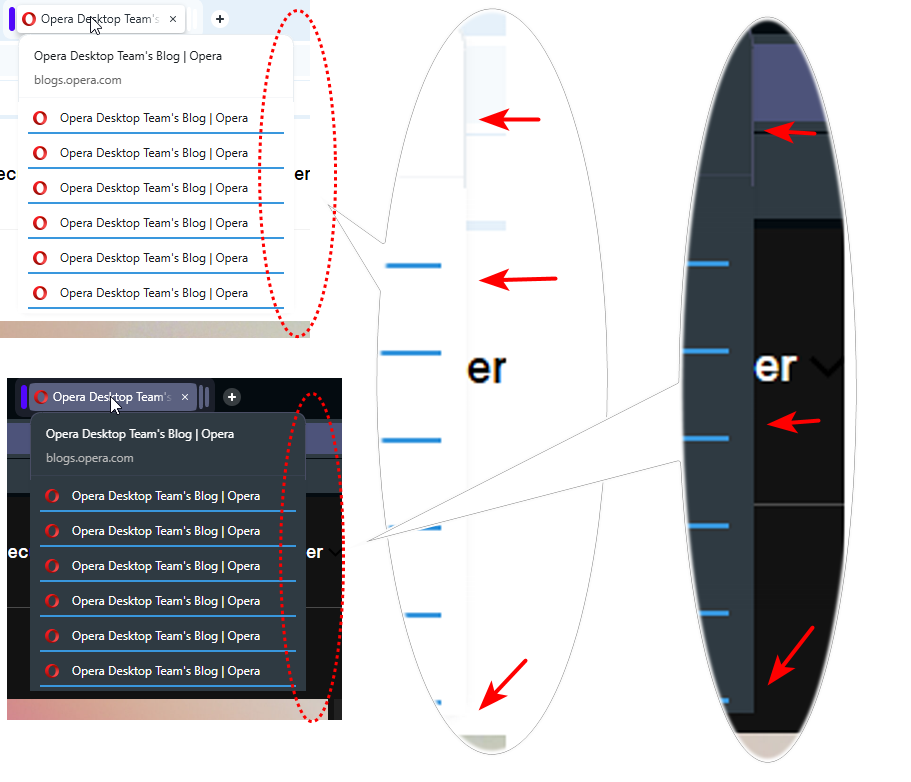
- island's tabs dropdown.
-
andrew84 last edited by andrew84
And I still think that the fact that address bar dropdown has no shadow effect on the toolbar it's a clear design's flaw.
Opera One vs Opera not One

-
A Former User last edited by
@andrew84 those are some really good notices, I also wish they could add back the "Menu" text after the Opera icon when the sidebar was off.
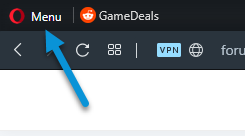
-
andrew84 last edited by andrew84
@pilis00 said in Opera 119.0.5495.0 developer update:
back the "Menu" text
Maybe but this not a big problem for me. In overall they made the UI more complicated to interact with because of these borders and rounded corners.
*Btw, some time ago (year or two) the scrolling was fixed when the cursor is far right (on the dumb content border). But if the cursor far left, the scrolling still doesn't work.
scrolling works vs scrolling doesn't work
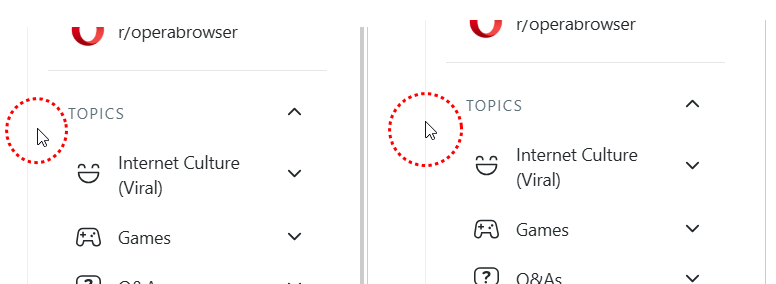
-
A Former User last edited by A Former User
there is also another visual bug I noticed:
https://forums.opera.com/topic/83812/remnants-around-the-button-after-pressing-the-opera-menu-icon -
MuckyPaws last edited by
with all the change logs have ye not yet resolved the issue with pinboards?
-
marinaz909 last edited by
@pilis00 Hello, thank you for the feedback! The issue has been tracked as DNA-121902. Please stay tuned for further updates.
-
A Former User last edited by
@pilis00 said in Opera 119.0.5495.0 developer update:
@marinaz909 there is also a problem if I refresh a new tab. The wallpaper and the icons do reload, you can see in the GIF:
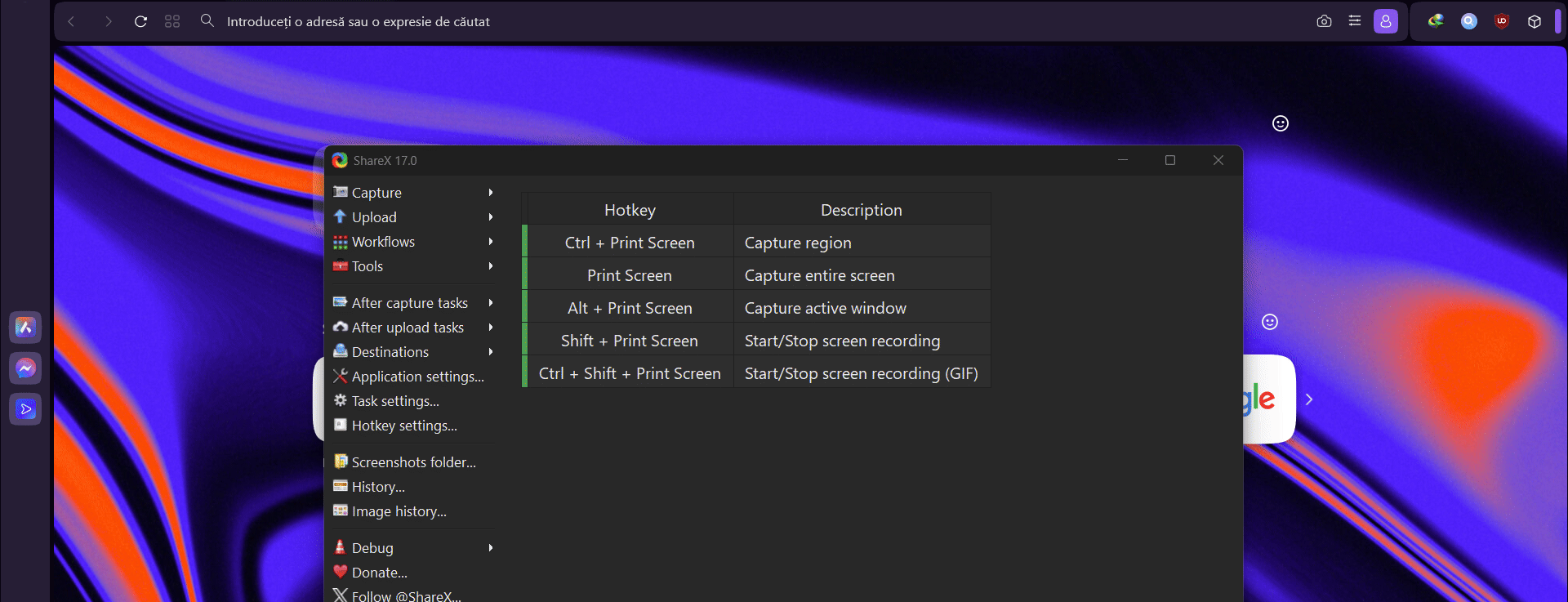
The same thing also happens if I open a new window (not tab)
@marinaz909 thanks a lot for response ^^
How about the issue quoted above? -
marinaz909 last edited by
@andrew84 Hello, thank you for the detailed description and the screenshots of the issue. Your feedback is very valuable to us! The border inconsistency has been tracked under DNA-121906, and the issue with the corners under DNA-121907. We appreciate your contribution!
-
marinaz909 last edited by
@andrew84 Thank you for highlighting this. We're working on improving the designs in this area.
We appreciate your patience! -
marinaz909 last edited by
@MuckyPaws Hello, could you please clarify which issue you're referring to?
Thank you! -
A Former User last edited by
@marinaz909 it refers to this:
https://forums.opera.com/topic/57461/pinboards-disappearing -
leocg Moderator Volunteer last edited by
@Leonidas006 Windows 7 is no longer supported since version 96.