Opera 118.0.5425.0 developer update
-
ralf-brinkmann last edited by
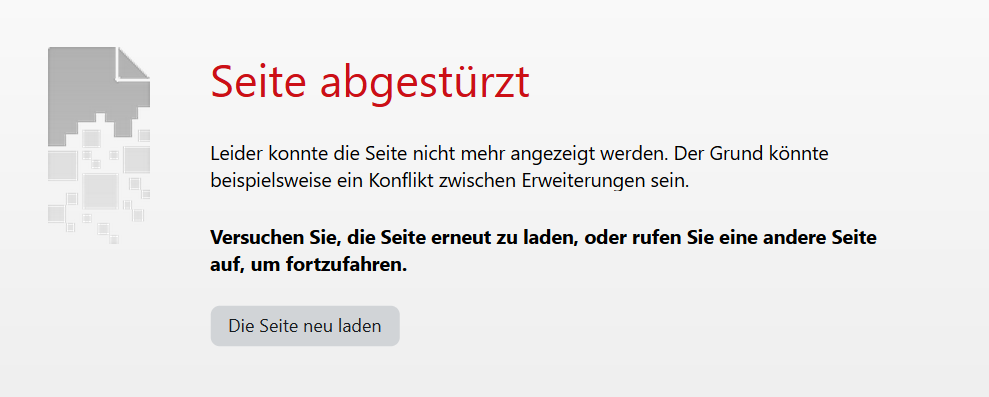
I don't like that!
(This was a Facebook page)W11x64 Pro, Operax64, 64 GB RAM.
-
erdinc53 last edited by
@ralf-brinkmann said in Opera 118.0.5425.0 developer update:
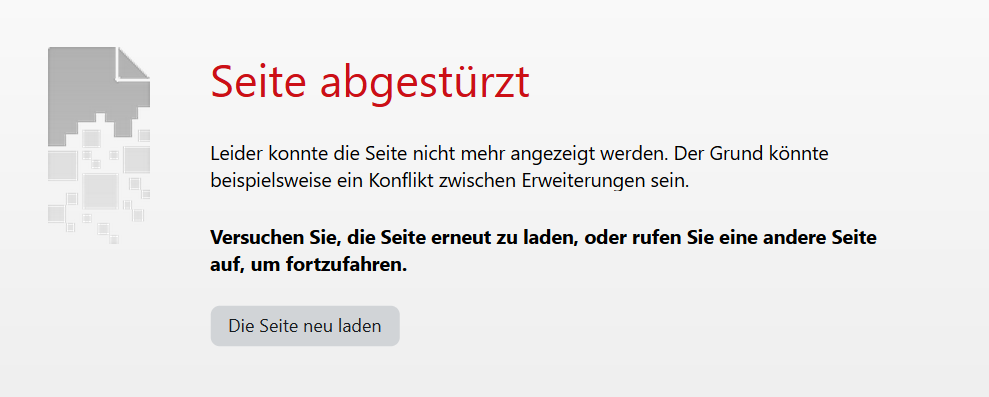
I don't like that!
(This was a Facebook page)W11x64 Pro, Operax64, 64 GB RAM.
Woaw, everything 64. You should clear cookies.
-
daria19 Opera last edited by
@ralf-brinkmann: Hello! Is the Facebook page still crashing for you? If so, does it happen at any specific moment?
-
ralf-brinkmann last edited by
@daria19 said in Opera 118.0.5425.0 developer update:
@ralf-brinkmann: Hello! Is the Facebook page still crashing for you? If so, does it happen at any specific moment?
Daria, that's very interesting for me:

A screenshot from my Windows Taskmanager. I have exactly the same number of tabs open (around 70) and everything is exactly the same as in the previous versions. There is nothing else running in the background either. However, in the two previous versions I was always shown around 164 tasks or processes for Opera and a consumption of over 8,000 MB of RAM. That is different now. At the moment everything seems to be running smoothly.
-
ralf-brinkmann last edited by
@daria19 said in Opera 118.0.5425.0 developer update:
@ralf-brinkmann: Hello! Is the Facebook page still crashing for you? If so, does it happen at any specific moment?
02.02.2025, 13:17 h: Unfortunately Facebook crashes again. But the Task Manager still looks good:

And another thing: When I start a Google search, this tab still shows that it has been put into standby mode ("snooze"). Regardless of whether I stay on the Google page with the results list or click on one of the results pages.
-
erdinc53 last edited by
@ralf-brinkmann first day of work. Changelogs needs to be published. Some Chrome plugins are not working.
-
daria19 Opera last edited by
@ralf-brinkmann: If you’re testing Opera 118.0.5432.0 Developer, feel free to share any feedback or issues you encounter -we’re always eager to hear from users!
-
Locked by
 leocg
leocg