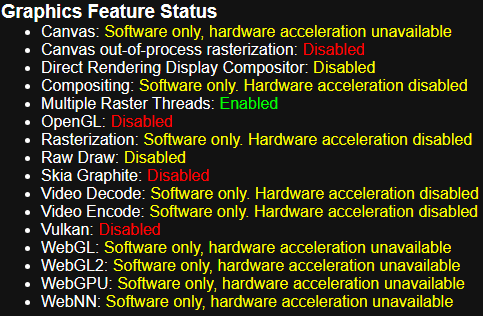Opera 115.0.5322.58 beta update
-
rick2 last edited by
Will you disable Aria's icon in every text box when Aria is completely disabled?
I can't test Developer right now, but you fixed it in Stable several versions ago.
Thanks in advance. -
burnout426 Volunteer last edited by
@rick2 See https://forums.opera.com/post/363001. It's in the settings for Aria panel page instead of in the "AI Services" section at
opera://settings. -
SaraVax last edited by
After this update, the PiP (picture in picture) has a black screen, no image, just the sound. Mainly on YouTube. Now restart opera and the same problem continues.
-
SaraVax last edited by
@leocg I've already enabled hardware acceleration and theoretically it's working, I tested it on Mozilla and it works without any problems. I don't know what else to do, I haven't changed anything on my computer, I think I've increased the RAM at most, but I don't know how much that could interfere in this case. I tested with Opera's own PiP extension and the problem persists.
-
rick2 last edited by
@daria19 @leocg and @burnout426 thank you for your responses, I fainally got rid ot that icon!
But, this should be fixed in Opera Beta, right? If Aria is completely disabled otherwise, why show an icon in the text boxes?
-
Locked by
 leocg
leocg