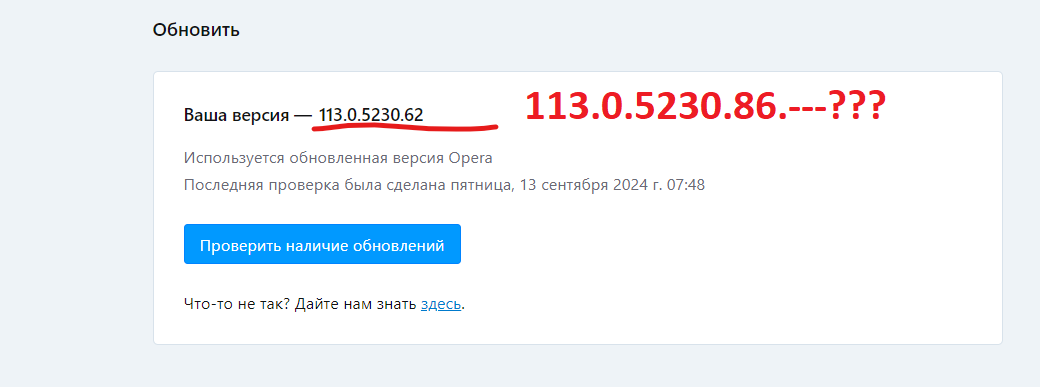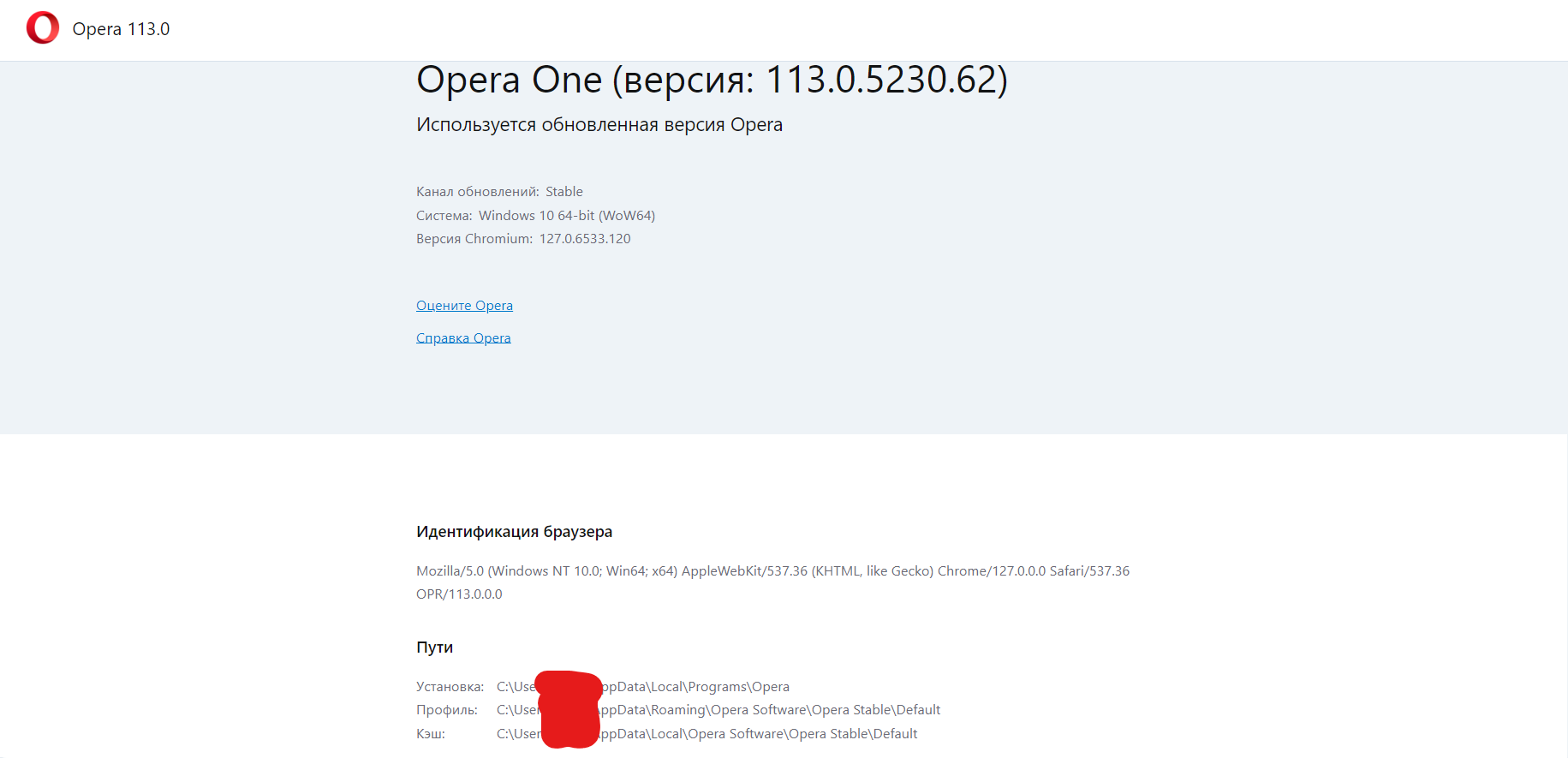Opera 113.0.5230.86 Stable update
-
Opera Comments Bot last edited by
Hello, we are happy to announce new stable release – 113.0.5230.86. Here’s what’s new: For a complete rundown, take a look at the changelog. Make sure to install it and enjoy a smoother experience! Installation links:
Read full blog post: Opera 113.0.5230.86 Stable update
-
HealingCross last edited by
Where are the latest security fixes from Chromium?
https://chromereleases.googleblog.com Vivaldi has already been updated. -
iosaddict 0 last edited by
@healingcross316: I wouldn't count on Opera to deliver them anytime before Opera 114. The latest extended stable for Chrome is already at 128.0.6613.137 (https://chromereleases.googleblog.com/search/label/Extended Stable updates), but Opera 114 is still lagging behind. Unsurprisingly, the latest Opera 115 (Dev) is still based on Chromium 128.0.6613.7, whereas Chrome Dev is already 130.
-
leocg Moderator Volunteer last edited by
@iosaddict-0 It's been a while that all Opera release channels seem to be based on stable version of Chromium.
Maybe they have changed their development strategy.
-
HealingCross last edited by
@iosaddict-0 It‘s disappointing that they are so much behind. There‘s not even a hint, that they are backporting security fixes that soon.
I wonder how even Vivaldi is faster. -
tastodd last edited by
@korol78 said in Opera 113.0.5230.86 Stable update:
Opera does not find this update
Opera x64 or x86?
-
burnout426 Volunteer last edited by burnout426
Also, in the Windows task manager on the processes tab, you'll see
(32 bit)next to the name of a process in the name column if it's a 32-bit process.Also, at https://www.opera.com/download in the section for the Opera you want to download, there will be a designated link to the 32-bit installer. And, in https://ftp.opera.com/pub/opera/desktop/113.0.5230.62/win/ for example, the setup file without
x64is the 32-bit installer.Also, with sigcheck, you can run:
sigcheck.exe -nobanner "%LOCALAPPDATA%\Programs\Opera\opera.exe" | findstr /i "MachineType"in a command prompt and it'll tell you.
But, the "wow64" is in Opera itself at the URL
opera://about, so you can just look at that. -
korol78 last edited by
@burnout426 said:
Also, in the Windows task manager on the processes tab, you'll see (32 bit) next to the name of a process in the name column if it's a 32-bit process.
Also, at https://www.opera.com/download in the section for the Opera you want to download, there will be a designated link to the 32-bit installer. And, in https://ftp.opera.com/pub/opera/desktop/113.0.5230.62/win/ for example, the setup file without x64 is the 32-bit installer.
Also, with sigcheck, you can run:
sigcheck.exe -nobanner "%LOCALAPPDATA%\Programs\Opera\opera.exe" | findstr /i "MachineType"
in a command prompt and it'll tell you.
But, the "wow64" is in Opera itself at the URL opera://about, so you can just look at that.
ok, thank you very much