Opera 113.0.5215.0 developer update
-
spike666 last edited by
Split screen doesn't work with pinned tabs. Is there a reason for this? For my use, it's the pinned tabs that I most need to use in split screen.
-
andrew84 last edited by
What's the point to announce early access's features which actually are not available? Implement first, then announce.
-
IgorPutivl last edited by
@opera-comments-bot
why does not interact with the media player as shown in the video, or is it possible only through Spotify? -
andrew84 last edited by andrew84
toolbar's speed dial icon is still looks blurry
https://forums.opera.com/post/342161Edit:
And there's still 'hole' between sidebar and sidebar panel when dark/light sidebar panel is activated on light/dark page.
https://forums.opera.com/post/334848 -
ralf-brinkmann last edited by ralf-brinkmann
I have a lot of page crashes due to lack of memory in this version, especially on Facebook.
W11x64, Operax64
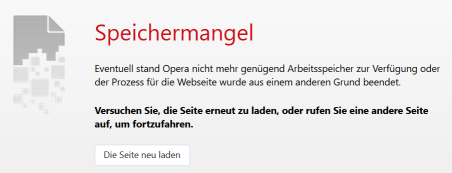
-
IgorPutivl last edited by
no, I don't use spotify at all, I mean the others that are there, YouTube music, Apple music,
-
andrew84 last edited by andrew84
@andrew84 When I use video pop-out I usually put it in the right bottom corner, above the taskbar. So in this case I'm forced to see the 'hole' after the popup was 'redesigned' and has the rounded corners now.
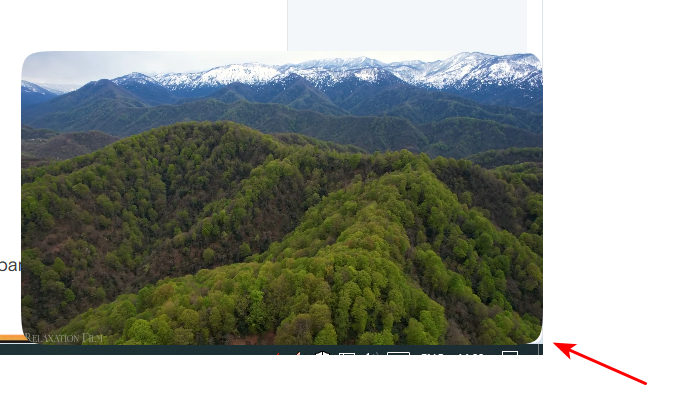
*I hope that someday flat UI design will replace the current 'rounded' and wasting space one.
-
andrew84 last edited by andrew84
Video popup's volume level is still not synchronized with the source's one.
At least when watching youtube's live videos.
When adjusting volume on the popup after few seconds the volume level reverts back and becomes equal to the volume level in the main tab.
There's no such issue in FireFox. So this an chromium issue or Opera's issue. -
Locked by
leocg
