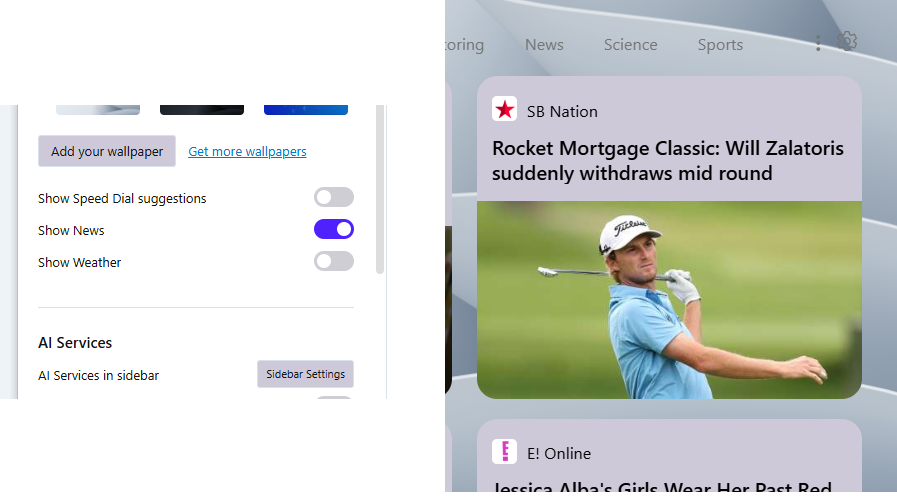Opera unveils Opera One R2 in Developer
-
BestCodes last edited by
@ghirahim Enable the sidebar in settings.
Go to the Music player is the sidebar:

(I'm using YouTube music)
Click on it. On the top, click on the select service dropdown, then 'Tidal':
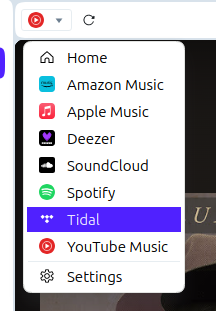
Hi, I'm Best_codes! I'm a full-stack web dev who moderates on the makeblock forum. I have a website, https://bestcodes.dev. I love Opera, so I'm on here occasionally to report bugs and answer some questions.
-
Leuchtfeuer812 last edited by
@leocg said in Opera unveils Opera One R2 in Developer:
@kened Congratulations, you got a permanent ban.
He sounded much more reasonable, almost favorable in earlier posts. Has his account been taken over?
-
andrew84 last edited by andrew84
On your demo here https://www.opera.com/one/early-access it's possible to attach player onto the toolbar.
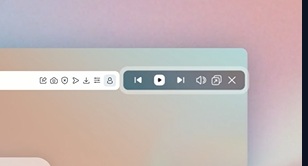
Here the miniplayer is not moveable.
Or like the transparent tabstrip it's future releases feature? Will it work also for the video pop-out?*Btw, when I look at you screenshots with the transparent background for modules I remembered that I suggested almost the same design when the One version was introduced.
https://forums.opera.com/post/307511 -
Chitorite last edited by
Could you add possibility to move tabs to other workspace? Or am I just blind and I can do that
-
BestCodes last edited by
@chitorite Right click on the tab, then:
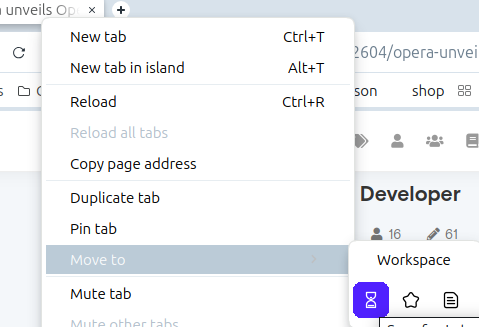
Hi, I'm Best_codes! I'm a full-stack web dev who moderates on the makeblock forum. I have a website, https://bestcodes.dev. I love Opera, so I'm on here occasionally to report bugs and answer some questions.
-
andrew84 last edited by andrew84
-
pages still scrolling to top while moving tabs (if Scroll to the top of the page by clicking the active tab feature is enabled). Is it really so hard to fix? I believe the bug exists more than an year already.
-
tabs are still hidden after expanding islands until the cursor will be moved away from the tabstrip.
island is collapsed
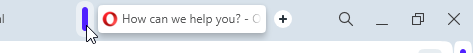
island is expanded (cursor stays on the tabstrip). Tabs after the island and the [+] button are not visible
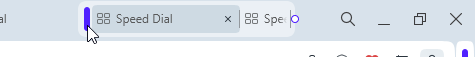
cursor was moved away from the tabstrip.
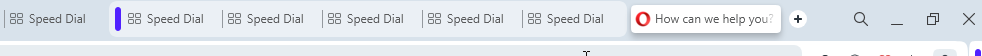
- still no highlighting for the window buttons (excepting the X button)
-
-
andrew84 last edited by
*Still cant' normally insert a tab in the last position (right before the [+] button).
-
Dragging tabs tabs after the [+] button still doesn't work (draggable tab doesn't attach into the tabs strip as a last tab) as is used to work and like it works in other browsers.
-
When manually trying to insert a tab before the [+] button the draggable tab and neighbor tab are swapping.
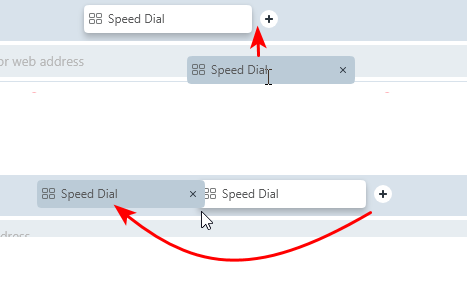
*Browser still crashes randomly when inserting a tab on the first position.
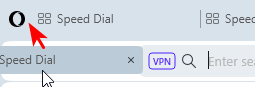
*When trying to insert a tab before any of tabs, very often the draggable tab covers neighbor tab and it's a lottery where exactly the draggable tab will be inserted.
On the picture the draggable tab fully covers a slid neighbor tab.
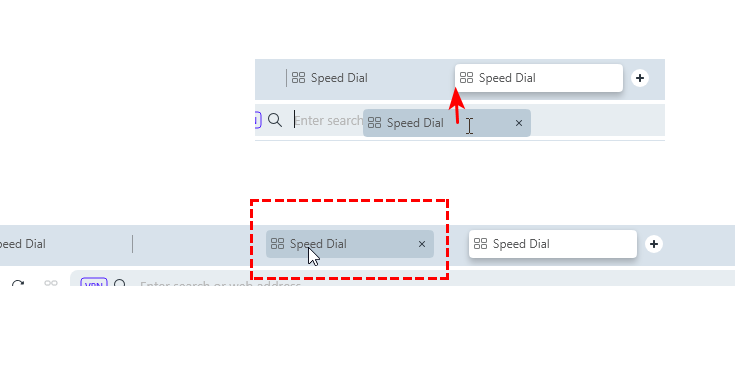
*Still have to be very precise and do extra manipulation to reach the result I need. But the extra manipulations mean the delay before dropping tabs, but the delay means that an island trying to create (that's why there should be option to completely turn off the islands feature) when I'm moving tabs across the tabstrip. And now additionally the SplitScreen is trying to create if I drag tabs out of the tabstrip too far down.
Unfortunately, there's no much progress regarding the tabs management smoothness/accuracy. R1, R2 doesn't play a role here, as it seems..
-
-
andrew84 last edited by andrew84
@indiqazzz most probably the flag's temporary removing was the purpose of this unannounced update to prevent crashes on launching.
-
spike666 last edited by
I must be missing something. I watched the videos but when I try to take out the music player, it doesn't go anywhere. When I try to split tabs, the second tab won't move. Either it becomes the primary tab or it moves to another place on the tab bar. Is there a trick that isn't in the videos?
-
andrew84 last edited by andrew84
SplitScreen should have such option like opening left page's links in the right pane. For example it's obvious that I'd like to click and quickly see some item's description/parameters/prices in the right pane.
*Personally, I'd prefer a solution (quickly switchable option inside splitscreen mode) that mouse middle click will open links in the right pane while I'm on SplitScreen. Outside the SplitScreen it'll work by default and open links in new tabs.
**Or at least, right click on a link > open in right/left pane option in context menu.
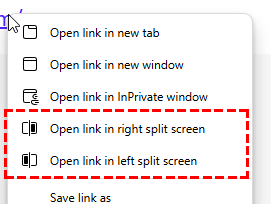
Also, tabs swapping should be added and links/bookmarks drag and drop should work. Bookmarks bar should be visible.
Edit:
Btw, I noticed that while I'm in SplitScreen mode there's no 'open in new tab' option in context menu when clicking links (mouse middle click works). And add link to bookmarks is grayed out
Looks like a bug.
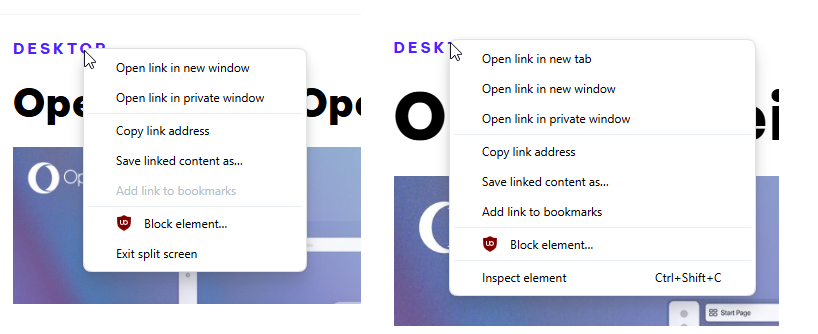
-
BestCodes last edited by
@ghirahim Can you send a screenshot of your browser sidebar, please?
Hi, I'm Best_codes! I'm a full-stack web dev who moderates on the makeblock forum. I have a website, https://bestcodes.dev. I love Opera, so I'm on here occasionally to report bugs and answer some questions.
-
andrew84 last edited by andrew84
You did smth wrong with buttons background colors in Settings/EasySetup. Instead of previous some light color it's some greyish-rose color now.
As an additional proof News's tiles on SD have the same weird background color.