Opera 111
-
A Former User last edited by
Color theme: I suggest that the color palette, in the theme configuration, has darker colors. Nowadays, even the darkest colors still have a relatively high brightness.
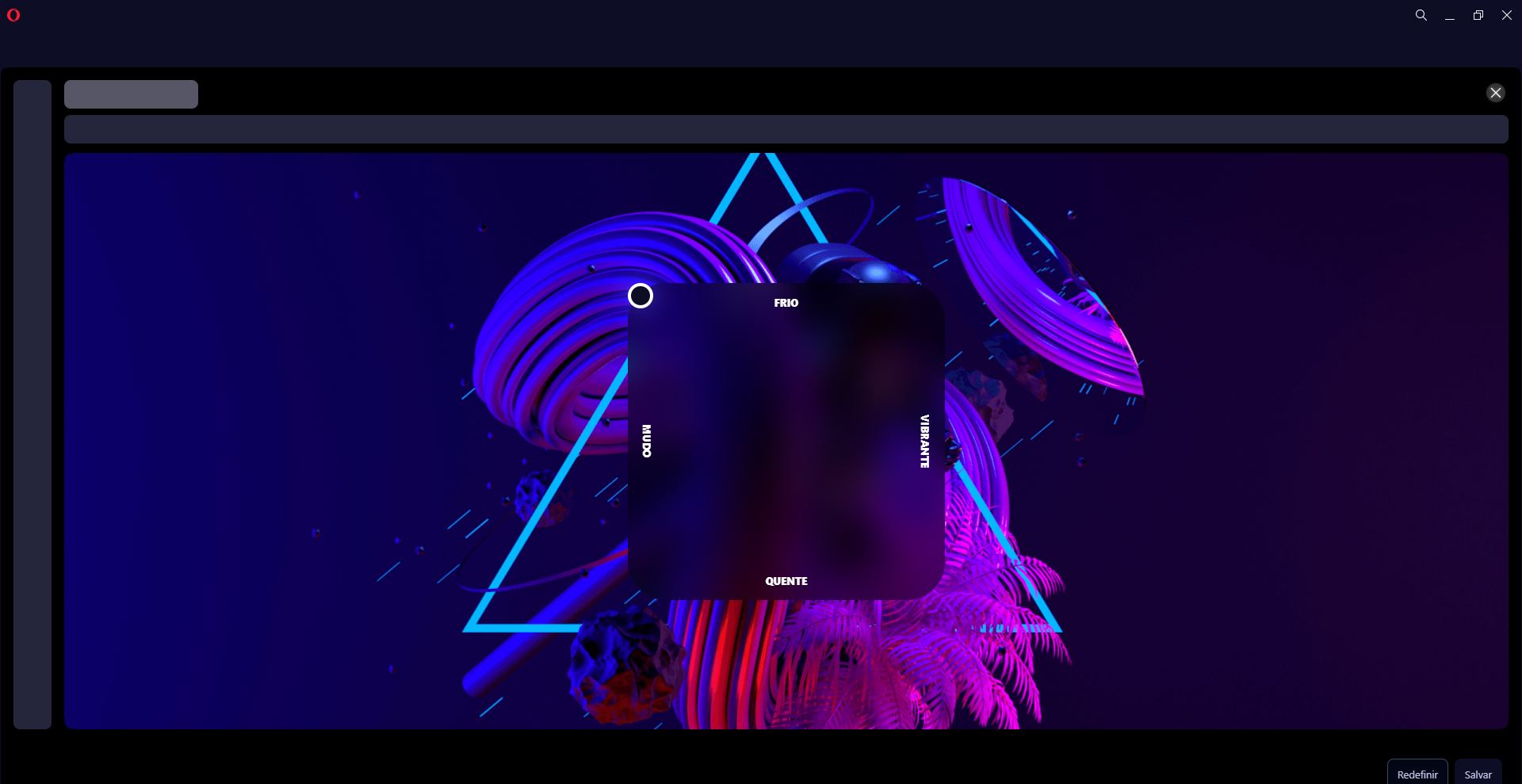
-
fan4eggg last edited by
RTX HDR been fixed.
But I have a question on this topic: why can't HDR work in conjunction with Lucid's clarity mode?
-
korol78 last edited by
@burnout426 said:
@korol78 Just for that site or all sites?
Any difference if you goto the URL opera://settings/content/notifications, remove it from the allowed list, restart Opera, add it back in the list manually and restart Opera?
Are you using Sync and syncing settings?
It didn’t help, the site is automatically removed from the list of allowed ones after a while!
-
Leuchtfeuer812 last edited by
I got this response by Opera_Security concerning Chromium versions and security:
https://forums.opera.com/topic/72370/security-fixes-and-chromium-versions/2?_=1718298833648 -
korol78 last edited by
@burnout426 said:
@korol78 If you log out of Sync for a while, does it stay then?
13 hours have passed, the settings have not been lost yet, maybe it’s not a synchronization issue ?? ! ((
-
korol78 last edited by
@burnout426 said:
@korol78 If you log out of Sync for a while, does it stay then?
I logged out of my Opera account, restarted the browser, then logged into my account again to synchronize, will I wait until the notification settings go away or not? We'll see )) -
korol78 last edited by korol78
Developers, fix the problem! Notification settings for the site are not saved!
I set it in the settings ---- notifications allowed ---- , but they are always reset to default---ask (default)
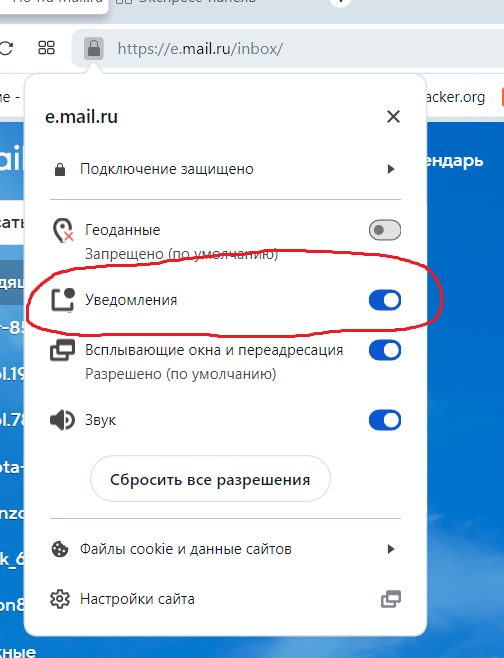
-
burnout426 Volunteer last edited by
@korol78 Same issue in a test standalone installation?
Same thing in a test standalone installation of Opera Developer too?
-
korol78 last edited by
@burnout426 said:
@korol78 Same issue in a test standalone installation?
Same thing in a test standalone installation of Opera Developer too?
I won't do this! - (test), my task is to report a problem, and solve problems and carry out tests, let the developers do this!!!!!
I will mention this problem every time until it is solved! -
burnout426 Volunteer last edited by
@korol78 The reason I ask is that the setting seems to stick fine for me for https://www.bennish.net/web-notifications.html in Opera 111.0.5168.25 64-bit on Windows 11 23H2 for example. Could be something corrupted with your Preferences file.
-
korol78 last edited by
@burnout426 said:
@korol78 The reason I ask is that the setting seems to stick fine for me for https://www.bennish.net/web-notifications.html in Opera 111.0.5168.25 64-bit on Windows 11 23H2 for example. Could be something corrupted with your Preferences file.
I have this problem on three computers, so let the Opera team handle this and solve the problems!!!
I'm not going to do the developers' work for which they get paid!!!))) -
korol78 last edited by
@burnout426 said:
@korol78 The reason I ask is that the setting seems to stick fine for me for https://www.bennish.net/web-notifications.html in Opera 111.0.5168.25 64-bit on Windows 11 23H2 for example. Could be something corrupted with your Preferences file.
I have Opera 111.0.5168.25 32-bit on Windows 10 22H2