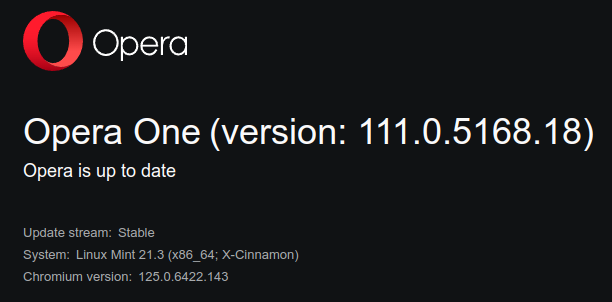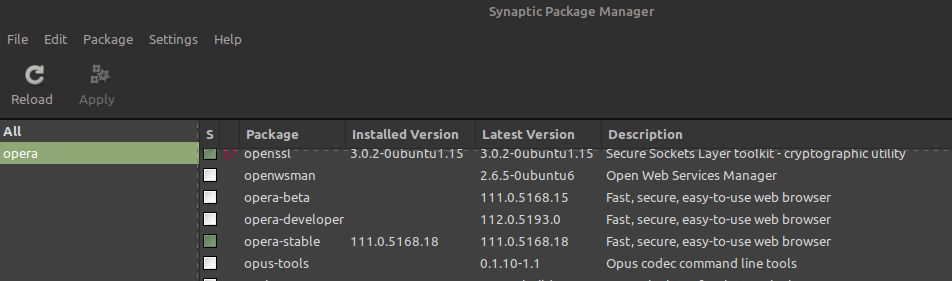You can now decorate your tabs with Emojis in Opera 😎
-
wonghow last edited by wonghow
@leocg
I designed and programmed GTK and QT apps. I know what are widgets and containers.
Workspace concept is not Group.
Workspace is a new space. Groups share same space. So tabs and groups are in the same space.It may seem same to you because it is a browser, and all you see are tabs. Actually, your Groups and tabs are inside a workspace. The browser cannot do much in terms of workspace, is not fully utilised, that is why you think is a group.
A better example is the Desktop workspace. Although developers set launcher and wallpaper to shared across workspace, it can be different all together. Can have different widgets on differet workspaces. Not just grouping apps. Is space, same as when you have two tables. Each table has a box(group as in browser) of papers, but box is not a table.
-
andrew84 last edited by andrew84
@leocg said in You can now decorate your tabs with Emojis in Opera
 :
:The first one is a duplicate
If you mean the tab preview card and tab preview, I wouldn't say this is duplicate because tab preview shows a big image in the center of screen (+dimmed area) vs tile in the case of preview card. So users could decide what option is more suitable for them (or use both at the same time).
-
zauberfritz last edited by
How do I get rid of this unwanted timewasting garbage? There is nothing in the settings to switch this off. When you search for 'emoji' there's nothing found. Every time I hover over a tab rolling eyes appear. I feel spied upon. Very uncomfortable.
-
zauberfritz last edited by
BTW, can you developers look up the meaning of the English word 'can'? It is not a synonym for 'should', nor 'will' nor 'are obliged'. And certainly not for 'have no choice'.
-
gilarunner last edited by
@waltx I totally agree. This is the dumbest most annoying thing I've seen on Opera. Need a way to opt out.
-
burnout426 Volunteer last edited by
@scsi111 Opera Developer was just updated to have a flag at the URL
opera://flagsto disable it.Until Opera Stable gets that flag, you can disable it on the command-line. For example, you can right-click on your desktop, goto "New", choose "Shortcut", point it to opera.exe in the install folder, name the shortcut what you want and click finish. Then, you can right-click on the shortcut, goto "properties", switch to the "Shortcut" tab and add a space and
--with-feature:tab-art=offto the end of the target field value. Then, when you start Opera with that shortcut, the feature will be disabled.For example:
"C:\Users\yourusername\AppData\Local\Programs\Opera\opera.exe" --with-feature:tab-art=off -
Thierry-Kowalski last edited by
burnout426 has posted a reply to: You can now decorate your tabs with Emojis in Opera

@scsi111 Opera Developer was just updated to have a flag at the URL opera://flags to disable it.
Until Opera Stable gets that flag, you can disable it on the command-line. For example, you can right-click on your desktop, goto "New", choose "Shortcut", point it to opera.exe in the install folder, name the shortcut what you want and click finish. Then, you can right-click on the shortcut, goto "properties", switch to the "Shortcut" tab and add a space and --with-feature:tab-art=off to the end of the target field value. Then, when you start Opera with that shortcut, the feature will be disabled.
For example:
"C:\Users\yourusername\AppData\Local\Programs\Opera\opera.exe" --with-feature:tab-art=off
-
thelittlebrowserthatcould last edited by
So, we have a flag option in 111.0.5168.18, let's hope it's in Settings by next week, eh?
Emojis and, more likely, choice of tab colour and text, would be useful to me. At some sites I may be using 20 or more tabs, and the page titles are all duplicates!
I'll say again, the emojis are currently of no use to me, because they are too small and they display poorly with the dark theme.
-
AwoNaija last edited by
I need this gone. Why force this on people? I thought it was some kinds virus.
-
thelittlebrowserthatcould last edited by
As there's not yet been an announcement for 111.0.5168.18 Stable, users should know its "libffmpeg DOT so" will need updating.