Opera 109.0.5097.45 stable update
-
thelittlebrowserthatcould last edited by
DNA-115861 [Snapshot][Mac Sonoma] “Capture visible page” does not work -- what about Linux, I've mentioned it several times?
DNA-115042 ‘+’ button is not responsive when 30+ tabs opened -- any more information, as I have many more than 30 tabs, and have never noticed a problem?
Users may prefer the Duplicate Tabs Close extension for Chrome.
-
AokoG last edited by
Another update, and… still not possible to connect MyFlow in Opera One with MyFlow Opera for Android. Instead of a page confirming the compatibility of MyFlow connection codes on two devices, i.e. https://auth.opera.com/account/v3/desktop/login/confirm-code, a page opens congratulating that the user is logged into an Opera account. It's not „a seamless connection" "quick, easy, and convenient".
It's time to say goodbye to this browser, because the authors, instead of fixing a bug that has been reported repeatedly, ignore it. -
spike666 last edited by
@aokog: Have you tried going to opera.com/connect on the desktop? Ever since I did that about five versions ago, Flow has worked fine. I had to reconnect once, but I was having other issues at the same time.
-
korol78 last edited by korol78
windows 10
Notification settings constantly reset to --- allow (default) ---
I set notifications to --allow--, but after a couple of reboots they again become --- allow (by default)--- and the notification doesn’t work!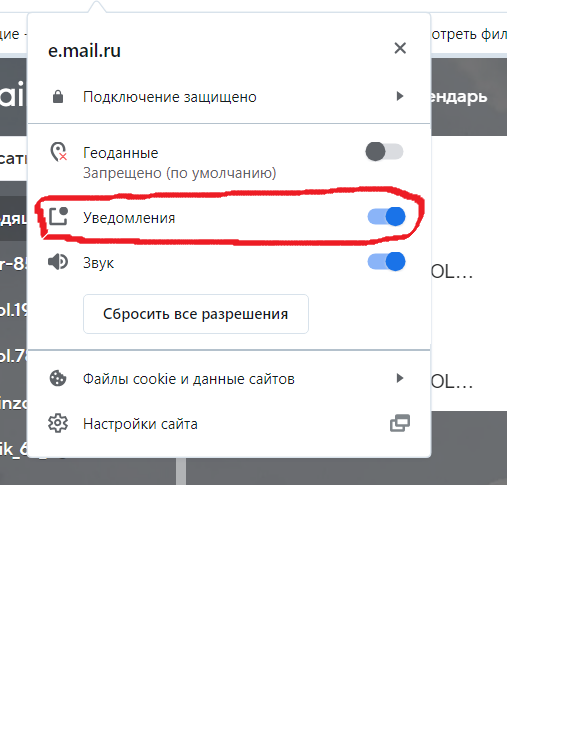
-
polux2 last edited by
And what about getting another exciting new feature - custom name and color selection for tab islands like any other Chromium-based web browsers (Edge, Vivaldi) did many months ago? How long will we have to wait for the implementation of such basic functionality from engine???
-
andrew84 last edited by andrew84
@burnout426 It seems that AI offended and closed comments for the latest 111.0.5138.0 Dev build.
https://blogs.opera.com/desktop/2024/04/opera-111-0-5138-0-developer-update/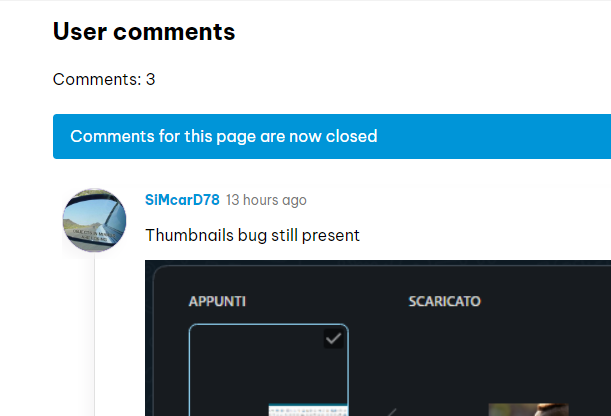
-
rick2 last edited by
5 days and I still haven't received this update (Fedora 39, Opera installed via flatpak).
Did they pull it? -
burnout426 Volunteer last edited by
@rick2 https://github.com/flathub/com.opera.Opera and https://flathub.org/apps/com.opera.Opera indeed still show just .38.
Looking at the github project, updates look mostly automated by the flathub bot and it looks like the flatpak source is always the deb file from
https://get.geo.opera.com/pub/opera/desktop/<version>/linux/opera-stable_<version>_amd64.deb. Since https://get.geo.opera.com/pub/opera/desktop/109.0.5097.45/linux/opera-stable_109.0.5097.45_amd64.deb is available now, I would assume it's just a matter of time.Petr has done some past commits. Maybe messaging him would help. Not sure.
-
Locked by
 leocg
leocg