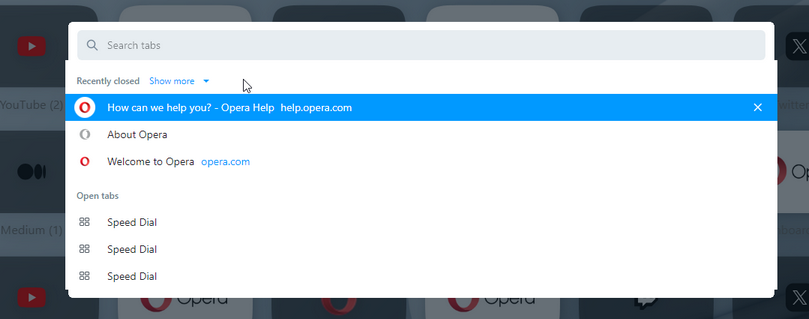Opera 110 developer
-
skpy last edited by
When there are a lot of opened tabs, some of which are pinned, at some point of time when tab bar scrolling is disabled and pinned tab is active, there is no possibility to switch to the tab at the end or to create a new tab because some part of the tab bar is overlapped by search icon.
Last time this happened when I clicked middle mouse button on the link being on a regular tab (that action created a new tab island) and then switched to pinned tab.
This is long lasting issue that persists since tab island was introduced or even older.
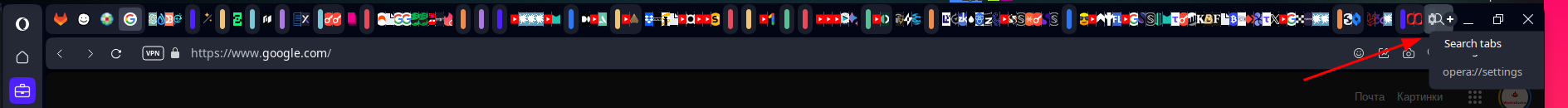
-
andrew84 last edited by
after pining tabs the + icon appears for some reason. If I click the icon, the browser crashes.
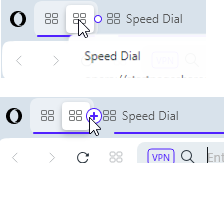
-
ralf-brinkmann last edited by
I have again problems with adding extensions from the chrome webstore. Can somebody please try to add this extension to Opera: https://chromewebstore.google.com/detail/hive-ai-detector/cmeikcgfecnhojcbfapbmpbjgllklcbi.
Here on my computer the display always switches between "Add" and "This extension is not from the Opera Addons store … Add extension" and the box for "Add extension" is empty.
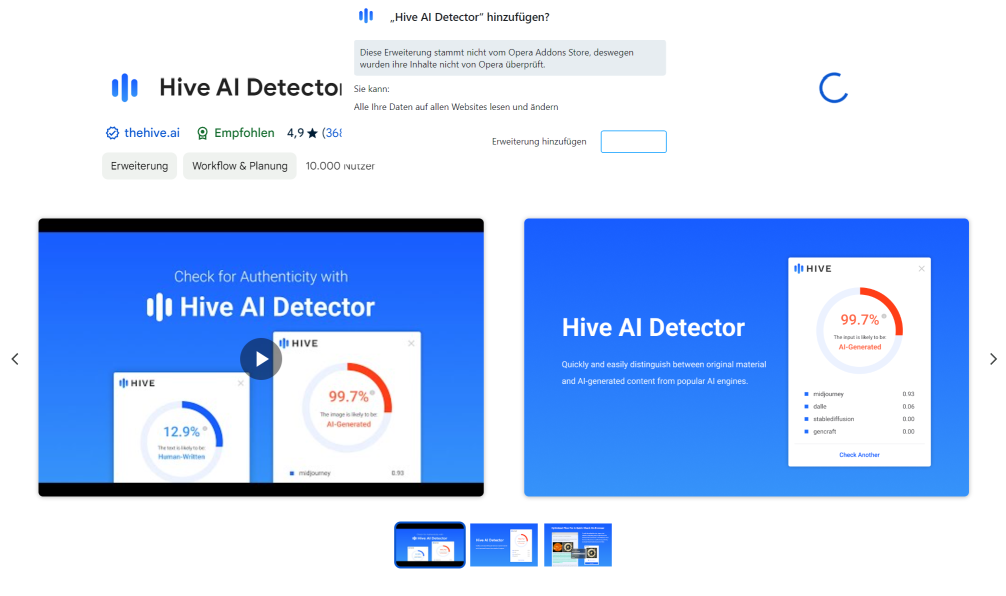
W11x64, Operax64 -
andrew84 last edited by andrew84
@ralf-brinkmann the popup looks the same here on Win10 (cancel button's text invisible) in light theme. But I can add the extension without problems.
I dark mode the popup looks correctly.
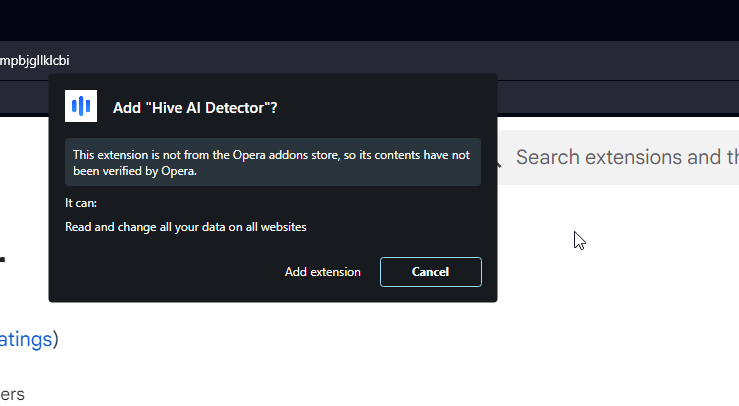
-
ralf-brinkmann last edited by
@andrew84, ok, now I understand! It was my fault. There is no box around the "Add extension", so I thought I have to allow it by clicking into the empty box. But that caused to cancel the process.

I don't install new extensions every day. -
SiMcarD78 last edited by SiMcarD78
Today a tab appeared in the upper right bar showing "Chiedi ad Aria (Ask to Aria).
Did I activate it by chance or was it activated after the last update? -
ralf-brinkmann last edited by
@simcard78, did you press CTRL-SHIFT-7? That should call Aria. I have disabled it in the settings.
-
ralf-brinkmann last edited by
WhatsApp (Web version) just wanted to ask me, if I agree to receive notifications on the screen. In this popup box I could not see the allow button, only the cancel button. Seems to be the same problem.
-
andrew84 last edited by andrew84
@simcard78 The same here.
I don't know if this is a new toggle in Settings or not.
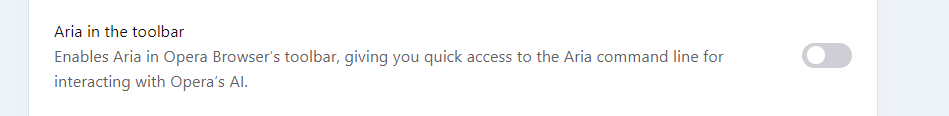
But the toggle is buggy. I had it in enabled state for some reason, after disabling the toggle 'the Ask to Aria' button disappeared, But after restarting the browser the button is again there. I can enable and disable the toggle again and the button will disappear again, but after restart the situation repeats.
-
SiMcarD78 last edited by SiMcarD78
If I lock a tab and then I try to add another tab in the same isle clicking on "+" Opera crashes.
-
Locked by
 leocg
leocg