Opera 108.0.5054.0 developer update
-
Steven1958 last edited by Steven1958
@leocg Thanks. I have been able to now to reinstall the extensions. Lots of errors reported, mainly ""manifest_version": 2,"
Also I saw that some extensions will maybe stop working this year.https://developer.chrome.com/docs/extensions/migrating/mv2-sunset/
-
xSellize last edited by
Same here, 3 of my extensions got corrupted as well. On which Dashlane for example. Not really convenient right now.
-
xSellize last edited by
@ralf-brinkmann Maybe a silly question, but what is the most convenient and straightforward method in this case to perform a rollback

-
xSellize last edited by
Hi @zusu72
I was assuming something like that indeed.
However, we're indeed kind of screwed by the automatic update configuration from Opera itself.
I do think the extension thing they mentioned above was meant for how you could recover your extensions in the stable version, not how to bypass the Opera automatic update configuration.
But I could be wrong, of course
-
Steven1958 last edited by
@zusu72
Failed to work for me! Currently use Opera Stable portable with updates off, so, I always have an Opera browser that works. Too good to get broken. -
ralf-brinkmann last edited by
@xsellize, I installed Opera as a standalone version. Therefore everything is in one directory, no additional directories in the user folder or anywhere else. Before I install a new version, I copy the entire Opera folder to a backup disk. If something goes wrong during or after the update installation, I delete the entire Opera folder and write back the backed up one. And I always start Opera with the " --disable-update" parameter so that after starting it doesn't automatically check for updates and install something against my will.
-
vladbabinets last edited by
Why does the development team treat users so badly? There has been a serious problem in the browser for more than a week, but no one is in a hurry to fix it. Maybe we need to find more active people for the team?
-
leocg Moderator Volunteer last edited by
@vladbabinets Maybe you should use the stable version? Issues are kinda expected in a development ("alpha") version.
-
xSellize last edited by
@ralf-brinkmann Any luck or improvements? Just did the update, but repair function still not working and extensions still bricked 🥲
-
xSellize last edited by
@ralf-brinkmann said in Opera 108.0.5054.0 developer update:
@xsellize, I installed Opera as a standalone version. Therefore everything is in one directory, no additional directories in the user folder or anywhere else. Before I install a new version, I copy the entire Opera folder to a backup disk. If something goes wrong during or after the update installation, I delete the entire Opera folder and write back the backed up one. And I always start Opera with the " --disable-update" parameter so that after starting it doesn't automatically check for updates and install something against my will.
Nice to know, by the way, wasn't aware of the "--disable-update" parameter, not sure if it is documented somewhere. Thanks, though, for the tip!

-
xSellize last edited by xSellize
Update: I was able to re-enable the extensions, not by the repair function, but when I went to the Chrome web store I had this notification saying the extension was 'inactive'. As soon as I clicked 'enable now' the extension popped up again and was visible and working.
Images for reference:

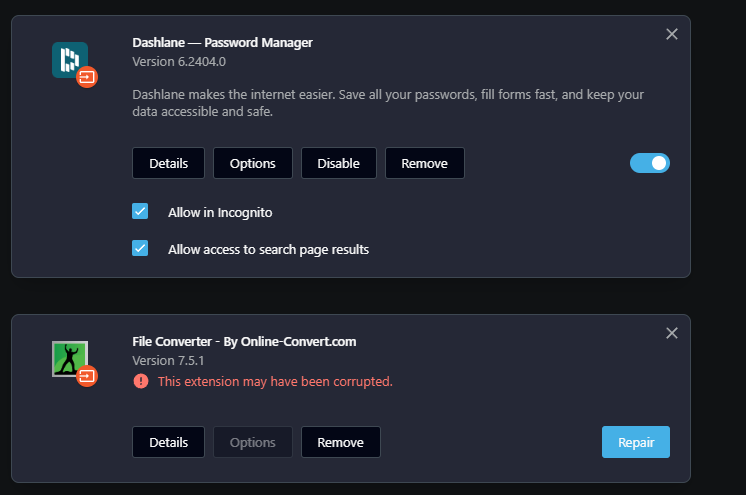
-
papis44 last edited by
@ralf-brinkmann
thanks but some extensions no want to work with opera dev
working fine on the opera simple version...hope you correct this on the futur update
thank you -
Locked by
 leocg
leocg