Same here, 3 of my extensions got corrupted as well. On which Dashlane for example. Not really convenient right now.
Best posts made by xSellize
-
RE: Opera 108.0.5054.0 developer updateBlogs
-
RE: Opera 108.0.5054.0 developer updateBlogs
Hi @zusu72
I was assuming something like that indeed.
However, we're indeed kind of screwed by the automatic update configuration from Opera itself.
I do think the extension thing they mentioned above was meant for how you could recover your extensions in the stable version, not how to bypass the Opera automatic update configuration.
But I could be wrong, of course
-
RE: Opera 108.0.5054.0 developer updateBlogs
Update: I was able to re-enable the extensions, not by the repair function, but when I went to the Chrome web store I had this notification saying the extension was 'inactive'. As soon as I clicked 'enable now' the extension popped up again and was visible and working.
Images for reference:

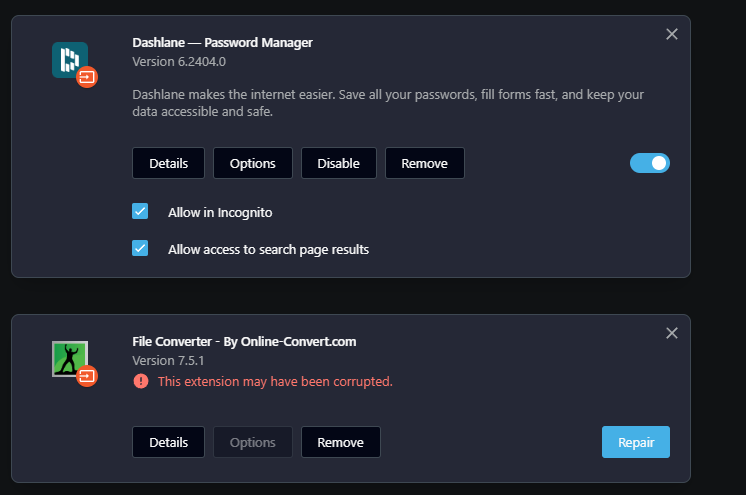
Latest posts made by xSellize
-
RE: Opera 108.0.5054.0 developer updateBlogs
Update: I was able to re-enable the extensions, not by the repair function, but when I went to the Chrome web store I had this notification saying the extension was 'inactive'. As soon as I clicked 'enable now' the extension popped up again and was visible and working.
Images for reference:

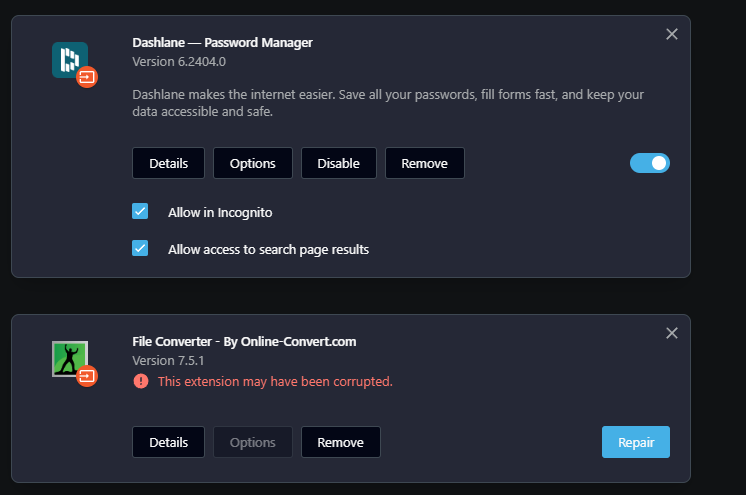
-
RE: Opera 108.0.5054.0 developer updateBlogs
@ralf-brinkmann said in Opera 108.0.5054.0 developer update:
@xsellize, I installed Opera as a standalone version. Therefore everything is in one directory, no additional directories in the user folder or anywhere else. Before I install a new version, I copy the entire Opera folder to a backup disk. If something goes wrong during or after the update installation, I delete the entire Opera folder and write back the backed up one. And I always start Opera with the " --disable-update" parameter so that after starting it doesn't automatically check for updates and install something against my will.
Nice to know, by the way, wasn't aware of the "--disable-update" parameter, not sure if it is documented somewhere. Thanks, though, for the tip!

-
RE: Opera 108.0.5054.0 developer updateBlogs
@ralf-brinkmann Any luck or improvements? Just did the update, but repair function still not working and extensions still bricked 🥲
-
RE: Opera 108.0.5054.0 developer updateBlogs
Hi @zusu72
I was assuming something like that indeed.
However, we're indeed kind of screwed by the automatic update configuration from Opera itself.
I do think the extension thing they mentioned above was meant for how you could recover your extensions in the stable version, not how to bypass the Opera automatic update configuration.
But I could be wrong, of course
-
RE: Opera 108.0.5054.0 developer updateBlogs
@ralf-brinkmann Maybe a silly question, but what is the most convenient and straightforward method in this case to perform a rollback

-
RE: Opera 108.0.5054.0 developer updateBlogs
Same here, 3 of my extensions got corrupted as well. On which Dashlane for example. Not really convenient right now.
-
RE: Some Extensions don't work anymoreGeneral
Dear All,
All of a sudden, after rebooting my PC last night, my Opera browser was updated again, but somehow, this caused some of my extensions to entirely crash and become ‘corrupted’.
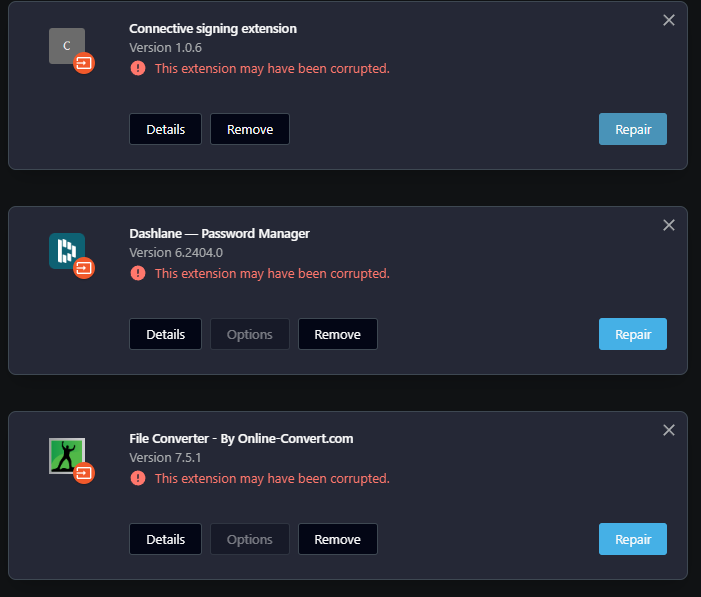
I’ve followed the instructions to repair these (or at least try to), but for some reason this seems to do nothing at all when I click the repair button.
Anyone having the same issues, and can advise me what is happening, and how to fix this.
Extra information below, if this could be relevant to anyone.
Opera Version: Your version is 108.0.5054.0
Windows Version:
Edition Windows 11 Pro
Version 23H2
Installed on 17/05/2022
OS build 22635.3061
Experience Windows Feature Experience Pack 1000.22684.1000.0Thanks!
Regards,
Ian
PS, I'm running an insiders build of Windows and the Developer version of Opera One