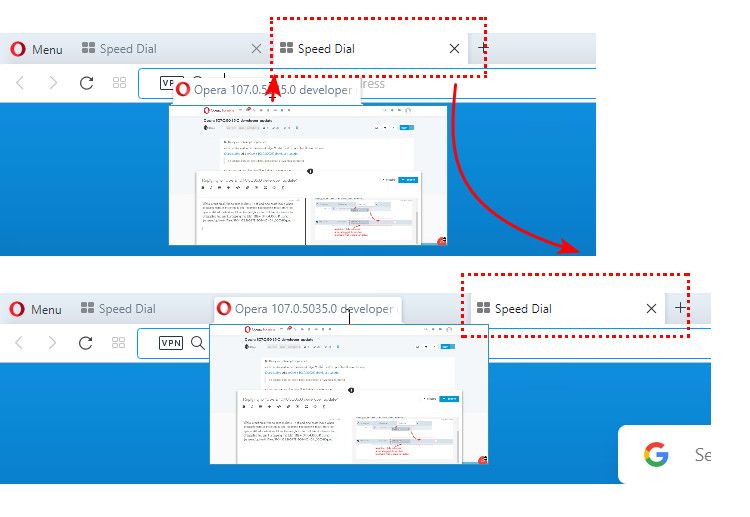Opera 107.0.5035.0 developer update
-
BestCodes last edited by
@opera-comments-bot Awesome update, Opera! I love the new tab cycling UI and how tabs darken when dragged. I've done a lot of testing and still found no issues, keep up the good work!
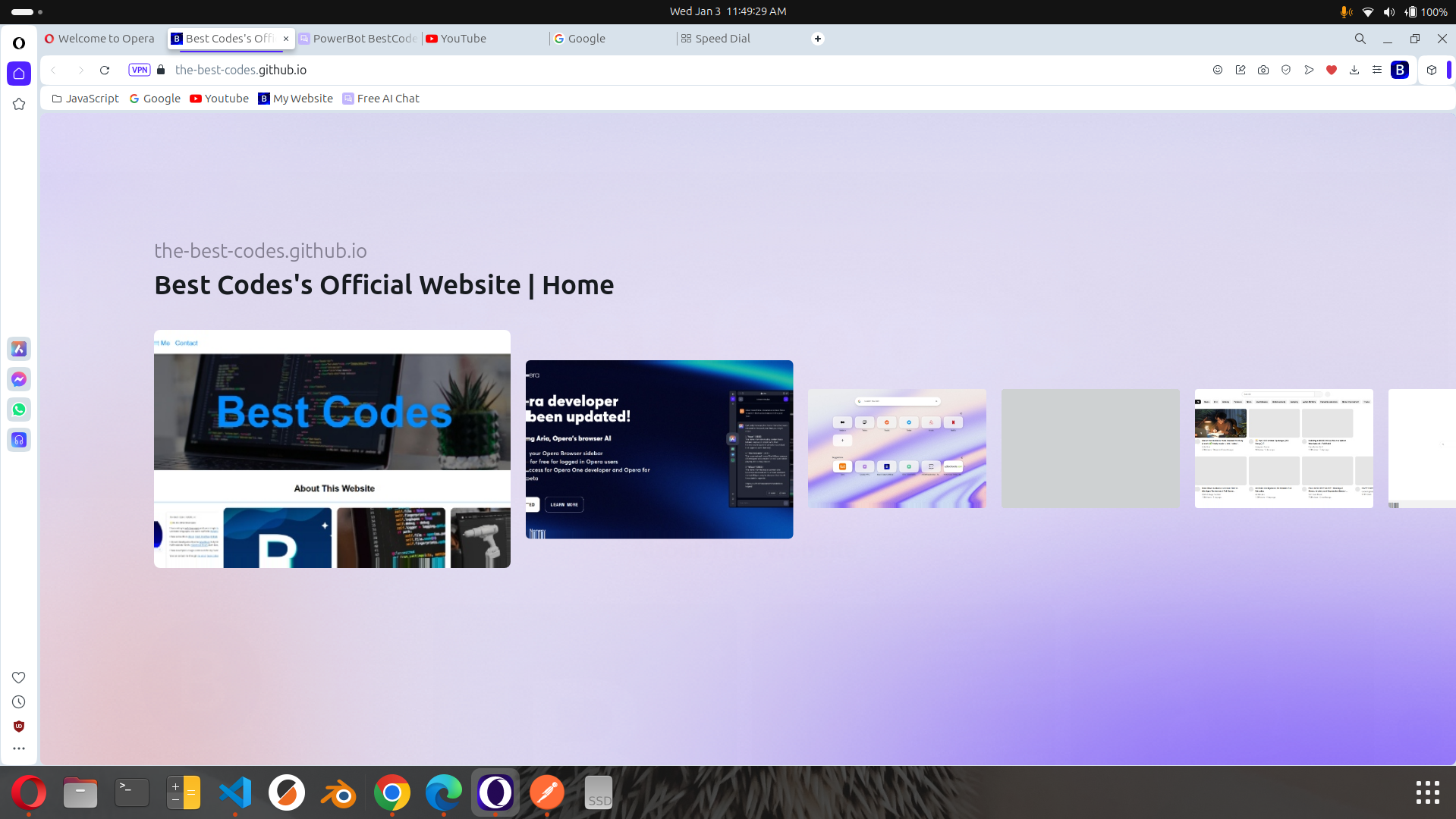
Hi, I'm Best_codes! I'm a full-stack web dev who moderates on the makeblock forum. I have a website, https://bestcodes.dev. I love Opera, so I'm on here occasionally to report bugs and answer some questions.
-
andrew84 last edited by andrew84
- Active tab still doesn't remember scrolling position when dragging
- despite of being fixed (according to the changelog) the 'x' still not visible when bookmarks bar folder is open. https://forums.opera.com/post/336369
- And still impossible to drop tabs after the [+] new tab button.
https://forums.opera.com/topic/60869/suddenly-i-cannot-drag-tabs-to-another-browser-window-anymore?_=1701859403801 - And still is impossible to drag a single tab opened in new window into the parent window because new window doesn't not collapse (like it worked in pre One version and like it works currently in other browsers ) when I begin to drag the tab.
-
BestCodes last edited by
@andrew84 said in Opera 107.0.5035.0 developer update:
Active tab still doesn't remember scrolling position when dragging
I don't have this issue.
@andrew84 said in Opera 107.0.5035.0 developer update:
And still impossible to drop tabs after the [+] new tab button.
This seems counterintuitive.
The other bugs are minor and are probably being worked on. Just be patient.
Hi, I'm Best_codes! I'm a full-stack web dev who moderates on the makeblock forum. I have a website, https://bestcodes.dev. I love Opera, so I'm on here occasionally to report bugs and answer some questions.
-
andrew84 last edited by
@bestcodes said in Opera 107.0.5035.0 developer update:
I don't have this issue.
You have some special version then without issues.
I scroll web page, then when clicking on tab to drag the page is scrolling to the top. After dropping the tab and clicking again it is scrolling back to the right position.topic regarding this on forum. nothing has changed since that time https://forums.opera.com/post/327322
-
BestCodes last edited by
@andrew84 Check your settings:
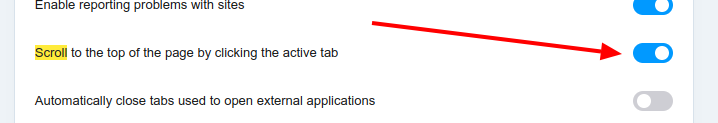
Hi, I'm Best_codes! I'm a full-stack web dev who moderates on the makeblock forum. I have a website, https://bestcodes.dev. I love Opera, so I'm on here occasionally to report bugs and answer some questions.
-
andrew84 last edited by andrew84
@bestcodes It shouldn't scroll when dragging. It should scroll only when you click and release button. And it works correctly in normal Opera.
@bestcodes said in Opera 107.0.5035.0 developer update:
Check your settings:
the feature is buggy, that's what the mentioned topic about.
-
BestCodes last edited by
@andrew84 For me, it happens in normal Opera and not in Developer. But you can always just click on the top of the tab again and it will go back to where you were.
Hi, I'm Best_codes! I'm a full-stack web dev who moderates on the makeblock forum. I have a website, https://bestcodes.dev. I love Opera, so I'm on here occasionally to report bugs and answer some questions.
-
andrew84 last edited by
Allow to disable the awful tile animation when creating new tabs.
And the search box's animation is still broken (jumpy). -
BestCodes last edited by
@andrew84 said in Opera 107.0.5035.0 developer update:
Allow to disable the awful tile animation when creating new tabs.
And the search box's animation is still broken (jumpy).I don't have an issue with it; I like how it looks.
Hi, I'm Best_codes! I'm a full-stack web dev who moderates on the makeblock forum. I have a website, https://bestcodes.dev. I love Opera, so I'm on here occasionally to report bugs and answer some questions.
-
andrew84 last edited by
@bestcodes under 'normal' Opera I meant pre One version.
Here the issue happens on all channels. -
andrew84 last edited by andrew84
@bestcodes The delay is too big, especially if there are much tiles.
If you like it, I don't mind. But it'd be a good manner to make it optional for those who don't like (taking into account that there's a 'reduce animation' toggle in Settings). Currently it's possible to disable it only by disabling the flag (but the flag can disappear soon). -
andrew84 last edited by andrew84
@bestcodes said in Opera 107.0.5035.0 developer update:
This seems counterintuitive.
So in other browsers (including pre One version) it works and seems intuitive.
*The all listed bugs is just basic, nothing new.
-
BestCodes last edited by
@andrew84 I tried to in Chrome, Firefox, and Edge, and it doesn't work. To me, it seems like there would be no reason to drag your tab past the new tab button…
See what I mean by strange here:
https://ibb.co/B35GDrbHi, I'm Best_codes! I'm a full-stack web dev who moderates on the makeblock forum. I have a website, https://bestcodes.dev. I love Opera, so I'm on here occasionally to report bugs and answer some questions.
-
andrew84 last edited by andrew84
@bestcodes You read the forum's topic regarding the issue? I guess not.
If you drag and drop a tab after the new tab button [+], the tab should be attached as last tab on the tabstrip, it should not be located after the [+] button like on your picture.
*But in Opera new window will be created instead of attaching the tab. -
BestCodes last edited by
@andrew84 In Opera I can't drag the tab that far anyway, and no new window is created...
Hi, I'm Best_codes! I'm a full-stack web dev who moderates on the makeblock forum. I have a website, https://bestcodes.dev. I love Opera, so I'm on here occasionally to report bugs and answer some questions.
-
andrew84 last edited by
@bestcodes Sorry, but I really don't understand why is so difficult to reproduce the issues.
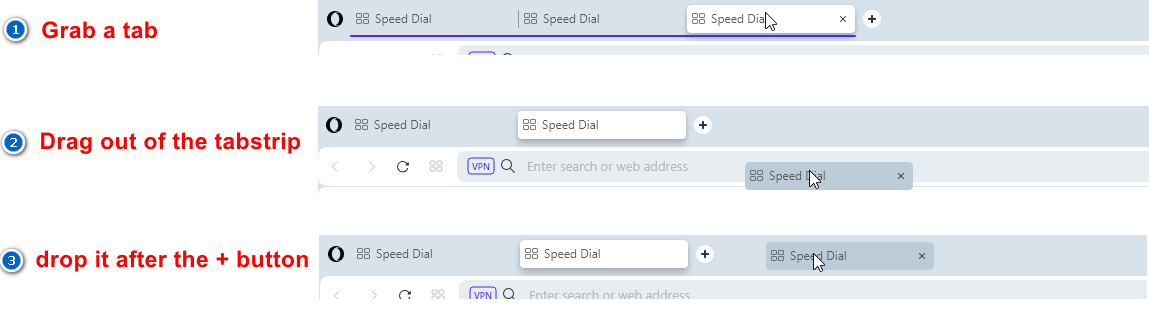
-
BestCodes last edited by
@andrew84 I can't drop it there, I've tried that. If I just grab a tab and drop it, then it just opens in a new window like normal. I can't drag it and put it past the
+. Anyways, in Chrome trying to do this is horrible. It gets flashy and opens in a new window automatically. I like how it is in Opera.Hi, I'm Best_codes! I'm a full-stack web dev who moderates on the makeblock forum. I have a website, https://bestcodes.dev. I love Opera, so I'm on here occasionally to report bugs and answer some questions.
-
andrew84 last edited by andrew84
@bestcodes
In Chrome;-
I drag a tab
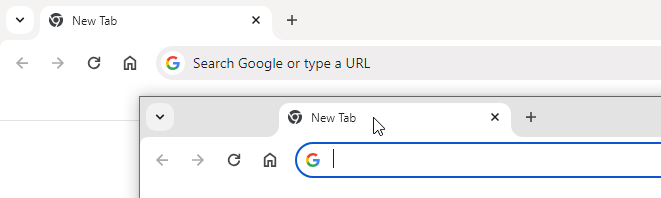
-
I put it on the tab strip after the + (but the tab automatically is placed/clued before the + button, with extra free space before the +)
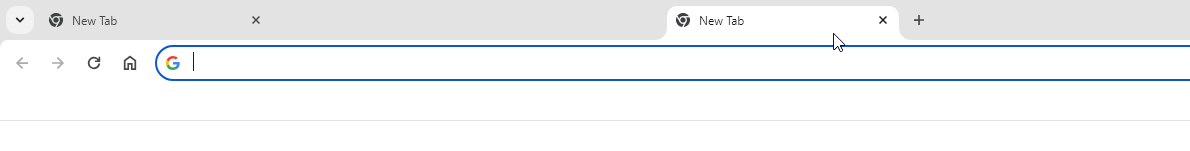
-
I release mouse button.
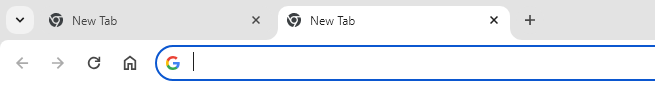
No flashy or flickering things at all.
and it works in all other browsers (Edge, Vivaldi, FireFox, pre One Opera)this way
@bestcodes said in Opera 107.0.5035.0 developer update:
If I just grab a tab and drop it, then it just opens in a new window like normal
it's not normal. and they don't fix it during a year soon.
-
-
andrew84 last edited by
While creating all these screenshots, I noticed one more issue when dragging tabs. If inserting a tab, neighbor tab doesn't move (but free space still allocates) and thus the neighbor tab will be hidden under draggable tab until dropping the tab.
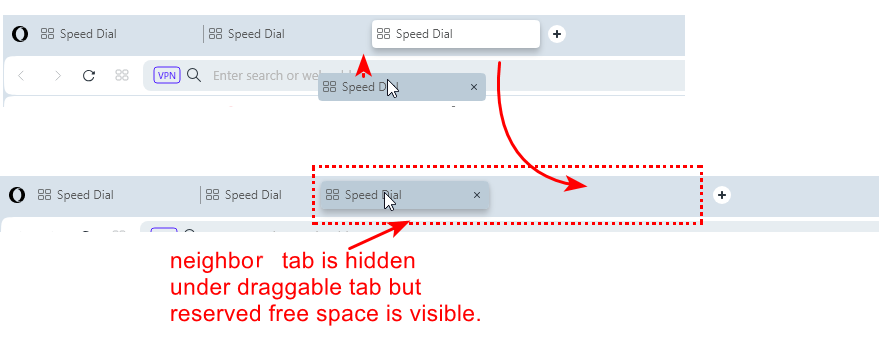
Of course, in pre One version it works correctly. Neighbor tab smoothly slides to the right visually and free spaces becomes available.