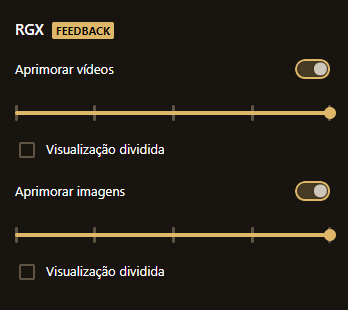Opera 107 developer
-
andrew84 last edited by
DNA-113362 Page always moving to the top when back to the tab
scrolling position is still not remembered while dragging active tab.
-
andrew84 last edited by
DNA-113321 Close button missing on tabs when bookmarks bar folder menu is open
Maybe I'm missing smth. but if the DNA refers to this issue (see picture https://forums.opera.com/post/334233), the closing [ x ] still doesn't appear here.
-
andrew84 last edited by
I can't see highlighting boxes for the window buttons block (except the red [ X ] ) in light theme. At least, if comparing with the Stable version.
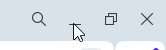
-
andrew84 last edited by
[Split screen] in the changelog means that new feature is coming?
I didn't find nothing similar among flags. -
andrew84 last edited by andrew84
@andrew84 And dragging of the only tab existing in a window still works incorrectly (if comparing the behavior with normal Opera)
I don't understand what should/can I do with the single tab that I drag? I would like to drag and attach the tab to the main window's tabstrip for example, but it's impossible. The tabs strip becomes empty and that's all.
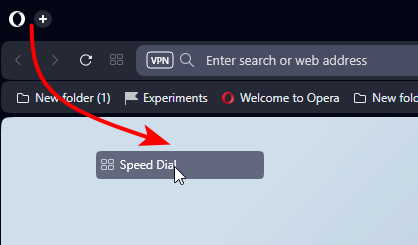
In normal opera it's fully possible because when I start dragging the single tab the whole window automatically collapses (also shows miniature, not just a tab) and I can easily drag it into the main window's tabstrip.
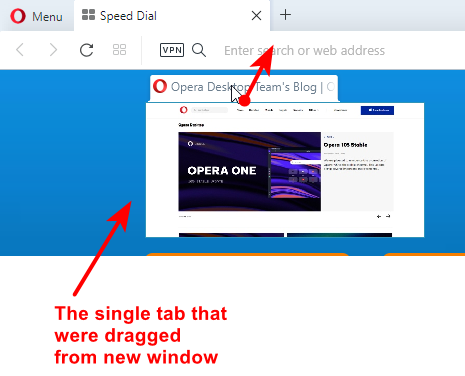
*The basic and habitual tabs management is still behind the pre One version. And restoring the original behavior is going so slowly.
-
danial009 Banned last edited by
Dear Opera Team,
I hope this message finds you well. I'm encountering a persistent YouTube pop-out video bug and am unable to reinstall Opera VPN Pro after a recent update. Your prompt assistance in resolving these issues would be greatly appreciated.
-
BestCodes last edited by
I don't have any of these issues except
@andrew84 said in Opera 107 developer:
I can't see highlighting boxes for the window buttons block (except the red [ X ] ) in light theme. At least, if comparing with the Stable version.
And
@andrew84 said in Opera 107 developer:
DNA-113362 Page always moving to the top when back to the tab
scrolling position is still not remembered while dragging active tab.
I am using Opera Developer, Beta, and Stable on Windows 11, Ubuntu 23.10, and Linux Mint Cinnamon, If that helps you troubleshoot. I have the latest versions for all of those.
I hope you guys can fix this! @leocg @Opera-Comments-Bot
Hi, I'm Best_codes! I'm a full-stack web dev who moderates on the makeblock forum. I have a website, https://bestcodes.dev. I love Opera, so I'm on here occasionally to report bugs and answer some questions.
-
leocg Moderator Volunteer last edited by
@danial009 What would be the problem with video pop-out on YouTube?
-
leocg Moderator Volunteer last edited by
@danial009 Regarding VPN Pro, check https://support-vpn-pro.opera.com/hc/en-us
-
burnout426 Volunteer last edited by
@andrew84 Yeah, I added a note to the bug that it's not fixed in this build at least.
-
andrew84 last edited by andrew84
@bestcodes So you can insert a draggable tab after the new tab button and the tab will be attached to the tabstrip like it used to work in pre One version and like it currently works in other browsers?
-
BestCodes last edited by
@andrew84 Yep. I have no issues.
Hi, I'm Best_codes! I'm a full-stack web dev who moderates on the makeblock forum. I have a website, https://bestcodes.dev. I love Opera, so I'm on here occasionally to report bugs and answer some questions.
-
andrew84 last edited by andrew84
@bestcodes and you see the closing cross while bookmarks bar folder is open and you hover tabs?
-
BestCodes last edited by
@andrew84 No, I still have that issue.

Hi, I'm Best_codes! I'm a full-stack web dev who moderates on the makeblock forum. I have a website, https://bestcodes.dev. I love Opera, so I'm on here occasionally to report bugs and answer some questions.
-
andrew84 last edited by andrew84
@bestcodes ok.
Another one example. You opened a link in new window (*) (so only 1 tab in window). You begin to drag the single tab and you want to drag this tab into parent window, you really can do this?Edited: *opened a link in new window