[Duplicated]Close tab (X) button does not appearing
-
mivizen last edited by
Hello, as you can see there is no (X) button to close the tabs when i create a new tab and my cursor went to old tab. I think this is a bug when i fast creating a tab and trying to close the old one. Opera GX does have permanent (X) button on tabs. How can i do it on Opera to bypass this bug?
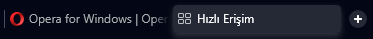
-
burnout426 Volunteer last edited by burnout426
Have one tab open.
Click the plus button on the tab bar and move your mouse over that first tab as the new tab is appearing.
Result: X doesn't show on that first tab even though you're hovering over it.
Then, left-click to actually focus that first tab.
Result: X still doesn't show even though you're hovering over the tab.
You must mouse out of the tab and mouse over it again for its x to show.
I encounter this a lot in Opera One because I often click the + button to open a new start page and close the previous tab so only the start page is open in Opera. I could just click the X on the only tab in Opera to close the site and have the start page tab loaded automatically, but I don't do it that way because that way would close the window when using Chrome or when using an extra window in Opera.
I kind of have a feeling that the Opera devs don't know about this one, but not sure.
-
andrew84 last edited by
@burnout426 I can add here that the issue happens not only if only one tab is opened. It also happens with any of previous tab if quickly moving cursor while creating new tab.
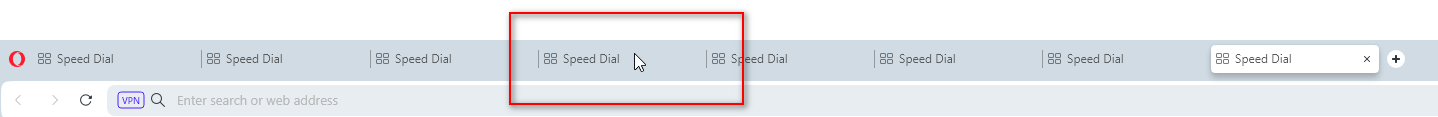
*Also, as you can see, there's no duplicating indicator (blue underline) in this case
-
burnout426 Volunteer last edited by
@andrew84 said in [Duplicated]Close tab (X) button does not appearing:
I can add here that the issue happens not only if only one tab is opened. It also happens with any of previous tab if quickly moving cursor while creating new tab.
Yes.
-
burnout426 Volunteer last edited by
@burnout426 said in [Duplicated]Close tab (X) button does not appearing:
I kind of have a feeling that the Opera devs don't know about this one, but not sure.
I filed DNA-113080 for this to make sure.
-
Lamethrower last edited by
Same problem here, very frustrating. When I mouse over the tab there is often no x to close.
-
burnout426 Volunteer last edited by
@andrew84 I filed DNA-113261 for the separate but related blue line under the tabs missing in certain cases. Probably way less of a priority though.
-
Referenced by
andrew84
-
Referenced by
andrew84
-
Nippen last edited by
when will be this issue resolved? it is very annoying to not have X cloce in tabs...
-
tonylolkek last edited by
Hello, this bug persists for a year. Could you please fix it? Make those X to be permanent. It is insane
-
leocg Moderator Volunteer last edited by
@tonylolkek Is there an easy way to reproduce it? The issue doesn't seem to happen here.
-
donq last edited by leocg
@leocg said in [Duplicated]Close tab (X) button does not appearing:
@tonylolkek Is there an easy way to reproduce it? The issue doesn't seem to happen here.
It happens here every second time - but I can't give 100% reproduceable example. How it often happens:
I've got maybe 60 tabs open, all they show just icons.
I click ⊕ to open new tab, enter some letter (like y) into address bar, select any of last viewed pages.
I shift mouse to opened tab icon - often it does not show close icon. Shifting mouse cursor left to another tab and back usually makes cross to appear. Shifting mouse cursor right to new page icon and back sometimes makes cross to disappear.For less tabs (10-20) this happens too, but less often
-
tonylolkek last edited by tonylolkek
It happens with 3-10 tabs for me aswell quite often, i don't know how to reproduce, but i have some youtube video and twitch playing on background. It feels like it does not appear 20%+ of times i try to mouseover.
-
burnout426 Volunteer last edited by burnout426
I was able to reproduce the X not showing like this so far. Here's a video. At first I'm just trying to get enough tabs open to even start to try and reproduce it. Very dependent on timing where you have to mouse over the tab before its mouseover listener is activated.
Not shown in the video, but mousing out of the tab and back in makes the X show.
Now, as for the other way of pressing y in the address field after clicking the plus button, there was one instance where when the X didn't show, mousing out of the tab and back over still wasn't showing the X. But, having trouble reproducing that again to get it on video.
-
burnout426 Volunteer last edited by
@burnout426 I filed DNA-117675 for this and attached the videos I have and mentioned this forum post. No guarantees or anything, but hopefully a dev will be able to reproduce things and fix it.
-
tonylolkek last edited by
@burnout426 No, it is different case. In your case X appears after several second and moving mouse inside the bugged tab. In mine - X never reappear untill i move the mouse outside the tab. Best method to reproduce it - open 5 tabs, open and start youtube video any twitch video - and try to move mouse from bottom to any of top tab several times.