Opera 103.0.4928.26 Stable Update
-
andrew84 last edited by andrew84
@raphaelbm Looks like they simply forgot to include the build number in this blog post. But there's build number in the changelog if you really need this now.
The same example from 102 version thread.
Introducing Opera 102 Aug 23d
https://blogs.opera.com/desktop/2023/08/introducing-opera-102/
1st Update Aug 29th and no build number
https://blogs.opera.com/desktop/2023/08/opera-102-stable-update
All the next 102 updates are with build numbers. -
multiwebinc last edited by
Scrollbars are still broken. The window gets dragged when the mouse is touching the screen edge instead of scrolling.
-
raphaelbm last edited by
@raphaelbm: That being the case will you now amend the title to be:
"Opera 103.0.4928.26 Stable Update"
thx Raphael -
andrew84 last edited by andrew84
The title in the blog was changed, but on the forum side it's still without the numbers.
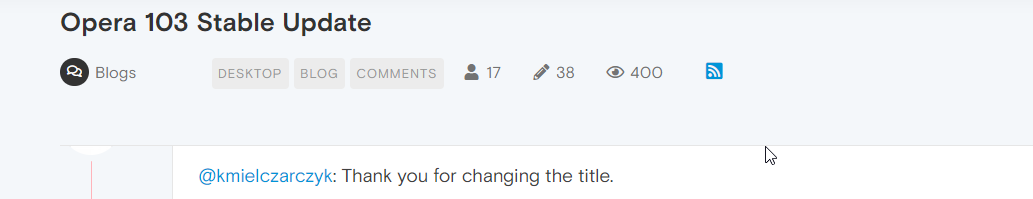
-
abidjauharkhalib last edited by
@deyanm: Yes, I also experienced this when turning off hardware acceleration in settings
but when it is turned on, the video does not experience lagging -
abidjauharkhalib last edited by
- The video I play has broken frames and is unpleasant to look at when the hardware acceleration setting is disabled, but if it is activated the video runs normally without any problems
- I usually clean the cache using the CCleaner program, but when I updated Opera to the latest version,
For some reason it seems like there's no point in scanning cache trash using CCleaner because it doesn't detect any trash. (CCleaner is the latest version)
-
A Former User last edited by
How can I hide these annoying ads in the address bar when searching for i. e. Berlin?
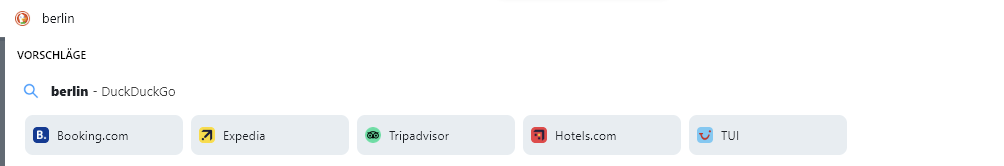
-
andrew84 last edited by andrew84
I noticed that there's no #address-bar-categories-customization flag anymore. The flag allowed to turn off the useless stuff (weather, calculator and similar) in address bar dropdown while typing.
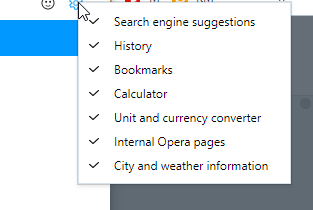
I thought it was implemented and therefore the flag is disappeared.
So my question will be why the useful option is removed? -
Mehrzad last edited by
The buggiest thing I have seen. The context and O menus lack proper margins. touching the scroll bar drags the window!
-
Locked by
leocg