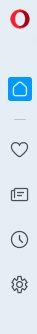Opera 103 developer
-
Opera Comments Bot last edited by
Hello! We are thrilled to announce the commencement of the Opera 102 Developer Cycle, and with it comes the launch of the latest version, Opera 103.0.4885.0! Here’s the full changelog for this build. Happy browsing! Installation links:
Read full blog post: Opera 103 developer
-
Referenced by
 leocg
leocg
-
indiqazzz last edited by
The edges of the browser window are useless. For example, you cannot move the cursor to the very top and create a tab with a middle mouse click, or quickly close the browser by moving the cursor to the far right corner.
-
multiwebinc last edited by
In addition to what @indiqazzz said, you also can't click the "Close" button, use the scrollbar or bring up the sidebar's right click context menu with your mouse at the screen edge. Everything is 1px away.
-
parduspars last edited by
Updated. When i opened Opera after the update this site was opened: https://cashback.opera.com/pl/en/ I don t like this things. I know it's your site, but you have to put a setting for it. Thank you.
-
Argarth last edited by
DNA-110126 [Win] 1-pixel edge design in maximized mode
Why? The ability to select tabs easily by sliding the mouse cursor along the top of the screen is now broken. This was fixed a few versions ago, to match the behavior that standard Opera always had.
Also cannot close the browser from the top RH corner of the screen, now have to move the cursor inside the X. Also, in a window, the top edge can no longer be used to expand the height. -
Tilwaen last edited by
@opera-comments-bot It's been said so many times before, but apparently not enough: please, remove the splash screen sound or at the very least let the users turn it off. It's loud, intrusive, annoying and so unnecessary.
Yes, it's "only" every update, and yes, that's too much.
-
dnzrzx34 last edited by
It seems that chromium browser can't play videos on Telegram, as long as hardware acceleration is enablad.
You only see a blurry picture, but sound is playing when clicking the play-button.Issue started, if I remember correctly, with chromium version 115.
Even a fresh and default installation of chrome has the problem. -
AnimeGirli last edited by
Why wasn't my comment published but others after me did? I just pointed out that I cannot close the individual tabs directly on my Windows tablet by touch because there is no cross on the right. So I always have to stay on the tab I want to close until the context menu opens and there I go to "Close Tab". 3 versions before, before the layout was completely changed, it still worked.
-
sgunhouse Moderator Volunteer last edited by
@animegirli Can't say I saw your earlier comment, but then again there are several others who've said this already.
-
Stiiz22 last edited by
When I right-click to highlight a word on MacOS while using Opera One, I should see "Look Up" as the first option in the Right Click pop-up, not "Search". This Look Up feature utilizes the MacOS built-in dictionary in order to define the word being highlighted.
It appears this was always in previous builds of Opera before but was removed a while back. Please, bring this feature back.

-
kabir96 last edited by
please change white address bar in dark theme private mode, make the white address bar purple/magenta in dark theme private mode.
-
A Former User last edited by
Since 102 version videos on YT are very slow and not synchronized with the sound. It's some kind of freeze effect here. Both Opera Beta 102 and Dev 103 has the same issue. Is there any special flag which can be turned off to avoid this issue?
-
andrew84 last edited by andrew84
Try this:
- Set sidebar to 'autohide' in EasySetup
- Enable workspaces in sideBarSetup and add some workspaces (or skip this step if you have workspaces enabled)
- switch workspace
- now open sideBarSetup and disable the workspaces toggle
Browser hangs completely here.
*Btw, workspace switching animation looks awful here.