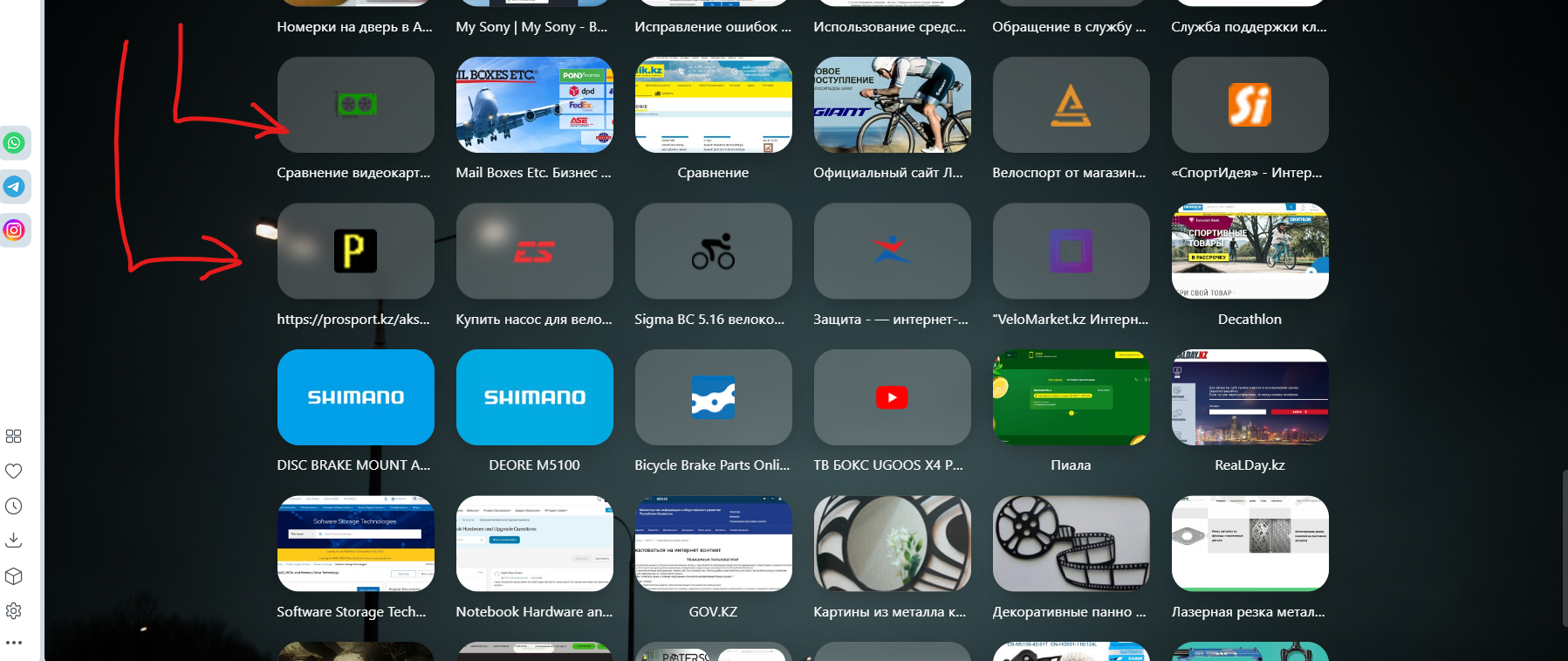Opera 100.0.4815.76 Stable update
-
jojo0587 last edited by
@sklunk Install one of these extensions (same but 2 different sources) and say goodbye to YouTube ads.
https://chrome.google.com/webstore/detail/ublock-origin/cjpalhdlnbpafiamejdnhcphjbkeiagm
https://addons.opera.com/extensions/details/ublock/My proposals for changes in Opera (Google Document).
- There are not enough signs to put all the links here. -
spike666 last edited by
@sklunk: I use the Windscribe VPN which has an ad blocker that works whether the VPN is on or off. It works 100% with youtube on Opera. For some reason, it doesn't work on Safari or Chrome. I turned off all the ad-related extensions in Opera and it still works. If I turn off Windscribe, the ads return. Very odd that it doesn't work on Safari or Chrome.
-
tastodd last edited by
Very annoying bright purple highlighting in the context menu. Why didn't they leave it as it was before, gray? Maybe there is some way to personally correct this color by editing * .dll?
Anyone who is also not tired of this appearance, please write in a specially created topic for this problem.
https://forums.opera.com/topic/64173/duplicated-request-remove-contrast-highlighting-of-the-context-menuAnd maybe the developers will pay attention to this (but this is not certain)
-
arnoldline last edited by
Greetings to everyone!
If anyone knows, please help! This new interface found on this version (101.0.4843.25) is very bad! It cuts and rounds the left side and bottom of all websites! Especially on dark websites, the cut is very visible, I'll show you: https://prnt.sc/8s8norg1zmm-
I don't like this, I want the old version so I can see the left side and the bottom of the web pages, I don't ask for this rounding, it takes away from the web pages!
-
shingwauk44 last edited by
I am an older person and as expected my sight is not what it used to be. So Update 100.0.4815.76 tab text and "X" is miniscule. I tried increasing page zoom but that doesn't work. Change for the sake of change doesn't always make things better.
-
leocg Moderator Volunteer last edited by
@martinao As already said, do the following:
- Download Opera 99 from https://get.opera.com/ftp/pub/opera/desktop/99.0.4788.88/
- Go Offline
- Install Opera
- Block automatic updates. See https://forums.opera.com/post/160273
- Go online
-
Sheesh007 last edited by leocg
#1 Why you removed the speed dial home button which was next to the reload button?? please someone let me know how to get that back!**
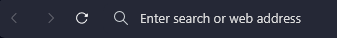
#2 What the heck is this new site design did you discover the curved edges for the first time or did a child design this new interface? reducing the screen's overall size by this shit**
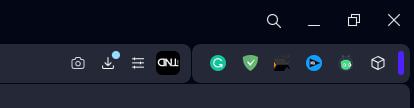
-
tastodd last edited by leocg
@sheesh007 said in Opera 100.0.4815.76 Stable update:
#1 Why you removed the speed dial home button which was next to the reload button??
Read the topic here
-
A Former User last edited by
So you managed to increase the size of the top bar and at the same time make it harder to close a tab without accidentally opening an new one. Please increase the size of the X
-
A Former User last edited by
@leocg: I found Opera per instructions but not a thing about a version or update where I can change the name.
-
newworldman last edited by
@kuroodo: I switched to Vivaldi some time ago (and this was pre-Opera One) for a couple of reasons. Prior to this, Vivaldi had been No. 2. It's now Vivaldi 1 Opera 2. One of the reasons I switched was because I started getting into the Chat AIs and various extensions would not work in Opera while they did in Vivaldi. There was another reason that I can't remember now. I've not noticed any performance issues. Someone else mentioned that it was buggy. Well, the only major problem I've encountered is random crashing when I click on certain links. The UI just disappears! It hasn't happened for a while but it was about once every week or two. The last time it happened I restarted and clicked back on the same link and it was fine.
However, for me, the best Opera was before they switched to the horizontal tab cycler. The vertical tab cycler was the major reason I switched to Opera from Firefox in the first place! Also there was an earlier version of tab search which I thought was better than it is now. For a short while the changes were customisable. Anyway, I still stuck with Opera after what I considered usability regressions. But then a tipping point arrived. I also have Brave, Edge and Chrome on my desktop. And Firefox is still on my laptop but not PC. I do occasionally run up Edge and Brave for specific purposes. But for overall customisability I'm happy with Vivaldi - but nothing is cast in stone. In general I've not found any one browser to be better in all aspects. So, for me it's always a question of which is best for me overall.
Ah, yes I remember what reason 2 was. I wanted to set Brave as default search engine, which is not possible in Opera (I assume that's still the case). I could set a shortcut to brave in the address bar. However, I also wanted the autosuggest feature to be accessible which was not via that method. But in Vivaldi I can have both - Brave as default and autosuggest.
-
Locked by
leocg