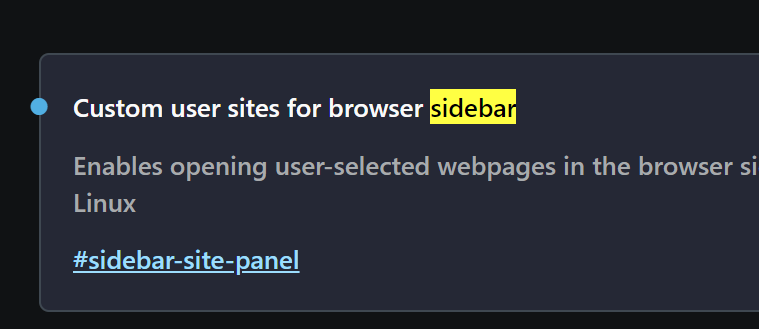Opera 100.0.4815.54 Stable update
-
thelittlebrowserthatcould last edited by
@spike666 for 2., Ctrl+click on the tabs to select them, then right click on a tab for the dialog which includes moving the tabs to another workspace.
-
spike666 last edited by
@thelittlebrowserthatcould That's not drag and drop though, which I found visually much easier. And why is there a flag for doing drag and drop if it's been removed?
-
burnout426 Volunteer last edited by
@anka-1980 For now, drag the lock icon at the left of the address field instead. Or, click in the address field to highlight the URL and drag the URL.
-
giacomorutili last edited by
@leocg I have used this feature for 2 years... anyway, I'll try to enable the flag
-
didiergerber last edited by
I miss the home button in the top toolbar: it disapeared when Opera One was launched, making other browsers better.
-
firuz-u7 last edited by
Opera's synchronization is currently the worst of all browsers, only 'Bookmarks' and 'Passwords' synchronize without problems. 'History' 'Settings' does not sync normally. 'Open tabs' after each restart of the browser duplicates 'Open tabs' and after twenty restarts of the browser you have 1000+ 'Open tabs'. And there is no synchronization of 'Extensions' at all. Please look into this and fix it!
-
spike666 last edited by
@aquelenoob: It's not just Opera - https://www.reddit.com/r/youtube/comments/13cfdbi/apparently_ad_blockers_are_not_allowed_on_youtube/
-
Agenfi last edited by
Having a problem with latest update. Win11.
When trying to start Opera that loading logo is shown and that tun go on. (not fond onf that feature).But then it crash and starting again with that logo and sound. 4-5 times it makes it and stops, but program is not starting.
I have been trying to restarting computer, but after computer opens, Opera is trying to open yet again automatically and same 4-5 crashing.
I've been unstalling it couple times, but re installing does not help neither. -
Locked by
leocg