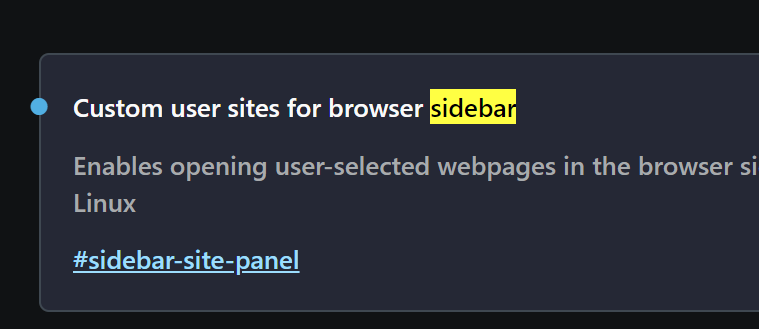Opera 100.0.4815.54 Stable update
-
A Former User last edited by A Former User
Favicons keep loading slow.
Favicons keep loading very slow.
I'm on a fast laptop with a 500 Mbps line and both Bookmarks bar and normal tabs are lagging on loading. Sometimes I drop by a folder an hour after Opera startup and Favicons had not loaded. This is a recent issue, not noticed pre version 100.
A bug is present in address bar suggestions drop-down list.
Here Favicons frequently do not match the site/URL listed.Opera 100.0.4815.54 on Win10.
-
jedayrubell last edited by
Stable...
Favicons sometimes don't load. When dragging tabs, Opera crashes, permanently closing all tabs.
How is this different from the unstable beta? -
thelittlebrowserthatcould last edited by
@70dark07 and why are the Speed Dial tiles smaller, so there's less space for an informative title?
The preconfigured keyboard shortcut is Alt+Home. -
giacomorutili last edited by
Why is not possible to add website to the left sidebar? I mean, exept for the default shortcuts that are already set in Opera
In the previous release you can add every website you want, infact I had added google keep, google calendar, gmail and other website -
leocg Moderator Volunteer last edited by
@giacomorutili It was never possible, unless you are talking about extensions.
There is a flag that if enabled, allows you to add a few sites in sidebar. However it's still in development, is very experimental and may break things.
-
spike666 last edited by
So two things not fixed that matter a lot to me:
-
It's still a pain to connect flow. You can't do it with the Flow sidebar - the bar code doesn't work.
-
Workspace drag and drop doesn't work. Checked that it was enabled and it was. This has been broken for a while.
Flow and Workspaces are the two most important Opera-specific features I use, and have a lot to do with keeping me with Opera. Flow does work, sort of, but setup is a pain, but the inability to move things between workspaces is a problem.
-
-
Anka-1980 last edited by
Hi..I also miss the way to just draw an Tab down and place it wherever i want into the Fav.-Line or however its name is in english :-|
it's so annoying to click the heart on and scroll in the mini window to put it somewhere
I liked Opera very..but with the last updates opera gets worse and worse always brings something what changes or cut an older much easier and more efficient way to work at something
oh..my english..hihi..got to stop..but if this goes on with opera i might change back to firefox or anything else..
but not yet..i hope -
thelittlebrowserthatcould last edited by
@spike666 for 2., Ctrl+click on the tabs to select them, then right click on a tab for the dialog which includes moving the tabs to another workspace.
-
spike666 last edited by
@thelittlebrowserthatcould That's not drag and drop though, which I found visually much easier. And why is there a flag for doing drag and drop if it's been removed?
-
burnout426 Volunteer last edited by
@anka-1980 For now, drag the lock icon at the left of the address field instead. Or, click in the address field to highlight the URL and drag the URL.
-
giacomorutili last edited by
@leocg I have used this feature for 2 years... anyway, I'll try to enable the flag
-
didiergerber last edited by
I miss the home button in the top toolbar: it disapeared when Opera One was launched, making other browsers better.
-
firuz-u7 last edited by
Opera's synchronization is currently the worst of all browsers, only 'Bookmarks' and 'Passwords' synchronize without problems. 'History' 'Settings' does not sync normally. 'Open tabs' after each restart of the browser duplicates 'Open tabs' and after twenty restarts of the browser you have 1000+ 'Open tabs'. And there is no synchronization of 'Extensions' at all. Please look into this and fix it!
-
spike666 last edited by
@aquelenoob: It's not just Opera - https://www.reddit.com/r/youtube/comments/13cfdbi/apparently_ad_blockers_are_not_allowed_on_youtube/