Opera 100.0.4809.0 developer update
-
thatoneunoriginal last edited by
Was the ability to drag tabs back into a window been removed? I don't know if its due to a different bug but I'm not able to drag a tab into another window anymore.
-
thelittlebrowserthatcould last edited by
Ah, so now I have Tab Islands (in Linux), though not for insecure sites.
-
iosaddict 0 last edited by
Does it include fixes for CVE-2023-2721? Very likely not. https://chromereleases.googleblog.com/2023/04/dev-channel-update-for-desktop_20.html
-
mbstafs last edited by
@iosaddict-0: If those fixes are in Chromium 114.0.5720.4 (as your link hints) , then very likely yes, because that release is the base for this Opera release. See the list of changes above!
-
mbstafs last edited by
So, big announcement of Aria (integrated AI), and that comes on the start page when launching the update, but not a single mention in the change log (not in the detailed one either) - peculiar.

Anyway, I get the Aria announcement on the Opera "upgraded" start page as well, but the "Get started" button does: exactly nothing. Way to go! (On Linux x86_64.)
-
thelittlebrowserthatcould last edited by
@thelittlebrowserthatcould with two Twitter tabs there was no Tab Island control. It appeared when a third tab was opened, but doesn't look as though it apples to the left Twitter tab, however the control did work as expected, to collapse all three tabs.

-
ralf-brinkmann last edited by ralf-brinkmann
There is a new version Opera 100.0.4810.0 Developer for Mac only just now.
-
thelittlebrowserthatcould last edited by
@thelittlebrowserthatcould Tab Island behaviour is so erratic with the Debian build at the moment, that it makes more sense to continue using Workspaces, but then I'm assaulted by the "slot machine" animation.
-
iosaddict 0 last edited by
@mbstafs Is it? I thought the fix was implemented very recently per https://chromereleases.googleblog.com/2023/05/stable-channel-update-for-desktop_16.html
114.0.5720.4 is at least a month old.
-
thelittlebrowserthatcould last edited by
@thelittlebrowserthatcould the Renderer task was stuck on high CPU useage for several minutes. I thought killing it would close the browser, but not so.
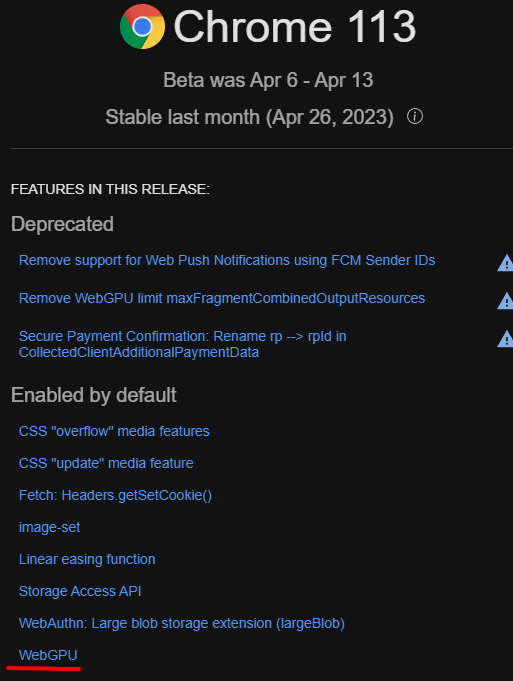 .
.