Opera 97.0.4711.0 developer update
-
burnout426 Volunteer last edited by
@emniss Yes, I have the correct 3 horizontal dots when hovering over a speed dial. They were fine for me. I'm using en_US locale if it matters.
-
ralf-brinkmann last edited by
@leocg, I did not say in the changelog. I said under the changelog link. And I think this bug affects a "considerable number of users". It affects all users.
-
ralf-brinkmann last edited by
@emniss, sorry, no problem here on my W10x64 computer (German version):
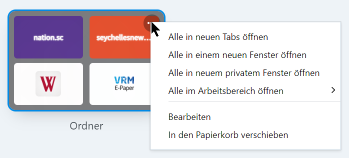
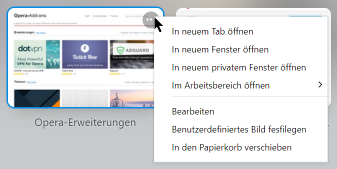
Everything seems to work fine. What exactely does not work on your computer?
-
leocg Moderator Volunteer last edited by
@ralf-brinkmann As far as I know, it requires that a lot of tabs are opened for the bug to happen. An i think that is not a very common behavior.
-
emniss last edited by
@ralf-brinkmann said in Opera 97.0.4711.0 developer update:
@emniss, sorry, no problem here on my W10x64 computer (German version):
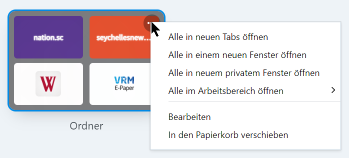
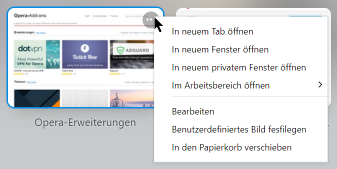
Everything seems to work fine. What exactely does not work on your computer?
I am obviously not the only one affected by this bug. Found those two users as well:
https://forums.opera.com/topic/60032/opera-96-0-4691-0-developer-update/17?lang=en-US
https://forums.opera.com/topic/60032/opera-96-0-4691-0-developer-update/22?lang=en-USI have Opera stable, beta and dev installed and only dev is affected by the speed-dial-tile-three-dot-menu-bug so far (I can't remember when, but it occurred straight after an Opera update a few weeks ago and long before the jumping-tab-issue). The bug persists with and without Opera hardware acceleration. I noticed on your screenshots your mouse cursor is like an arrow while hovering the speed dial tile and mine is like an arrow too on the speed dial background but on hovering an speed dial tile it changes to a hand-like mouse cursor and it doesn't show up on the screenshot.
-
ralf-brinkmann last edited by
@emniss, you are right: First the mouse cursor looks like a hand when I hoover over one of the speed tiles and when I click on the three-dot menu it changes to this arrow. For getting this screen shot I used the screen-shot-function of IrfanView, one of the best and fastest image viewer for Windows (https://www.irfanview.com/). This program can capture the mouse pointer when taking a screenshot.
-
emniss last edited by
@burnout426 said in Opera 97.0.4711.0 developer update:
@emniss Does it happen with a fresh profile too?
I did not try it yet, because the issue occurred after an Opera update and other users got it too.
-
emniss last edited by
Maybe I've got an idea. Opera is / was set to "Adjust Speed Dial animations for slower hardware" to "on" (if I remember correctly it was set to "off" by default and I changed it to "on"). But this menu entry is no longer available in Opera dev (but it's still in stable and beta where the problem doesn't exist so far). I don't know why it's no longer available in dev but maybe the issue is related to this (now outdated or no longer supported) setting. Is there any way to switch it back to off without the configuration menu?
-
emniss last edited by
@ralf-brinkmann said:
@emniss, I don't see any way to do that.
I think I found a way. I opened the "Preferences" file from the Opera profile folder with the Windows Editor and following entry should set from true to false I think:
"disable_animations":true
I will try it later, because I cannot close Opera dev right now. Let's see what'll happen

-
emniss last edited by
@emniss said in Opera 97.0.4711.0 developer update:
@ralf-brinkmann said:
@emniss, I don't see any way to do that.
I think I found a way. I opened the "Preferences" file from the Opera profile folder with the Windows Editor and following entry should set from true to false I think:
"disable_animations":true
I will try it later, because I cannot close Opera dev right now. Let's see what'll happen

Okay, I tried it but it did not solve the problem. I am basically clueless for the moment

-
xantares last edited by xantares
@leocg: Oh come on @leocg. It affects a whole lot of users for a fact (no rocket science involved: humanity tends to be unorganized and not tidy up after itself!) and there is no need to play the "custodian" of Opera here (a bad habit tempting any project's enthusiasts since the 1990s), as all participants of this discussion are extremely civil.
-
ralf-brinkmann last edited by ralf-brinkmann
Opera 97.0.4718.0 Developer just downloading.
(I am very curious if this annoying error is finally gone)… No, still jumping …
-
ralf-brinkmann last edited by
Can anybody remember, which was the last version without jumping tabs?
-
Locked by
leocg