Opera 94.0.4606.38 Stable update
-
johnston5129 last edited by
@tastodd: i noticed lucid mode makes everything slow motion its terrible
-
burnout426 Volunteer last edited by
Install this wallpaper, goto the URL
opera://about, take note of the "profile" path, browse to the "Themes" folder in the profile folder with Windows Explorer (File Explorer) (with file extensions and hidden items set under view -> show), copy infinity.zip to your desktop, right-click the copy on your desktop, and choose "extract all". In the extracted folder, you'll see persona.ini and infinity_gx.png. Open up persona.ini with a text editor like Notepad.That's how you make a wallpaper. You zip up your persona.ini and image (not the folder they're in) and add the zip file as a wallpaper via the "add your wallpaper" button in the Easy Setup button menu.
With that said, in persona.ini, you'll see there's a position property with a value of
center centerwhere you can choose where you want the image to be placed. However, there's no size/width/height/scaling property or fit property (with fill,fit,stretch,tile,center,span options) that's supported as far as I know. But, you can try to make a theme zip file of your own for your image and trycenter centerfor the position in your persona.ini to see what that does.If nothing works though, you'll need to use an image editor where you have a background of a certain size (like the resolution of your screen) with the pic of your grandson overlayed in the middle at its normal size. Then, you'd save that image as a png file and add it as a wallpaper.
-
dnzrzx34 last edited by
The Opera Installer now has 4 data collection and process options enabled by default.
Are those options in the settings enabled by defaut, if users update Opera by automatic update?
-
johnston5129 last edited by
@burnout426: thank you ill give it a shot,but opera should have that included in the settings for wallpaper, ie stretch/fit/tile ect
-
andrew84 last edited by andrew84
I think that 'Lucid mode' feature section in Settings should be among features. Somewhere where Videoconferencing pop out and Video pop out features are.
Currently it's located after User Interface section which is refers more to the 'Browser' according the top left menu.I also noticed that there's no 'Advanced' in the top left menu in Settings anymore. There's Advanced in the main frame but I can only expand it, I can't collapse it. The same is in Beta, can't check in Dev right now.
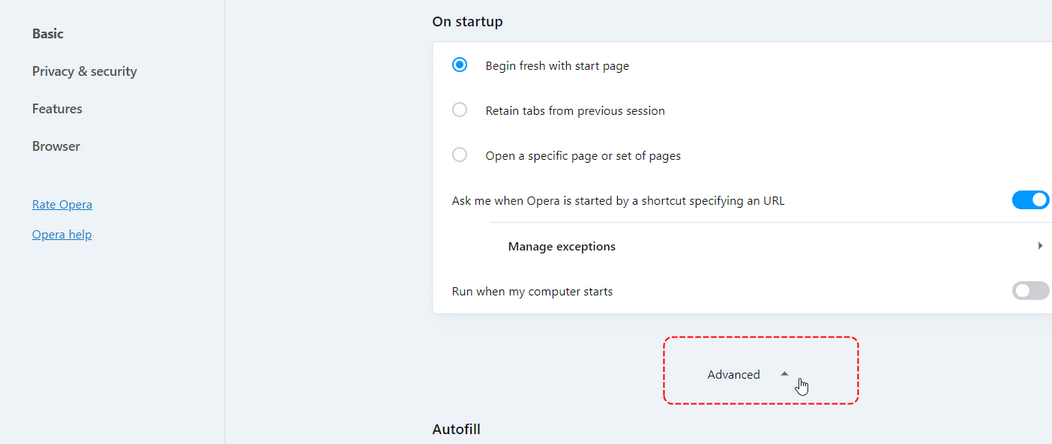
*captions setting still does nothing.
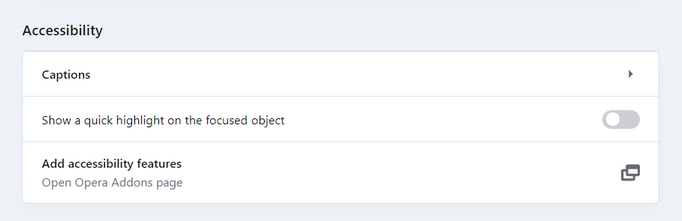
-
andrew84 last edited by
@leocg said in Opera 94.0.4606.38 Stable update:
Windows subtitles configuration page
ok, seems to be only Win 10/11 related option.
-
ironbone last edited by
The page does not work well
https://scratch.mit.edu/projects/editor/?tutorial=getStarted
The sprite disappears on startup.
It works well in Chrome
What is interesting with the URL:
https://scratch.mit.edu/projects/editor/
it looks well.It seems that the error problem is:
WebGL: CONTEXT_LOST_WEBGL: loseContext: context lost
-
Locked by
leocg