Opera 92 Stable
-
sgrandin last edited by
Trying to change the SD thumbnail for the site https://www.semafor.com/. Click on the heart, scroll to a choice, click on Done and nothing happens on the SD.
-
ricardob last edited by
Thanks for Chromium at the latest security update (106.0.5249.119) and for chrome://flags/#full-user-agent
However, still blank search box suggestions (BS-42530). -
burnout426 Volunteer last edited by
@max1c said in Opera 92 Stable:
Why not?
Too much work imo. Opera needs to focus on fixing UI regressions and UI bugs in general.
A lot of things are already being worked on by Chromium devs though. At chrome://flags, there are already some experimental flags that partition cookies and 3rd party local storage.
-
rogguzlan last edited by
I create a bookmark in mobile Opera. I delete a bookmark in mobile Opera. I open Opera on my computer - all my past bookmarks are visible at the bottom of my bookmarks. Bookmarks deleted, past, new.
-
A Former User last edited by
@kened: If Opera used the Mica material, its interface could approach the look and feel of Opera Neon.
-
docholliday last edited by leocg
Fix one thing, break another... the address bar font color being same foreground as background is fixed. However, now the old opera://settings blank page is back from a few versions ago. Really? Too many UI bugs, not enough testing before "stable"!
-
leocg Moderator Volunteer last edited by
@docholliday How to reproduce it? Settings page seems normal here.
-
docholliday last edited by docholliday
@leocg Well, in this case, it was just install and open Settings or go to opera://settings. It's blank. I had issues with 91 so I had reverted to 90 and disabled all auto-updates. I downloaded and tried 92 and it has this new issue, so back to 90 again.
This is what shows up in dev tools:
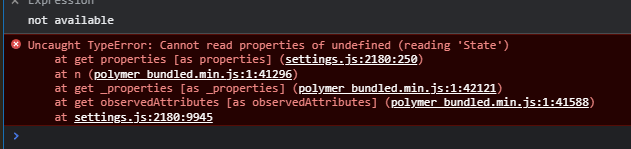
Looks like it's related to completely disabling VPN Pro in flags...
-
andrew84 last edited by
Remove GX's stuff from regular Opera (I mean some #game-maker-studio-integration).
There's GX browser for gamers already. -
docholliday last edited by docholliday
@leocg Well, it's more than that... there's also the speed dial items that don't stay where you place them, the suggestions and news that keeps turning itself back on after disabling and closing. New profile, clean install, etc. doesn't help.
Too many bugs, not enough testing. Back to 90.0.4480.84 with updates disabled... both 91 and 92 are half cooked!
-
sgrandin last edited by
At least for the past week, which is the only time I've used FedEx for some weeks, Opera has not worked with its tracking (US): https://www.fedex.com/secure-login/en-us/#/login-credentials. The same credentials work fine with Edge. When tracking w/o loggin in, I get a not found message, even though with Edge it shows full tracking. And when logging in, I get "We are having trouble establishing a connection. Please refresh the page."
-
A Former User last edited by
Silent update to 92.0.4561.33 here ... thanks, Opera, I think ... I have no idea what it's about!

-
argakoesdewangga last edited by
I had issues with 92 version with windows 7 pro.
after opera sync, program allways close and then open again
allways repeat -
ralf-brinkmann last edited by
Sorry, I find the new blog page impossible. At the top everything is plastered with these oversized pictures like Picadilly Circus and at the bottom you have to search for the comments of the users first and can hardly read them because the font is so small. What the heck!!! It was a thousand times better before.
