Opera 92 Stable
-
burnout426 Volunteer last edited by
@max1c Are you referring to the partitioning test specifically or all the tests in general? Either way, Opera, Edge, and Vivaldi will probably pass more tests when Chrome does. It's unlikely (my opinion/guess) that Opera will do any patches itself to the Chromium included with Opera to pass more tests like Brave does (if those Brave results are correct).
-
max1c last edited by
@burnout426: Why not? I think Opera devs are actively contributing to the Chromium project. Or you think they are too busy adding another shopping pop-up addon?
-
adam1709 last edited by
In the case of many saved pages in the speed dial, the browser often freezes, e.g. when refreshing this page, but also e.g. when removing the heart. This was not the case in version 91.
-
sgrandin last edited by
Trying to change the SD thumbnail for the site https://www.semafor.com/. Click on the heart, scroll to a choice, click on Done and nothing happens on the SD.
-
ricardob last edited by
Thanks for Chromium at the latest security update (106.0.5249.119) and for chrome://flags/#full-user-agent
However, still blank search box suggestions (BS-42530). -
burnout426 Volunteer last edited by
@max1c said in Opera 92 Stable:
Why not?
Too much work imo. Opera needs to focus on fixing UI regressions and UI bugs in general.
A lot of things are already being worked on by Chromium devs though. At chrome://flags, there are already some experimental flags that partition cookies and 3rd party local storage.
-
rogguzlan last edited by
I create a bookmark in mobile Opera. I delete a bookmark in mobile Opera. I open Opera on my computer - all my past bookmarks are visible at the bottom of my bookmarks. Bookmarks deleted, past, new.
-
A Former User last edited by
@kened: If Opera used the Mica material, its interface could approach the look and feel of Opera Neon.
-
docholliday last edited by leocg
Fix one thing, break another... the address bar font color being same foreground as background is fixed. However, now the old opera://settings blank page is back from a few versions ago. Really? Too many UI bugs, not enough testing before "stable"!
-
leocg Moderator Volunteer last edited by
@docholliday How to reproduce it? Settings page seems normal here.
-
docholliday last edited by docholliday
@leocg Well, in this case, it was just install and open Settings or go to opera://settings. It's blank. I had issues with 91 so I had reverted to 90 and disabled all auto-updates. I downloaded and tried 92 and it has this new issue, so back to 90 again.
This is what shows up in dev tools:
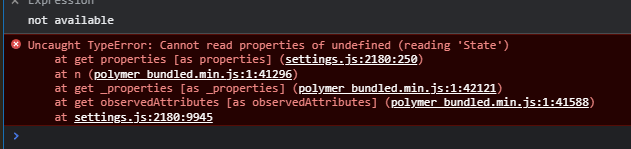
Looks like it's related to completely disabling VPN Pro in flags...
-
andrew84 last edited by
Remove GX's stuff from regular Opera (I mean some #game-maker-studio-integration).
There's GX browser for gamers already.