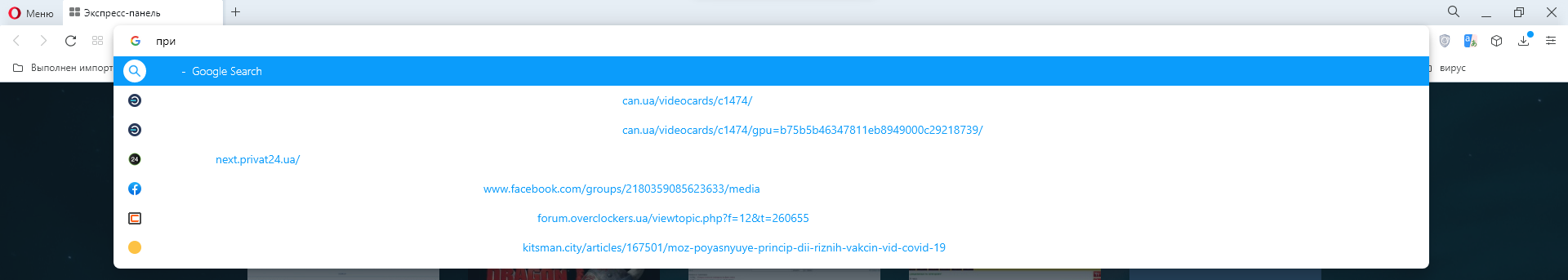Opera 91 Stable
-
leocg Moderator Volunteer last edited by
@isaiahsellassie It's already there, you just need to enable the respective Chromium flag in opera://flags.
-
IsaiahSellassie last edited by IsaiahSellassie
@leocg Thanks for the reply. I'm afraid I'm too much of a dummy to manage it without full instructions. I have switched the flag to Enabled, and rebooted the browser. I ran the import from MS Edge again, with only Passwords checked. It confirmed with check mark that it was done. But, I don't see the password list under the Auto Fill settings. How exactly do I execute the import from CSV file?
Edit: Never mind, I found it! The Import menu item is hidden within a drop down (3 dots) next to the Add button.
Btw, I think it will do no harm to the elegance of the interface to have Import and Export buttons. I mean visible by default, not hidden in the drop down.
-
leocg Moderator Volunteer last edited by
@isaiahsellassie You go to the passwords manager, click on the three dots on the right and then on Import.
-
adam1709 last edited by
I wrote a proposal to change the saving of open tabs as a speed dial folder, because now each such folder is saved under the same name "folder". This causes problems when there are a lot of them in one place, e.g. when exporting bookmarks, all folders go to one. When we have an open tab that is saved and we want to track it in a folder among many folders with the same name, we have to manually count. Hopefully the ability to rename before saving and maybe even change the location will be added. A good idea in my opinion would be to simply add the next number automatically, e.g. folder1, folder 2, folder 3, etc.
-
burnout426 Volunteer last edited by
@adam1709 In Vivaldi, when you bookmark selected tabs, it creates a folder with the date and time in the folder name, like
Saved Tabs (2022-10-11, 19:30:11)for example. -
docholliday last edited by leocg
@ricardob said in Opera 91 Stable:
After upgrading, is someone else having search bar suggestions invisible (not truly blank, looks like font and background with same color):
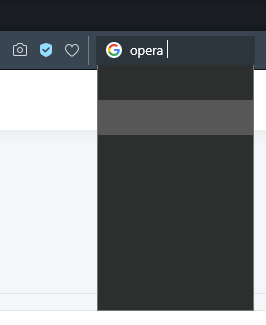
Same is happening on all of the 91 releases. No fix in any of the updates. There's also the issue of the "Top Sites" icons not going anywhere when clicked on. You can right-click and open as new tab, but not in current tab with left click.
Having to reinstall 90.0.4480 to get full functionality back...and having to destroy all the auto-update functionality to KEEP it there. Removing all the Task Scheduler tasks, setting environment vars, adding startup args, and deleting the opera_autoupdater.exe file is required so it doesn't suddenly decide to update on it's own.
Things were just fine with 4480. Why is it that devs always have to change something just for change and break it?
Also, with 91, OpenGL rendering will randomly make everything show up with excessive transparency.
Not a good release with little testing. The whole search box / Top Sites issue should've been caught and fixed by now.
-
kami123456 last edited by
I use Opera on KDE Neon. When I close Opera ask is showed windows with asked that close browser. Window with question not the same us all themes browser.
From all browsers only Opera have with them problem.
-
burnout426 Volunteer last edited by
@kami123456 So, you're saying that the "Quit Opera" dialog is not using the KDE Neon theme?
-
Locked by
 leocg
leocg