Opera 91.0.4516.20 Stable update
-
pedror last edited by
@leocg: Any way to solve this? as now, I can see the OPR i Opera User Agent,
and this break some sites, where the previous versions it did work
https://www.whatsmyua.info/ -
pedror last edited by
@leocg How to remove the OPR string from the UA?
The earlier version with the reduced-user-agent. Sites were detecting Opera as Chrome, and all was fine.
Now they are detecting Opera? Seems like the reduced-use-agent flag is gone.
Any other hidden feature to hide the OPR string ? -
andrew84 last edited by
I don't need GX's stuff in my regular Opera. Please, remove it.
As for now, I disabled the flag (#game-maker-studio-integration ).
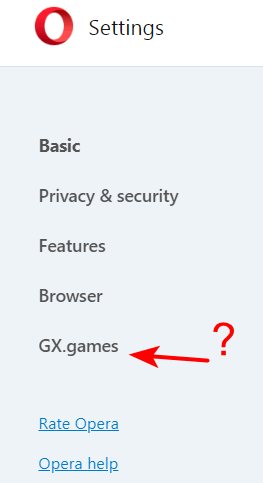
-
burnout426 Volunteer last edited by
@pedror Right-click on Opera's taskbar icon and right-click on "Opera Browser" (or right-click on your Opera desktop shortcut), goto "Properties", switch to the "Shortcut" tab, and edit the target field.
Instead of "C:\Users\yourusername\AppData\Local\Programs\Opera\launcher.exe", you're going to make it:
"C:\Users\yourusername\AppData\Local\Programs\Opera\launcher.exe" "--user-agent=Mozilla/5.0 (Windows NT 10.0; Win64; x64) AppleWebKit/537.36 (KHTML, like Gecko) Chrome/105.0.0.0 Safari/537.36"where you get the user-agent string by going to the URL
opera://aboutand copying the string in the "Browser Identification" field minus the space and the "OPR/version" at the end. Once done and you click apply and OK to save the edits to the shortcut, close Opera.Then, whenever Opera is started with that taskbar icon or shortcut, the Opera-specific part will be missing from the User-Agent, which you can check at the URL
opera://about. If you click on links in other apps, make sure Opera is already opened first if you want Opera to open while masking as Chrome.When Opera updates to a new major version of Chrome, you can edit Opera's shortcut again and change the Chrome version.
If you need to goto https://addons.opera.com/, close Opera and launch it directly via its launcher.exe. You can create a shortcut to launcher.exe and name it "Opera No Mask" if you want.
If you'd rather use an extension to change the user agent, you can. There are lots of them at https://addons.opera.com/ and https://chrome.google.com/webstore/category/extensions. Some even allow you to only have the extension activated for certain sites. Some don't, but for those, you can click "Details" for the extension at the URL
opera://extensionsand control the site access for the extension. Also, you might want to turn on "Allow access to search page results" for the extension if you want the extension to work on Google for example.The problem with the extensions (just like the shortcut way above) is that they have to be updated frequently or the user-agent strings become old. Most user-agent extensions don't update their strings that often. I peronsally like this one. It allows you to activate it on a per-site basis, and it allows you to edit the strings so you can update them. For example, in the extension, I select Chrome, select Windows, and then click the edit button and set the string myself to an updated one.
There is an old, experimental extension here that I made that just removes the Opera-specific part from Opera's user-agent string. That way, the extension never has to be updated. It works on most pages except Google search (even when you allow access to search page results).
Vivaldi on the other hand does a nice thing (at the risk of usage statistics) where it omits the Vivaldi-specific part of its user-agent string by default and only keeps it for certain sites that don't discriminate against Vivaldi.
-
pedror last edited by
@burnout426 Thanks so much for the explanation,
I've found out, not sure why, the chrome extensions to switch the UA do no work on opera, meaning they don't change anything.
the opera extension you mention is the one that do works.
Also can edit the UA.
Thanks.
Hope Opera goes the ViValdi way and just allows to remove the Opera identifier from the UA -
max1c last edited by
When are you guys going to fix this:
 ?
?Why is this ugly icon still there? I uploaded an image and the icon never updates. Is this a bug?
-
A Former User last edited by
@max1c said in Opera 91.0.4516.20 Stable update:
When are you guys going to fix this:
 ?
?Why is this ugly icon still there? I uploaded an image and the icon never updates. Is this a bug?
I like it!

-
albano23 last edited by
the version of opera snap is 91.0.4516.16, but in the blog (https://blogs.opera.com/desktop/2022/09/opera-91-0-4516-20-stable-update/), there is a link to download from snap, but as I said, it is .16, instead of .20. I have ubuntu 18.04, with opera via snap. And I also have opera in .deb and snap in an ubuntu 20.04, and the deb there in 20.04, is in .20, but the snap is in .16 ( from version 91.0...) Is there any reason for that.
I leave link to snapcraft.io, where you will see that the one that comes out is the .16 and not the .20, and the day of update on September 16 and not the 21 when the .20 was released.
Link: https://snapcraft.io/opera
Any solution.
Best regards.
-
sgrandin last edited by
https://www.moon-audio.com/audio-cables/adapters/
The substance of the page, the adapters themselves, doesn't load in Opera, ad blocking or not. Rebooted to be sure. Other popular browsers have no problem with it, with ad blocking enabled. Not sure if it's Opera or their end. -
albano23 last edited by
Hello, leocg:
After 15 days, less than 10 minutes ago Snap Opera has been updated to 91...20. I honestly don't know what happened to them, or if they had problems. Now, they have already released two developers, from 92, so it wouldn't be surprising, that it will give much more than 10 days, to this 91... 20, since 92 is coming soon. I hope, that they update it at the moment, as they have always done, with the deb and rpm, and that they had always done with the snap.
Best regards leocg. And thanks for all your help these days.
-
Locked by
leocg
