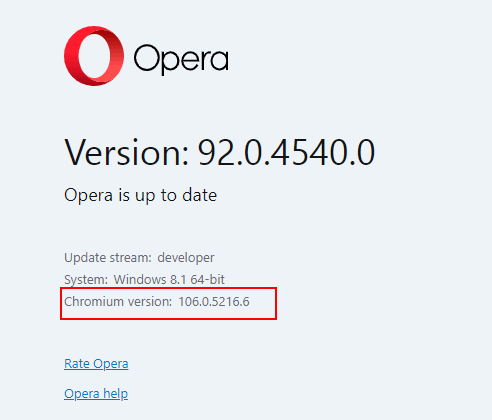Opera 91 Stable
-
leocg Moderator Volunteer last edited by
@adam1709 Yes, that's the idea, to show only the main version number. The Opera version should follow it too.
Check https://www.chromium.org/updates/ua-reduction/ and https://developer.chrome.com/docs/privacy-sandbox/user-agent/
-
chas4 last edited by
Any reason why the UA string is missing the Chromium version with the .#s?
Why Open the Web?
Despite the connecting purpose of the Web, it is not entirely open to all of its users.
When used correctly, HTML documents can be displayed across platforms and devices.
However, many devices are excluded access to Web content. -
A Former User last edited by
https://63red.com/ still does not load in this version of Opera 91 ... it has been this way since Opera 88 was introduced. I am using the Desktop version of Opera 91 here on Linux on a Chromebook.
-
burnout426 Volunteer last edited by burnout426
@adam1709 In Opera Developer, there's now a "Chromium version" field on the
opera://aboutpage that shows the full version for those that want to know. I assume that will make it to stable eventually. -
deathcat last edited by
@burnout426 This field has always been there, only now it displays the incorrect value 105.0.0.0. Should be 105.0.5195.102
-
burnout426 Volunteer last edited by
@deathcat I'm not talking about the "Browser Identification" (User-Agent string) field. You'll see what I mean in Opera Developer.
-
adam1709 last edited by
@burnout426: So I am supposed to understand that in the development version they added some news / additional information? If you have one, you could post a photo here.
I wonder what about the phones ... Since there is nowhere to check what the exact version of chromium is. I only do it via the link provided above. I see that in Google Chrome 105 you can no longer see, but the chromium version there is the same as the application version. -
A Former User last edited by
@treego: Better to contact the site owner to fix this. At a glance, it's more of their issue with Dart, the language they use for the site: https://github.com/dart-lang/sdk/issues/46373
-
A Former User last edited by
@zho24 said in Opera 91 Stable:
@treego: Better to contact the site owner to fix this. At a glance, it's more of their issue with Dart, the language they use for the site: https://github.com/dart-lang/sdk/issues/46373
63red.com loads fine on my Chromebook/Linux with these browsers, though: Vivaldi, Brave, and Chrome.
-
burnout426 Volunteer last edited by
@treego I can confirm the issue on Linux Mint and see that the JS error that breaks the site has to with with Dart as mentioned. I can also confirm that the error is not there in other Chromium-based browsers on Linux (and Opera on Windows), and that the site works fine in them (content loads when clicking the 63). Filed bug DNA-101951 to see if anything can be done on Opera's end since it used to work in Opera and still works in other Chromium-based browsers.
-
A Former User last edited by
@burnout426 said in Opera 91 Stable:
@treego I can confirm the issue on Linux Mint and see that the JS error that breaks the site has to with with Dart as mentioned. I can also confirm that the error is not there in other Chromium-based browsers on Linux (and Opera on Windows), and that the site works fine in them (content loads when clicking the 63). Filed bug DNA-101951 to see if anything can be done on Opera's end since it used to work in Opera and still works in other Chromium-based browsers.
Thank you, @burnout426 !!! You are a big help here in the forum !!! Very much appreciated!

-
A Former User last edited by
It seems that this release of Opera 91 Stable has messed up the mailto: protocol handler for GMail here on my Chromebook/Linux installation.
When I click on mailto: links now in Opera 91, another browser (Brave) opens up and summarily opens up a Gmail compose window.
I have checked the protocol handler setting in Opera and it is set properly to "Allow" GMail to handle such links -- so this seems to be a regression that needs to be corrected.
-
ricardob last edited by
In 90.0.4480.107 there was a flag for enabling full version in user-agent, even though it wasn't needed. Why was it removed now that Chrome 105 (with reduced UA) was merged?
-
ricardob last edited by
@leocg I think these were Opera exclusive flags. Enabling these 'unexpire' ones don't re-add the flags about user-agent.
(Btw, I can't agree with Google about user-agent version string being a privacy problem. A problem is Google creating difficulties for server admins to use UAs to control attackers.) -
ricardob last edited by ricardob
After upgrading, is someone else having search bar suggestions invisible (not truly blank, looks like font and background with same color):
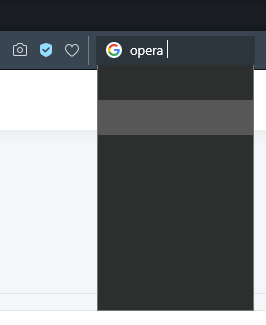
-
ricardob last edited by ricardob
After some testing, I confirm it happens also on new profiles. Start with Dark theme, enable search box in address bar, type something. Happens with Light theme too, but effects are less severe: it repaints properly as you change selected suggestion.
The good news is that toggling between light and dark themes seems to fix it, but only for the current session and window.