Opera 90.0.4480.84 Stable update
-
alexs last edited by alexs
Please fix BS-41234
Since Opera 90 stable, Opera does not save the window size and position when Opera is closed. The window is always smaller and centered when opened.
OS: Debian/sid Xfce -
kosmicznyzajac last edited by
I do not understand why you message this section cannot be full screen but it has been narrowed down and there is room for it to be full screen. Nice if you could set the width yourself on the home page.
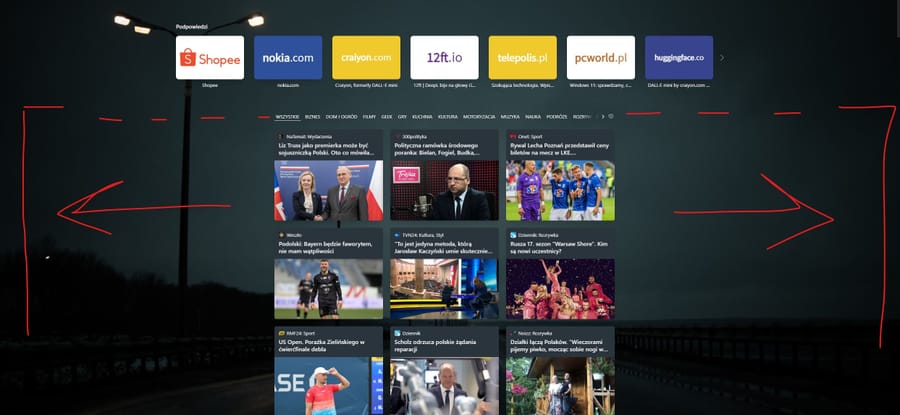
-
andrew84 last edited by
@kosmicznyzajac I don't use the News, but I suggested the same yet in 2018.
News tiles should work in the same way as SD tile work: automatically adjust number of columns or a setting for that.Also, there's a still huge gap between News and SD tiles or if SD is hidden.
And still no quick toggles in EasySetup to hide/show SD tiles (search box)
https://forums.opera.com/post/257355 -
ricardob last edited by
Why not upgrade Chrome version itself?
https://chromereleases.googleblog.com/2022/09/extended-stable-channel-update-for.html -
A Former User last edited by
https://63red.com/ still does not load in this version of Opera 90 ... it has been this way since Opera 88 was introduced. I am using the Desktop version of Opera 90 here on Linux on a Chromebook.
-
hectormaciasa1979 last edited by
We should have touch gestures in Opera for Windows, I know I'm in a minority here but it should be possible.
Like drawing a line from right to left should be the same as pressing the right button and doing that same movement to go back, or left to right to go forward. The same movementes as the mouse gestures.
Just saying.
-
hectormaciasa1979 last edited by
@hectormaciasa1979: those gestures work using the track pad, much more uncomfortable. Maybe a combination of right track pad button and optic pen, or control and optic pen to do it, it'd rock!!
-
andrew84 last edited by
SD tiles and fav icons in bookmarks bar folders are still slow to show on browser start.
-
Locked by
 leocg
leocg
