Opera 90 Stable
-
razorvashka last edited by
How to disable "snapshot" when selecting text? Hi. When I select one or two words, the pop up is "Search | Copy". When I select three or more words the pop up becomes "Search | Copy | Snapshot". Is there a way to disable Snapshot, or to make it appear when I select one or two words? I've hunted through Settings but I can't find it. When I'm trying to work quickly it's annoying that the pop up changes
 Thanks.
Thanks.Evolution rush. Natural selection.
-
maxefox last edited by
Why can't I block ads and trackers on youtube anymore ?
It could be great to ba able to force this setting -
andrew84 last edited by andrew84
Still no fix for the disappearing 'x' on speed dial tab. Looks like you're just mocking by keeping the simple bug starting from 84 version.
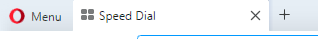
-
giacomorutili last edited by
The right-click menu is still with old W10 GUI and squared corner.
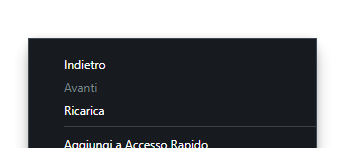
Please, introduce mica effect and rounded corner!
-
omaryak last edited by
Why is the account picture in the browser toolbar still blank even after I upload an Opera account photo? Weird.
-
burnout426 Volunteer last edited by
@kened Not possible at the moment, it's known by devs/Opera that some users would like it.
-
burnout426 Volunteer last edited by
@omaryak Opera hasn't implemented the option to use that photo, yet.
-
Locked by
leocg