Opera 91.0.4505.0 developer update
-
andrew84 last edited by
sidebar auto-hide:
- sidebar won't auto-hide if it was auto-showed using the cursor in OMenu zone
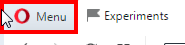
- if the auto hide flag is enabled, there's a gap between the toolbar. Opened OMenu is also looks shifted to the right.
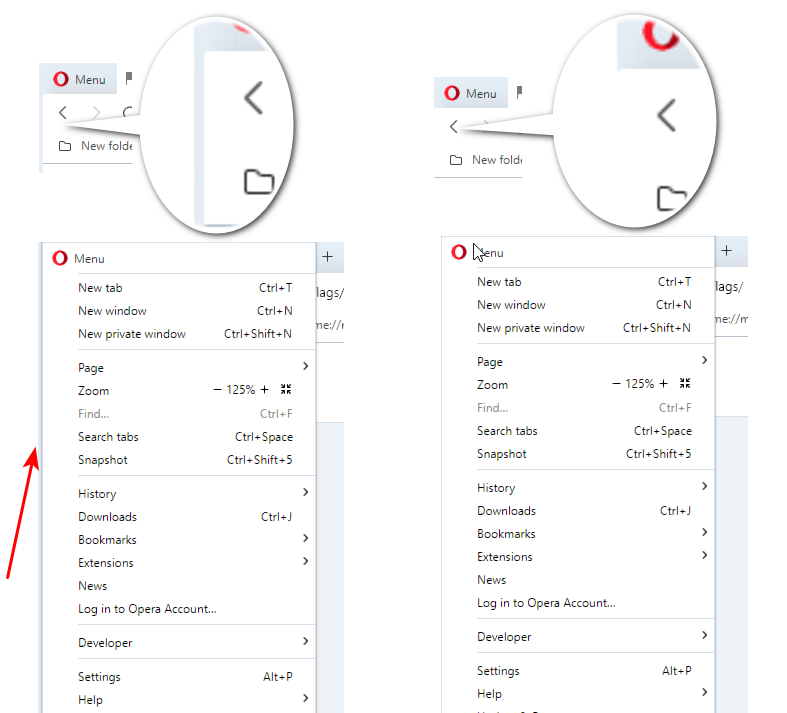
- sidebar won't auto-hide if it was auto-showed using the cursor in OMenu zone
-
andrew84 last edited by andrew84
DNA-101076 Disabled Pinboards should have another color in Account popup
I guess that if pinboards feature is disabled in Settings, the greyed-out button shouldn't be clickable or it should open Settings's 'Pinboards' section where pinboards can be enabled. Currently it opens pinboards tiles despite of the feature being disabled.
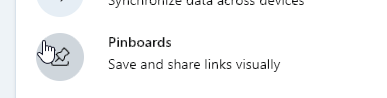
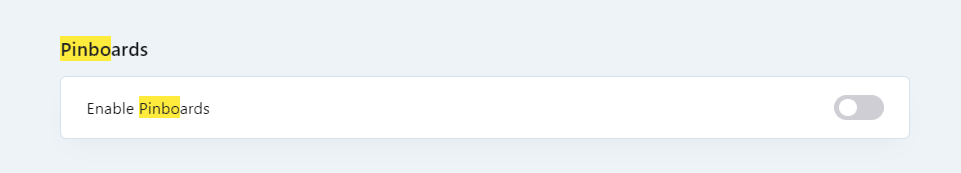
-
andrew84 last edited by andrew84
@andrew84 another one bug when 'open in panel' option is selected for Bookmarks/History:
I click on Bookmarks/History icon on the sidebar > Bookmarks/History panel is showed, but after I click any other icon on the sidebar - all is disappearing and I see only a tooltip which can't be removed.
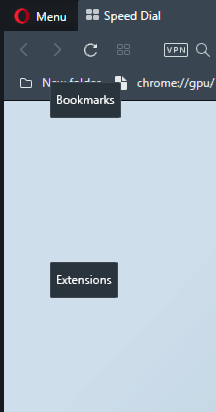
-
andrew84 last edited by andrew84
I think that 'Force dark theme on pages' needs exceptions list. Currently it breaks the experience if web sites have own dark theme (youtube for example) or web page is dark by default (steam, speedtest for example).
-
AnwarJutt68 last edited by
@opera-comments-bot how can I check my opera Version I need to know because I don't know when My opera Update and Now version of Opera am i using now....
-
A Former User last edited by
@anwarjutt68 you can check out your opera browser version at the top left corner of the browser, and select the Help > About Opera option.
-
leocg Moderator Volunteer last edited by
@anwarjutt68 You can also just type opera://about in address bar.
-
Locked by
 leocg
leocg