Opera 91.0.4498.0 developer update
-
Opera Comments Bot last edited by
Hello, this is weekly Opera developer update – Chromium version is 105.0.5176.3 and all changes are listed in the changelog. Installation links: Opera developer for Windows (Using the Opera developer for Windows installer means you have accepted the Opera for Computers EULA) Opera developer for Windows (Portable version) Opera developer for macOS Opera developer for Linux –…
Read full blog post: Opera 91.0.4498.0 developer update
-
andrew84 last edited by andrew84
DNA-100869 Create feature flag #sidebar-autohide
How to test the feature? I enabled the flag but nothing happens and no new toggles in Settings.
DNA-100093 Add context menu back into speed dials
What context menu?
-
ralf-brinkmann last edited by
The bug from developer version 91.0.4484.0 is still there.
When I type the first characters of a page from my speed dials or bookmarks into the address bar after a reboot or clearing the cache, a list of hits pops up. But this list now only shows the URLs of the hits - the space in front of them for the names of the page is empty. Only when I now move the cursor down, the names of the respective pages appear one after the other.
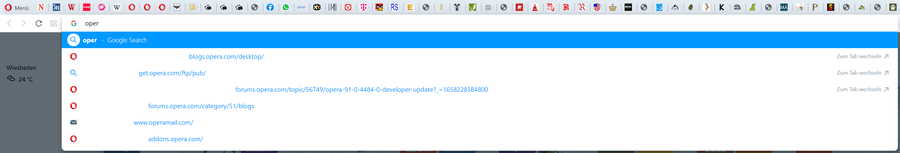
W10x64, Operax64 (standalone installation)
-
andrew84 last edited by
I'd suggest to make two stages visually for the progress bar on help > about page during the update process. So 1st stage is for 'downloading update' and the second one for 'installing update'.
Currently it shows 'downloading update' only.*Or simply rename 'downloading update' into 'updating Opera'. So in this case it doesn't confuse.
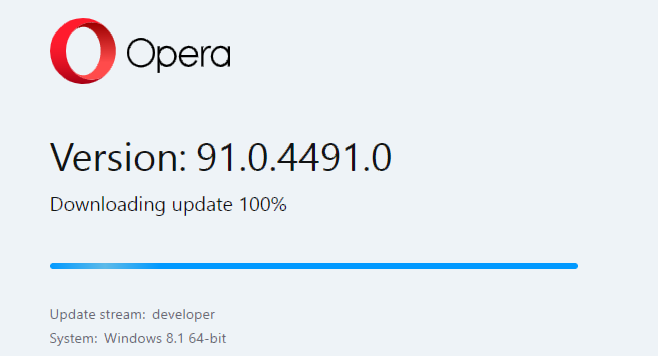
-
andrew84 last edited by andrew84
Fix (remove) the disappearing 'x' on speed dial tab, finally.
How long the simple bug will stay more, especially in Stable version?

-
A Former User last edited by
@kened: I think it would be interesting if the sidebar was over the window and there was no need to readjust the screen.
-
Locked by
leocg