Opera 86 Stable
-
operadontupdate last edited by
My Opera USB (85.0.4341.75) won't update to 86 automatically. I have seen new version from Update & recovery menu, downloaded it, relaunch button appeared, but old version still showed after relaunching, on and on. Run it with admin rights but the same result. I have managed to update it manually to 86.0.4363.23 by run Opera_PortableSetup.exe over old Opera folder. Then week later another update showed up (86.0.4363.32), but I can't update it too from the browser's menu and again used Opera_PortableSetup.exe over old Opera folder to update it. This time with errors about profile folder, but all settings remain.
Win 10 x64
Install path - d:\Soft\Browser\Opera
Opera USB stable -
Arthur142 last edited by
Please revert this. I don't know why it seemed like a good idea, but it's so awful.
https://i.imgur.com/1qINbPV.png -
leocg Moderator Volunteer last edited by
@arthur142 The ones with te pages logos/icons look nice, the one with the name/domain cut seems strange.
-
burnout426 Volunteer last edited by
@arthur142 My start page thumbnails still look the same as before. They're not like that for me. Wonder if only some users are getting that as a trial or if it's just a bug.
-
burnout426 Volunteer last edited by
@minho Filed DNA-99332 for this. I can confirm on Linux Mint Cinnamon.
-
A Former User last edited by
I don't find it stable , my version crashes on pages like Linkedin or pages with the multimedia content
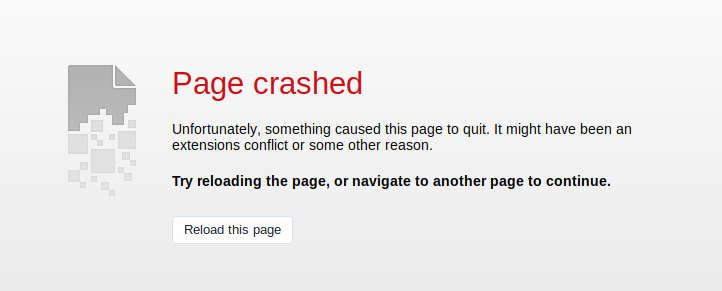
-
cheshim last edited by
@arthur142: I have the same problem. They need to fix this problem immediately.
-
A Former User last edited by
@leocg Im sorry but you are crazy if you think this looks nice
They look god damn awful -
Dima1776 last edited by
Изменение порядка открытия вкладок в Opera. Как сделать чтобы последняя сохраненная вкладка была сверху?
-
Referenced by
 caplanus
caplanus
-
hectormaciasa1979 last edited by
I don't quite understand the reason this entry is still on top of blog page.
-
Locked by
 leocg
leocg