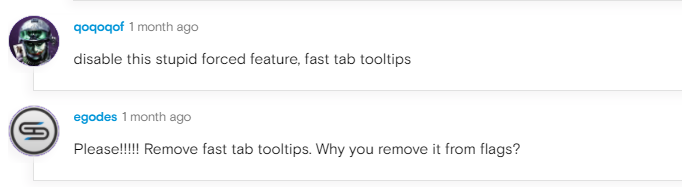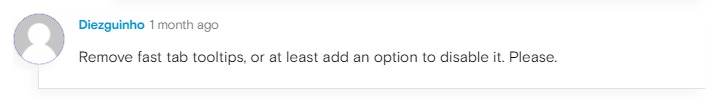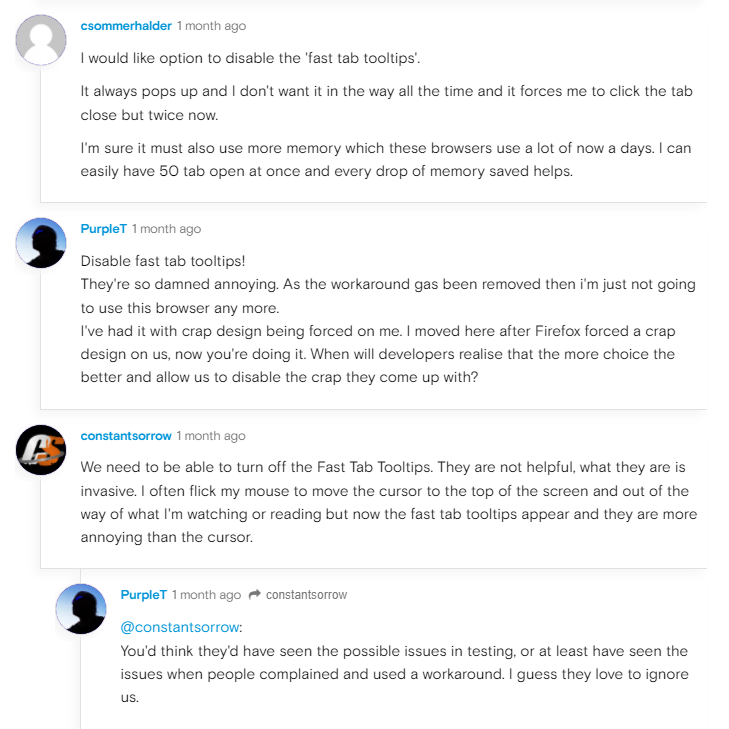Opera 85
-
creatie last edited by
All the versions after 85.0.4341.18, broke the ad blocker. If I enable ad blocker, pages loading will be stuck. And I can't find settings for ad blocker.
-
adam1709 last edited by
Sorry to write this, but the critical security fixes for chromium 100.0.4896.127 came out again, and we haven't got 100 yet. The question is will it come right away with version 127 ...
Chrome already has it, edge has, brave also like it ... -
Locked by
leocg