Opera 84
-
jojo0587 last edited by
@leocg: Have you added your own search engines? In my own 14-15 search engines, first I had such a large icon in one and now in two. Oddly enough, they were always the same search engines. Maybe it's about the HTML of the page?
My proposals for changes in Opera (Google Document).
- There are not enough signs to put all the links here. -
jojo0587 last edited by
@leocg: I have installed pure Opera portable. I added the first search engine and it turned out that the icon is large. I added the second - it was OK.
In Firefox 97.0.1 you cannot add your own search engine based on the URL address and in Microsoft Edge 98.0.1108.56 you can, but after adding it it turned out that
that the context menu for the selected text does not have the "Search in> [all search engines entered]" option.My proposals for changes in Opera (Google Document).
- There are not enough signs to put all the links here. -
A Former User last edited by
@jojo0587: Rejoiced too soon, now DuckDuckGo as a built-in search engine has the same error with a large favicon.
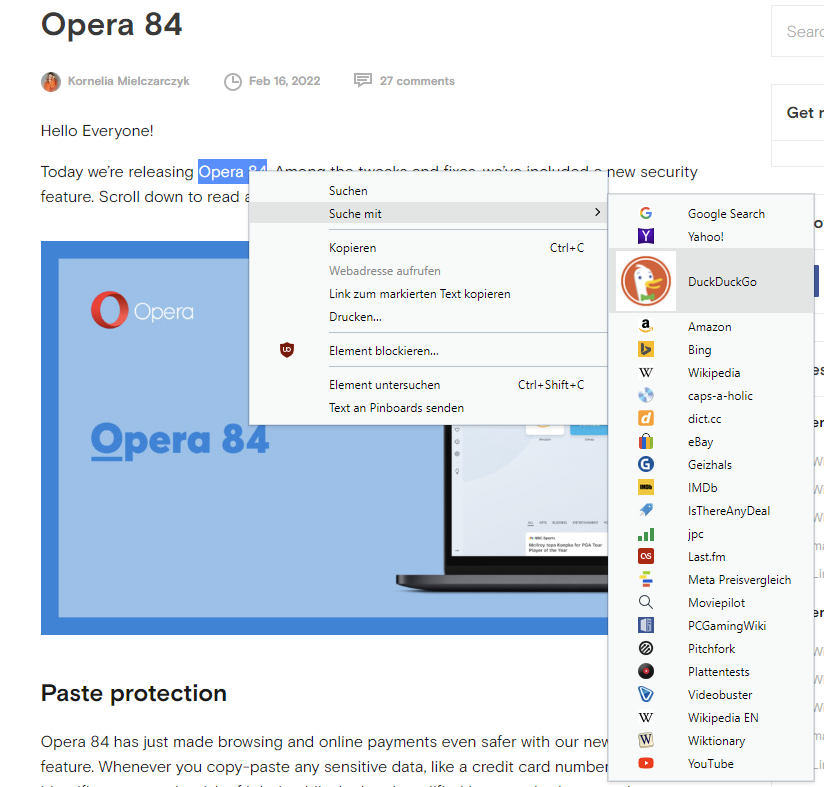
-
A Former User last edited by
@vfbfan said in Opera 84:
now DuckDuckGo as a built-in search engine has the same error
I confirm that this bug with duckduckgo appeared in Opera 84, Opera 83 does not have it.
Way to reproduce on a new profile:- Launch the browser.
- Run a search query on duckduckgo. Close the duckduckgo tab with the search result.
- When you try to use the search through the context menu - this bug appears.
The bug is valid until the browser is restarted, then all over again. Opera 84.0.4316.14, Win 7x64.
-
A Former User last edited by
Remove fast tab tooltips, or at least add an option to disable it. Please.
-
ironbone last edited by
After 5 days, no new version in the RPM repo.
See here https://rpm.opera.com/rpm/ -
burnout426 Volunteer last edited by
@ironbone https://deb.opera.com/opera-stable/pool/non-free/o/opera-stable/ is behind too.
-
ironbone last edited by
@burnout426: Is it not done automatically. I can not understand such a situation.
-
rick2 last edited by
@ironbone: The same happened with the last 83.x version.
In the meantime you can download debs and rpms from https://get.opera.com/ftp/pub/opera/desktop/84.0.4316.14/linux/
