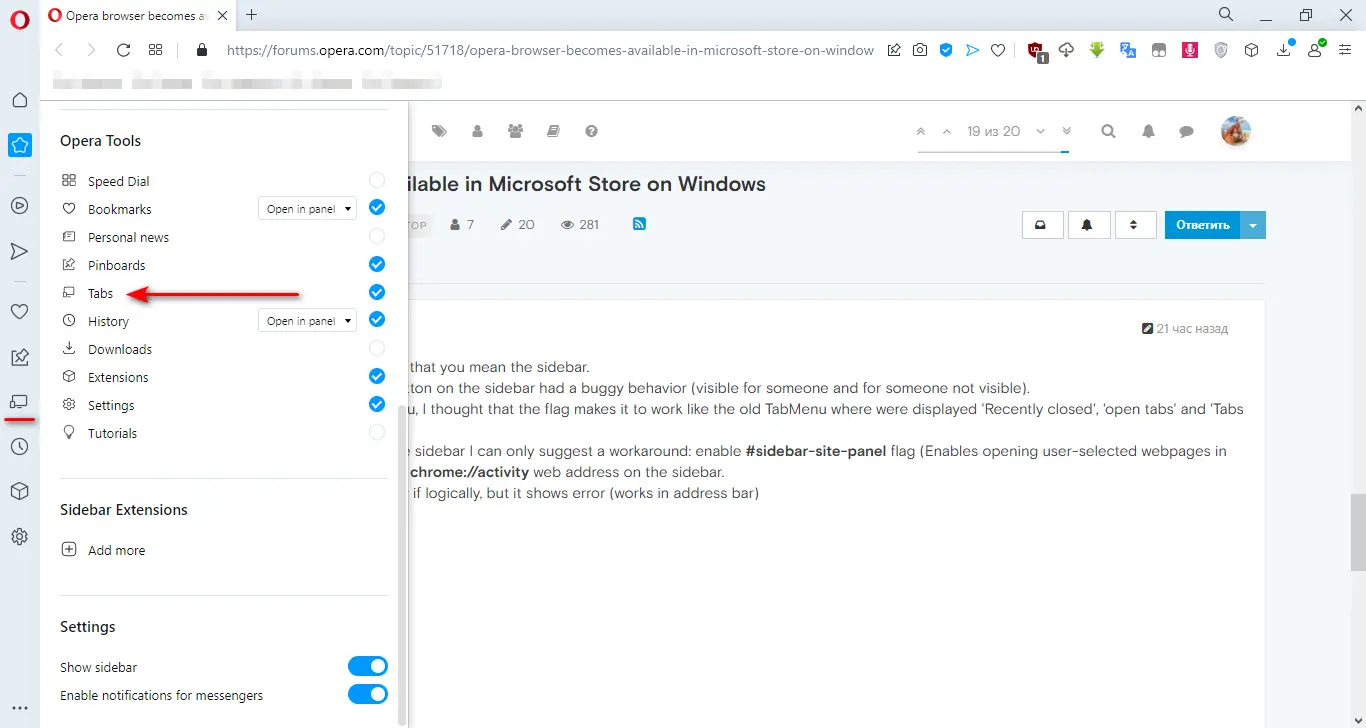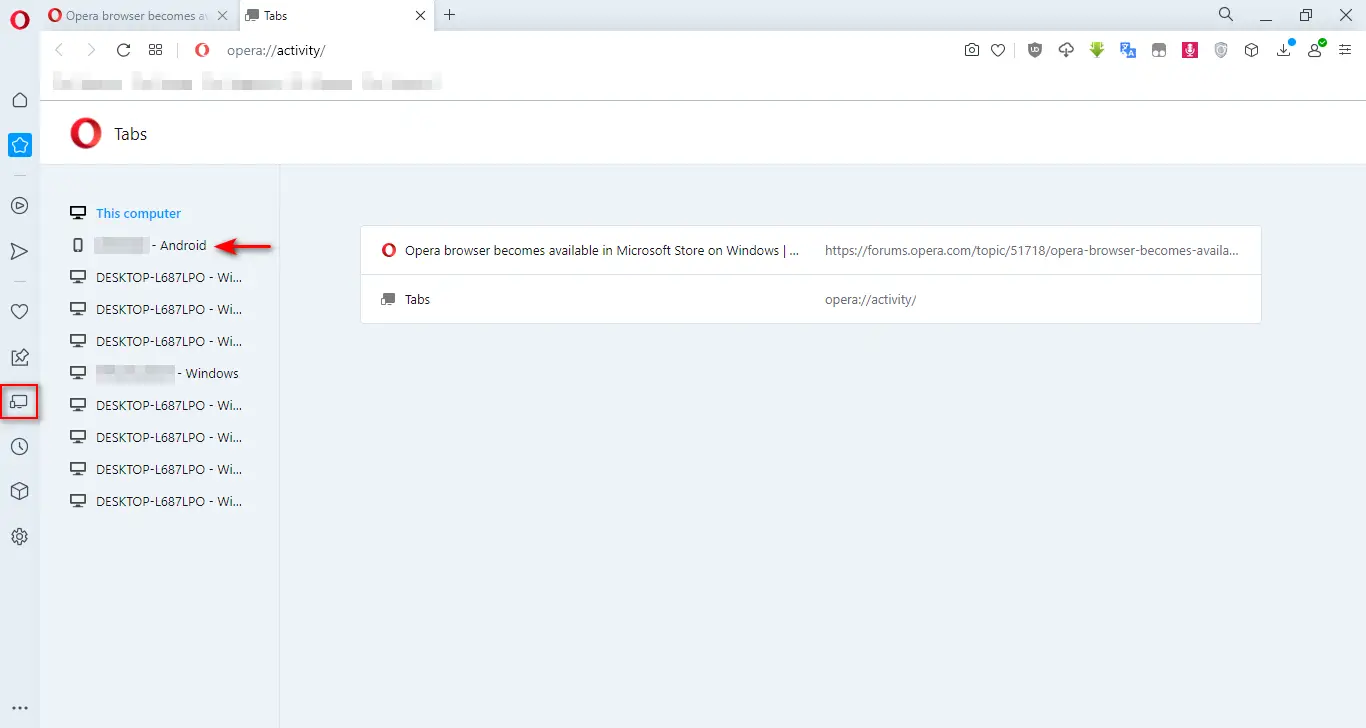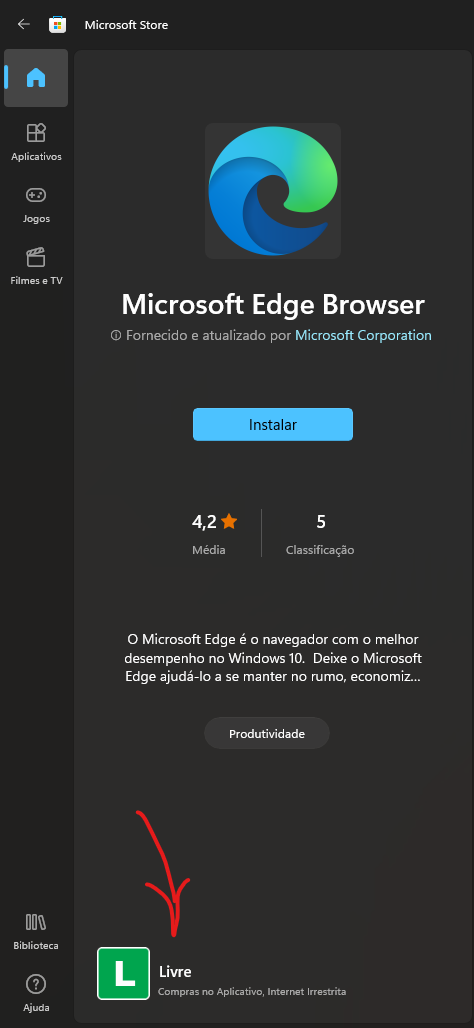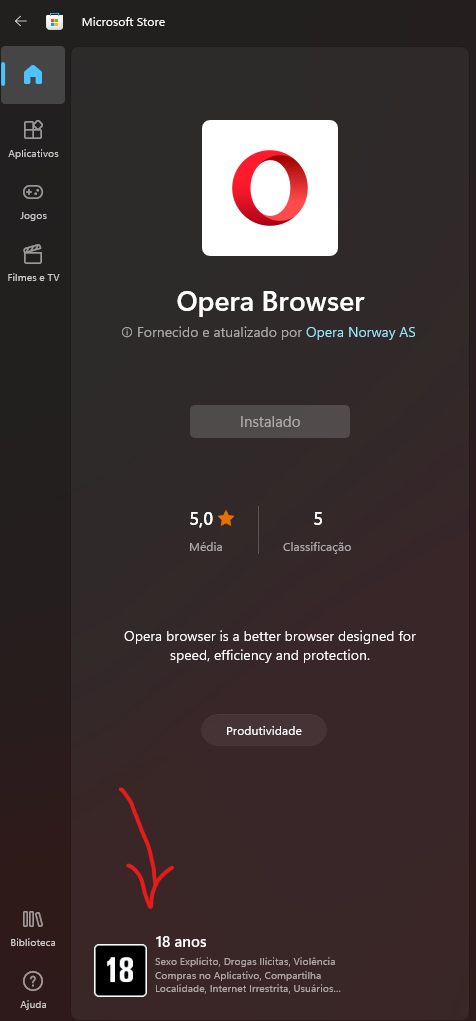Opera browser becomes available in Microsoft Store on Windows
-
eliotcougar last edited by
@leocg Okay... Let's... Bring back Opera VPN that was removed for some stupid political reason...
-
leocg Moderator Volunteer last edited by
@eliotcougar It was not a political reason, it was removed because it turned into something useless.
-
andrew84 last edited by
@vomax007 Hi, there's #search-tabs-synched-devices flag in 78 version.
I don't use synchronization so I can't check how the feature works.
*According to the flag's description SearchTabs should show tabs from other devices. There's no the flag anymore in O79 and later(I don't know if this means this feature was successful and the flag was removed or they just abandoned this feature)
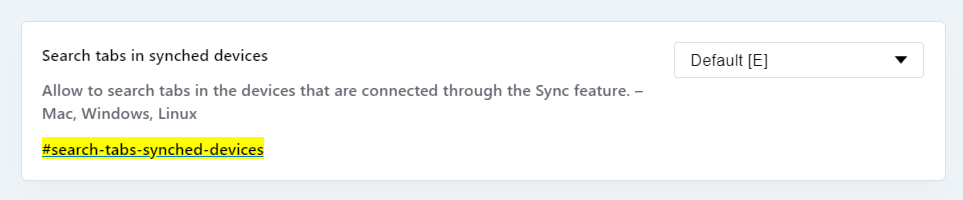
-
vomax007 last edited by
@andrew84 Hi. This flag does not change anything. I've already tried enabling it before writing it on the Opera forum. After turning it on, the button on the sidebar does not appear, respectively, in no other way, you can no longer open tabs from other devices. The convenient function was killed.
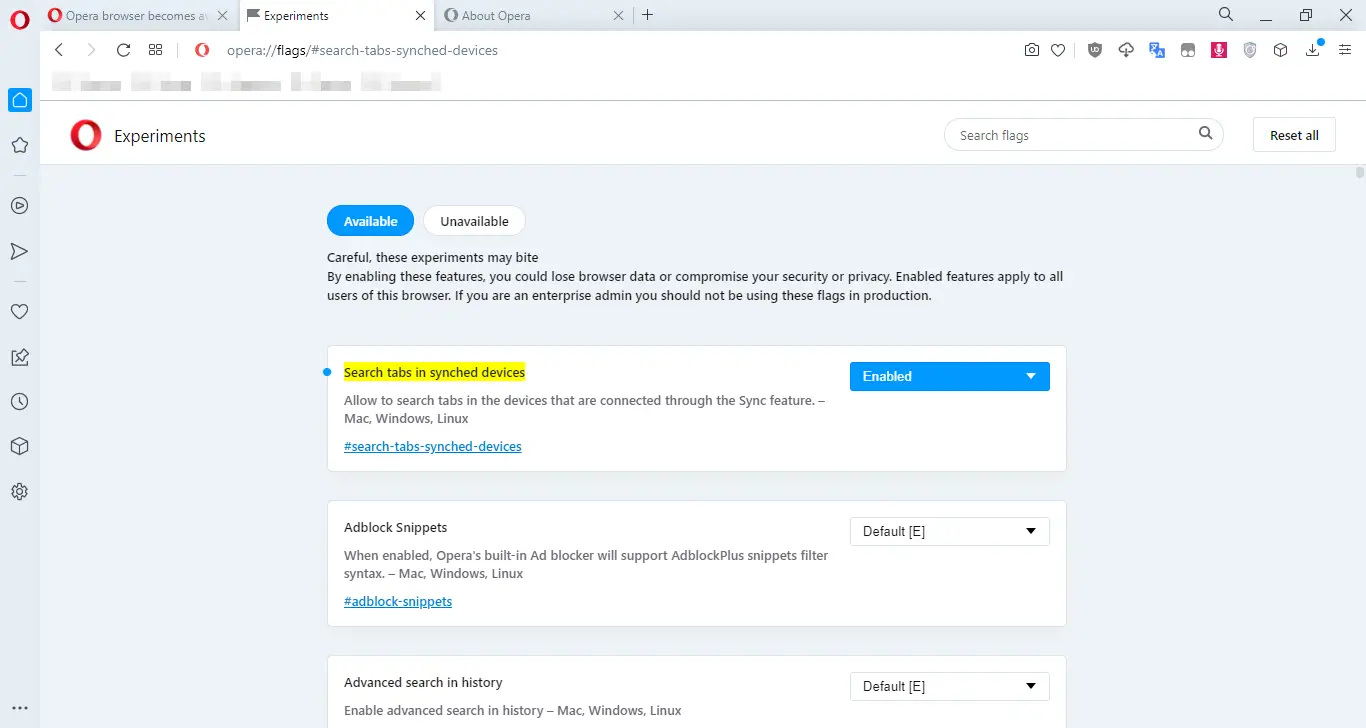
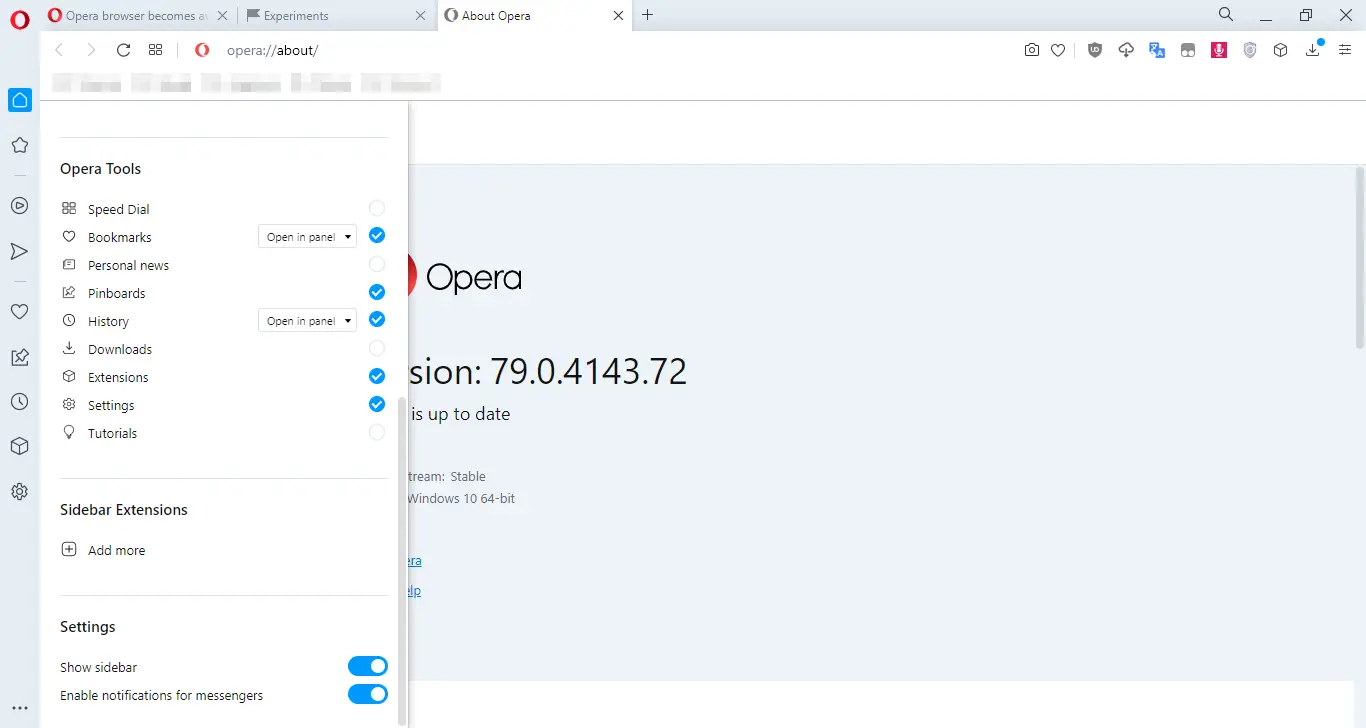
-
andrew84 last edited by andrew84
@vomax007 Sorry, I misread that you mean the sidebar.
If I don't mistake, the tabs button on the sidebar had a buggy behavior (visible for someone and for someone not visible).
I meant the Search Tabs menu, I thought that the flag makes it to work like the old TabMenu where were displayed 'Recently closed', 'open tabs' and 'Tabs from other devices'.
If you need the button on the sidebar I can only suggest a workaround: enable #sidebar-site-panel flag (Enables opening user-selected webpages in the browser sideba) and add chrome://activity web address on the sidebar.
*it should be opera://activity if logically, but it shows error (works in address bar)
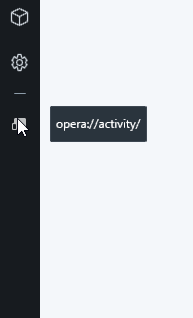
-
eliotcougar last edited by
@leocg said in Opera browser becomes available in Microsoft Store on Windows:
@eliotcougar It was not a political reason, it was removed because it turned into something useless.
Not Political Secure Preferences:
"vpn":{"blacklisted_locations":["cn","ru"],"last_established_location":"RU"}Previously, I've been able to edit this file to reenable VPN, but Opera started to resist that as soon as that method became well-known...
-
Locked by
 leocg
leocg