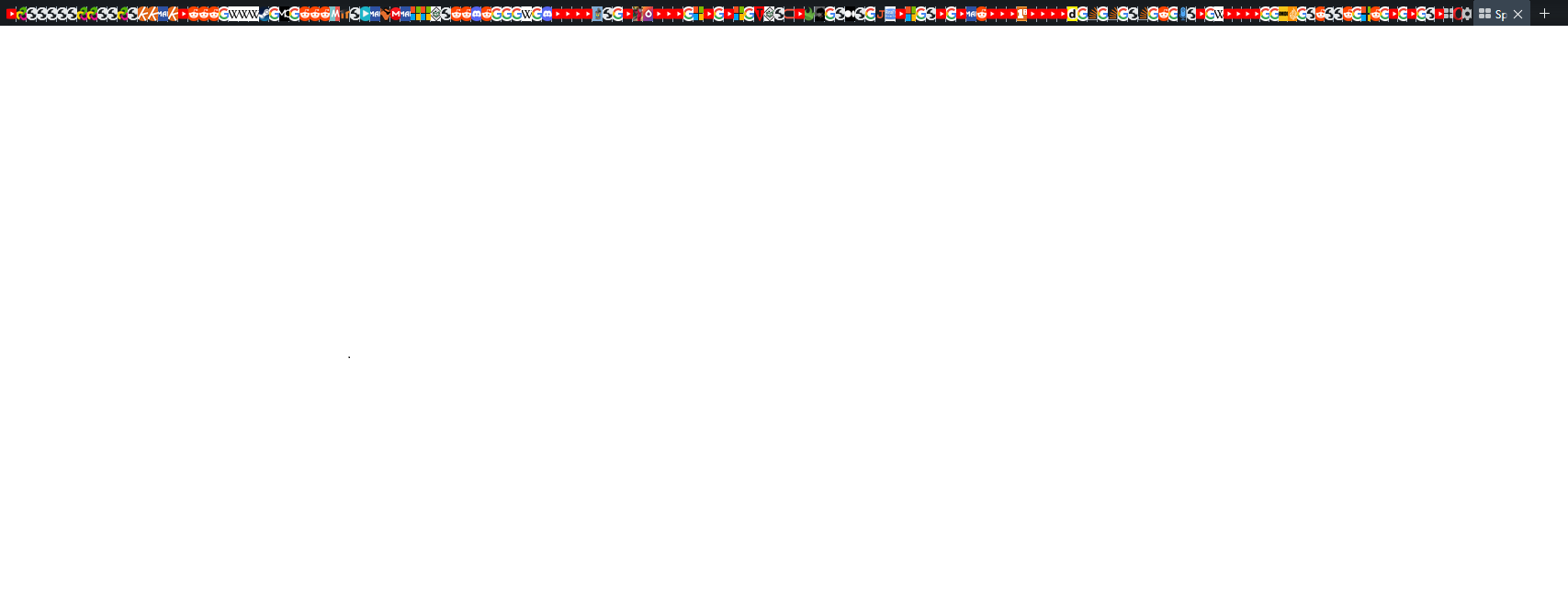Opera 80 Stable
-
A Former User last edited by
@leocg said in Opera 80 Stable:
@treego Maybe it's because of that.
I understand ... thank you for your assistance, @leocg ... have a nice weekend!

-
jedi-am last edited by jedi-am
@treego said in Opera 80 Stable:
@treego said:
No update available yet for Chromebook/Linux ... I am not upset ... I am patient.
I was able to update to Opera 80 this morning now. Thank you, Opera!

As usual, I had to update the libffmpeg.so file ... see here to get the current libffmpeg.so file for your Opera 80 on Linux.
I agree. how long will take to fix the html5 video issue in linux like debian base OS (like mint, pop, ubuntu) and fedora.
I read that is a legal problem, but saying that do not solve the problem.
So why when install in Ubuntu via snap i do not have the problem ?
I currently using as my daily os manjaro because of this problem.
Opera team should see how manjaro solve this.This problem, like other comments said, dont exist in Brave for example.
When i install brave via deb file, after that i see i dont have html5 video working too, but i only need to install ffmpeg package and then the video will work fine, because brave in some way, find the path to ffmpeg correctly, where Opera will not for some reason.
To me exist this ways to solve this:
the brave way, by finding the correct path to ffmpeg lib file
the manjaro way, that ask to install the lib ffmpeg and copy the file at same time of installation
or start to use open h264 like Firefox.
So to me no excuse to take so long to p solve it
So please, Opera team, Solve this. because Opera is a great Browser and more Linux users will install it.
thanks
-
jedi-am last edited by jedi-am
@leocg said in Opera 80 Stable:
@jedi-am On snap the codecs are provided by Canonical.
Hi, in some way you are wrong,
Because even you install opera via snap, you still do not work until you install a snap package via terminal or software store, that is call chromium-ffmpeg,
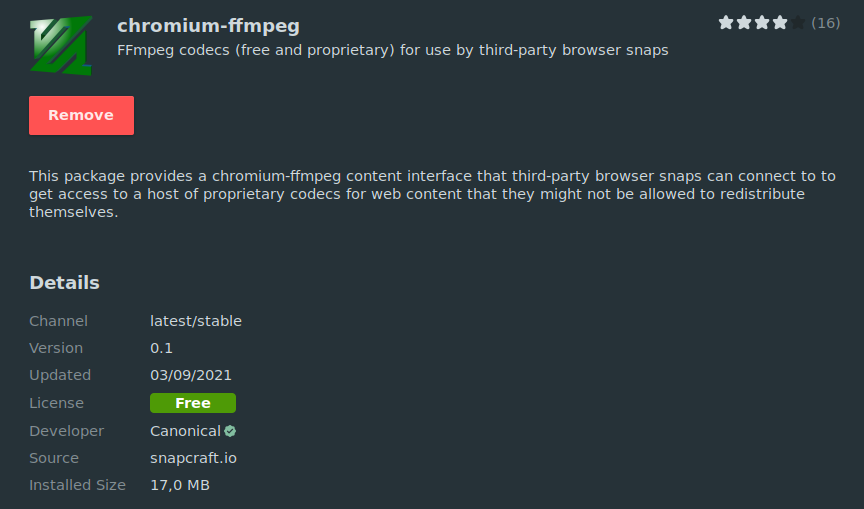 .
.But only works if your opera is a snap app, if you install opera via deb file and you have this snap "file" will not be enough because, again opera will not search in snap folder too.
And i try, like i said, with Brave browser works by installing ffmpeg package via terminal or via this snap package, either way brave will find the codecs.
-
FromThesSouth32 last edited by
Having issues where after updating my tabs are now showing their icons?

-
jedi-am last edited by jedi-am
@leocg said in Opera 80 Stable:
@jedi-am It's not a matter of codecs being found or not, but if they are for the correct Chromium version.
Yes, it is. Because the system will update ffmpeg version.
If you install ffmpeg ( deb file) not chromium-ffmpeg ( snap) that will not even matter.
-
A Former User last edited by
@jedi-am said in Opera 80 Stable:
So please, Opera team, Solve this. because Opera is a great Browser and more Linux users will install it.
Amen!

-
bluezzbastardzz 0 last edited by
As older blog and forum postings about the new Music Player in the sidebar are all locked by now, I'm adding my comment here. On an old forum thread I saw Gaana mentioned as an available streaming site, so I guess the added providers depend on the user location, as I (being in Germany) have these six sites in the player: Apple Music, Deezer, SoundCloud, Spotify, Tidal, YouTube Music.
Only two of them (Spotify and Deezer) can scrobble my listening to my Last.fm profile, as they have independent methods to enable this via web API connection to Last.fm. It would be great if Opera could implement an internal scrobbling option for the other four sites as well.
 The Last.fm API is free to use, and implementing scrobbling is not complicated, it only reads the artist, album and track info from the currently playing song and sends it to Last.fm.
The Last.fm API is free to use, and implementing scrobbling is not complicated, it only reads the artist, album and track info from the currently playing song and sends it to Last.fm. -
adam1709 last edited by
@fromthessouth32: It seems normal to me with such a number of cards, I have had that many myself, and I did it too. Do you use contexts?
-
REMURS last edited by
@adam1709: He mean display of tabs of coure.
in the Opera 79 even if 1000 (!) tabs were opened, it was perfectly visible what kind of tab, after updating to 80 even a small accumulation of tabs (~100 pieces) already causes problems, they are layered on top of each other and it is impossible to select and tab to them
-
adam1709 last edited by adam1709
When is chromium 94.0.4606.81? apparently some important security fixes came in again.