Opera browser becomes available in Microsoft Store on Windows
-
Opera Comments Bot last edited by
Opera, the personal browser of choice for hundreds of millions of people worldwide, becomes available in the Microsoft Store on Windows. This means Windows users will get easier access and more choice in picking their preferred browser. An easier access to Opera’s superior set of features including a free, unlimited, built-in VPN and ad blocker, as well as built in messengers and social networks in the sidebar will allow Windows users to get a true browser alternative.
Read full blog post: Opera browser becomes available in Microsoft Store on Windows
-
eliotcougar last edited by
Unfortunately, there is no built-in VPN in Opera anymore... It is a lie...
-
vomax007 last edited by
But for some reason, they removed the necessary function, the tabs button from the sidebar. Previously, open tabs from other devices were synchronized there. You could open tabs from phone to PC. Now there is no such possibility. Today I rushed to open it, and did not find it. I'm furious! Only developers constantly delete something useful. This was the case with the convenient panel in the address bar. Well, extension synchronization, a painful topic for me, is probably never implemented in this browser, when all browsers already have it. And I did not install anything from the Microsoft Store and I will not install Opera from there. I am already thinking of finally switching to a more functional Yandex Browser, although there, for a long time, there is a very necessary function for synchronizing extensions. It's a pity to switch to another browser after spending more than 11 years with your favorite Opera browser.
-
eliotcougar last edited by
@vomax007 said in Opera browser becomes available in Microsoft Store on Windows:
I am already thinking of finally switching to a more functional Yandex Browser, although there, for a long time, there is a very necessary function for synchronizing extensions. It's a pity to switch to another browser after spending more than 11 years with your favorite Opera browser.
Well, I you really want to risk being arrested for the wrong attitude towards Putin and his junta, go ahead, install Yandex Browser…
-
vomax007 last edited by
@leocg OK. User @eliotcougar posts political topics on the forum. Browser is discussed here, not politics. There are other forums for political debates.
I wrote about the browser, @eliotcougar answered me about politics.
Let @eliotcougar keep his opinion on politics to himself in this forum. -
eliotcougar last edited by
@vomax007 Internet safety is not politics... Just be careful with software you run on your devices... We are losing a lot of people lately...
-
eliotcougar last edited by
@leocg Okay... Let's... Bring back Opera VPN that was removed for some stupid political reason...
-
leocg Moderator Volunteer last edited by
@eliotcougar It was not a political reason, it was removed because it turned into something useless.
-
andrew84 last edited by
@vomax007 Hi, there's #search-tabs-synched-devices flag in 78 version.
I don't use synchronization so I can't check how the feature works.
*According to the flag's description SearchTabs should show tabs from other devices. There's no the flag anymore in O79 and later(I don't know if this means this feature was successful and the flag was removed or they just abandoned this feature)
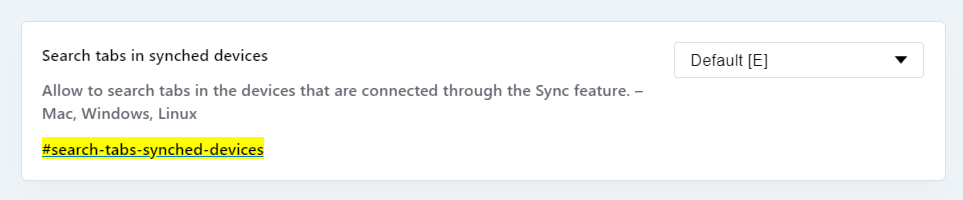
-
vomax007 last edited by
@andrew84 Hi. This flag does not change anything. I've already tried enabling it before writing it on the Opera forum. After turning it on, the button on the sidebar does not appear, respectively, in no other way, you can no longer open tabs from other devices. The convenient function was killed.
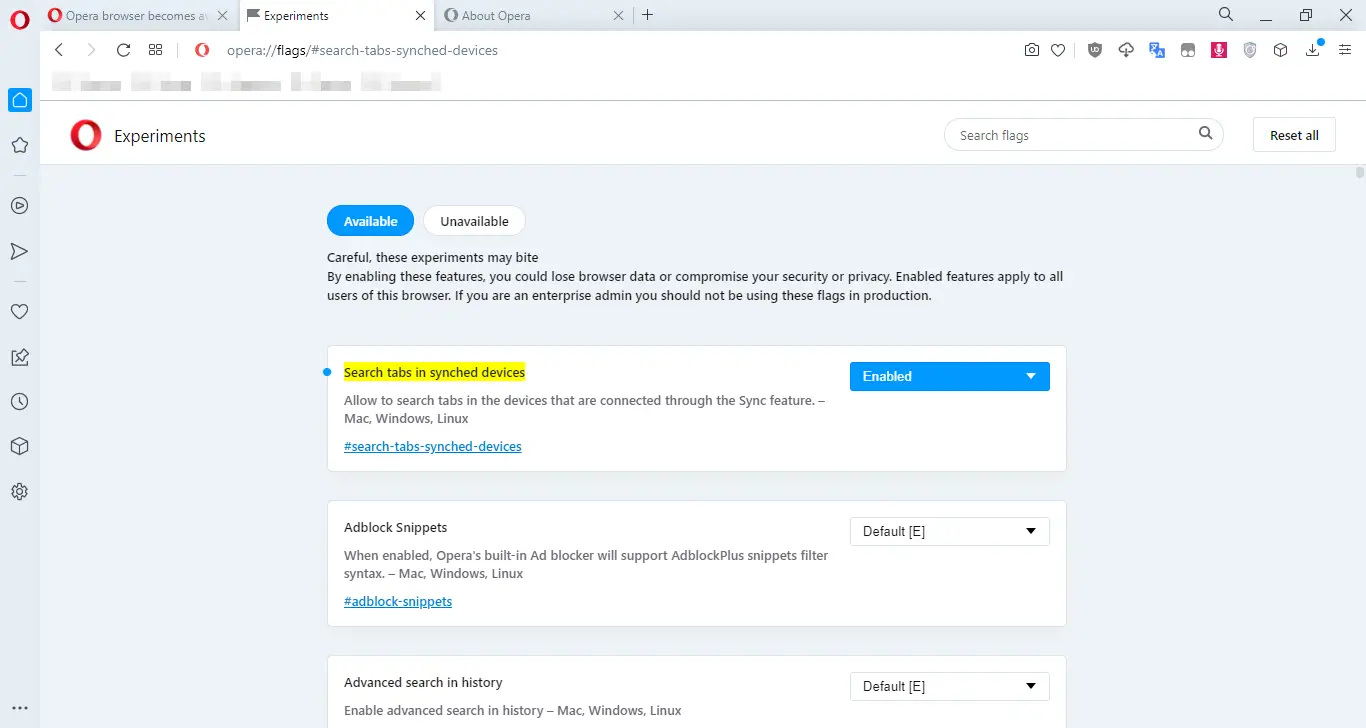
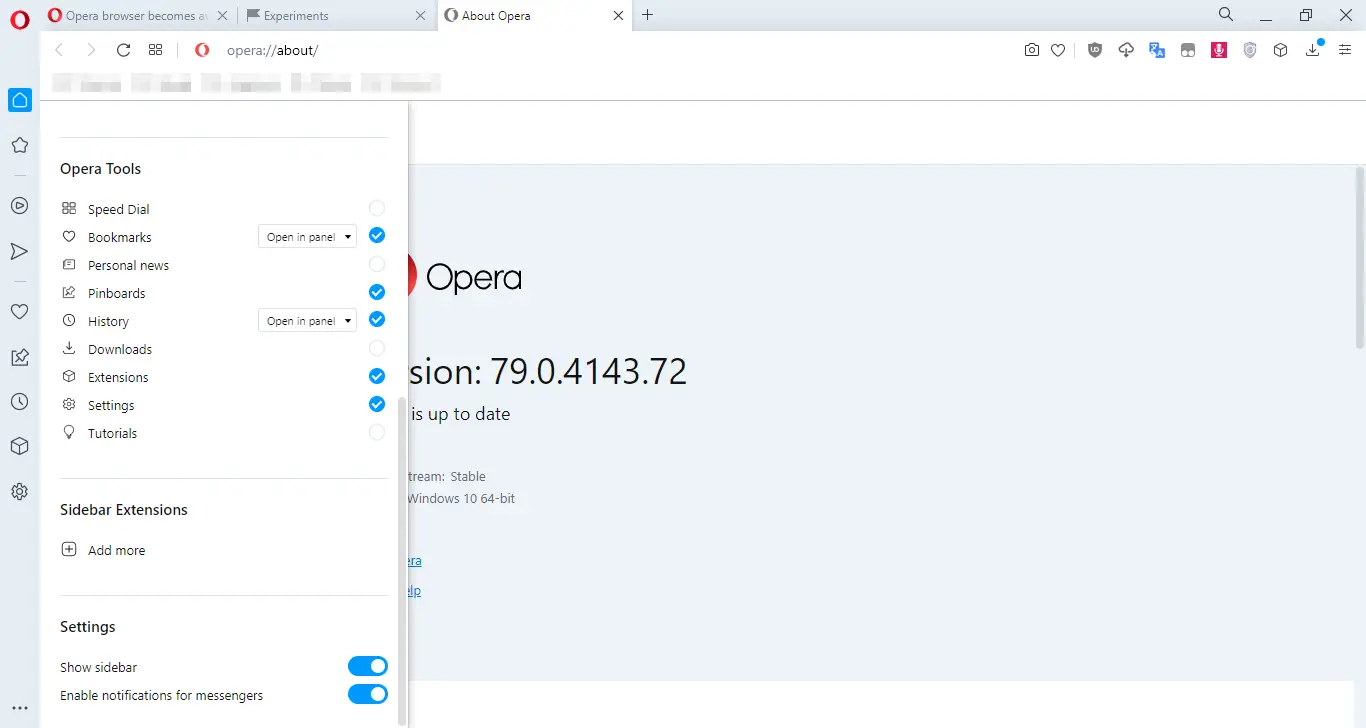
-
andrew84 last edited by andrew84
@vomax007 Sorry, I misread that you mean the sidebar.
If I don't mistake, the tabs button on the sidebar had a buggy behavior (visible for someone and for someone not visible).
I meant the Search Tabs menu, I thought that the flag makes it to work like the old TabMenu where were displayed 'Recently closed', 'open tabs' and 'Tabs from other devices'.
If you need the button on the sidebar I can only suggest a workaround: enable #sidebar-site-panel flag (Enables opening user-selected webpages in the browser sideba) and add chrome://activity web address on the sidebar.
*it should be opera://activity if logically, but it shows error (works in address bar)
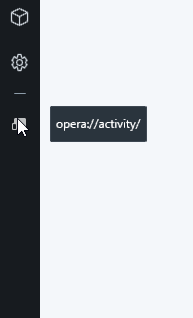
-
eliotcougar last edited by
@leocg said in Opera browser becomes available in Microsoft Store on Windows:
@eliotcougar It was not a political reason, it was removed because it turned into something useless.
Not Political Secure Preferences:
"vpn":{"blacklisted_locations":["cn","ru"],"last_established_location":"RU"}Previously, I've been able to edit this file to reenable VPN, but Opera started to resist that as soon as that method became well-known...
